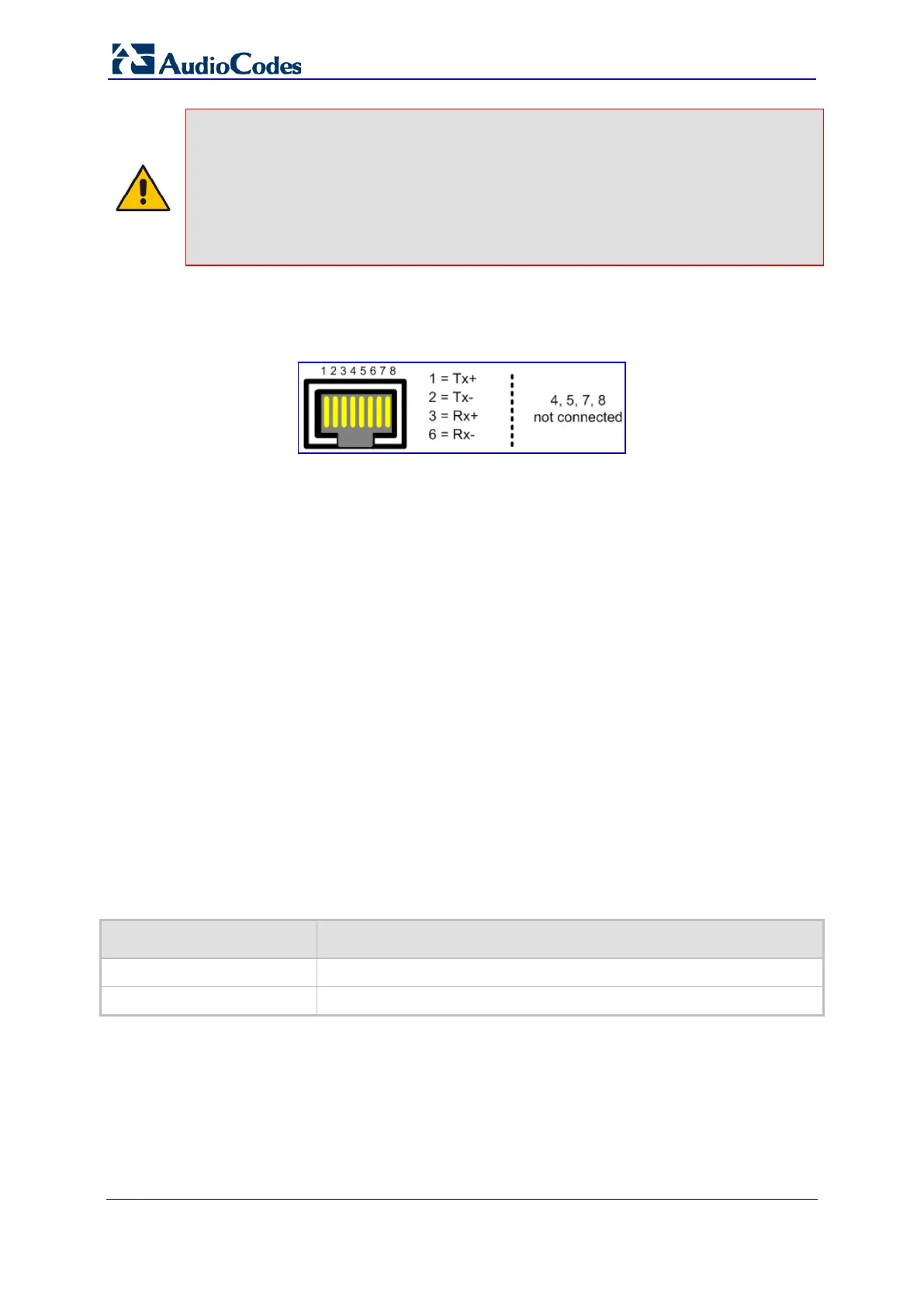Hardware Installation Manual 62 Document #: LTRT-94720
Mediant 3000
Notes:
• The Physical Network Separation feature is enabled by the
EnableNetworkPhysicalSeparation parameter. The port allocation for Physical
Network Separation is configured by the PhysicalSeparationConfiguration parameter.
For more information, refer to the User's Manual.
• When Physical Network Separation is disabled, all traffic types (i.e., Media, Control,
and OAMP) are directed through the GbE port on the RTM-8410.
The RJ-45 connectors for the Control and OAMP interfaces are wired according to the
figure below:
Figure 5-11: RJ-45 Connector Pinouts for OAMP and Control Interfaces
To connect the OAMP and Control network interfaces:
1. For each network type, connect a standard CAT-5 network cable to the required
Ethernet RJ-45 port (as described above) on one of the PEM modules.
2. Connect the other end of the CAT-5 network cable to your IP network.
3. For Ethernet redundancy, repeat steps 1 through 2 for the corresponding Ethernet port
on the second PEM module.
5.3.3 Connecting GbE Interfaces to IP Network
The RTM-8410 provides two GbE interface ports, supporting 1+1 Ethernet redundancy with
full-duplex mode and auto-negotiation. These ports are used for interfacing with the IP
network (LAN). The status of these ports is indicated by the GBE LEDs on the TP-8410
blade (see Section 3.4.1.2 on page 30).
The Ethernet ports can be provided (customer ordered) as one of the following types:
10/100/1000Base-TX RJ-45 connector interface (CAT-5 twisted-pair copper cabling)
1000Base-SX multi-mode optical small form-factor pluggable (SFP) transceiver, using
850 nm wavelength
The table below lists the specifications of the single-mode fiber interface:
Table 5-7: Multi-Mode Fiber for GbE Specifications
Specification Description
Input Sensitivity
-29 dBm typical; -17 dBm maximum
Output Power
-9.5 dBm minimum; -2 dBm maximum
