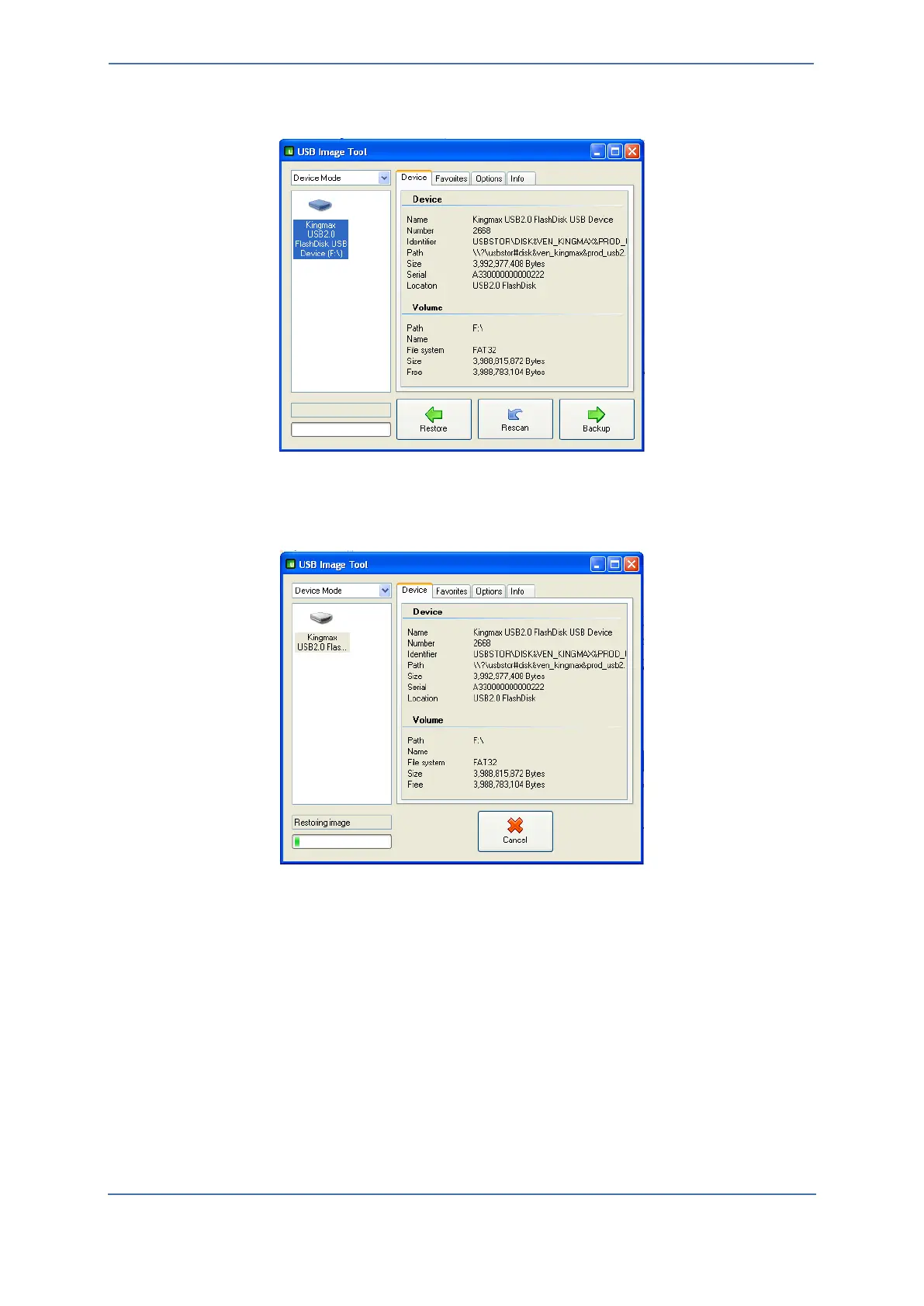- 54 -
d. Once the dongle is detected, select its' icon:
e. Click Restore, select the downloaded ESXi image file (.img), and click Open; you are
prompted to approve the restore action.
f. Click Yes; the restore process starts and the progress is displayed on the bottom-left side
progress bar:
g. When the restore process finishes, perform a "Safely Remove Hardware" on your PC,
and unplug the USB dongle from the PC.
