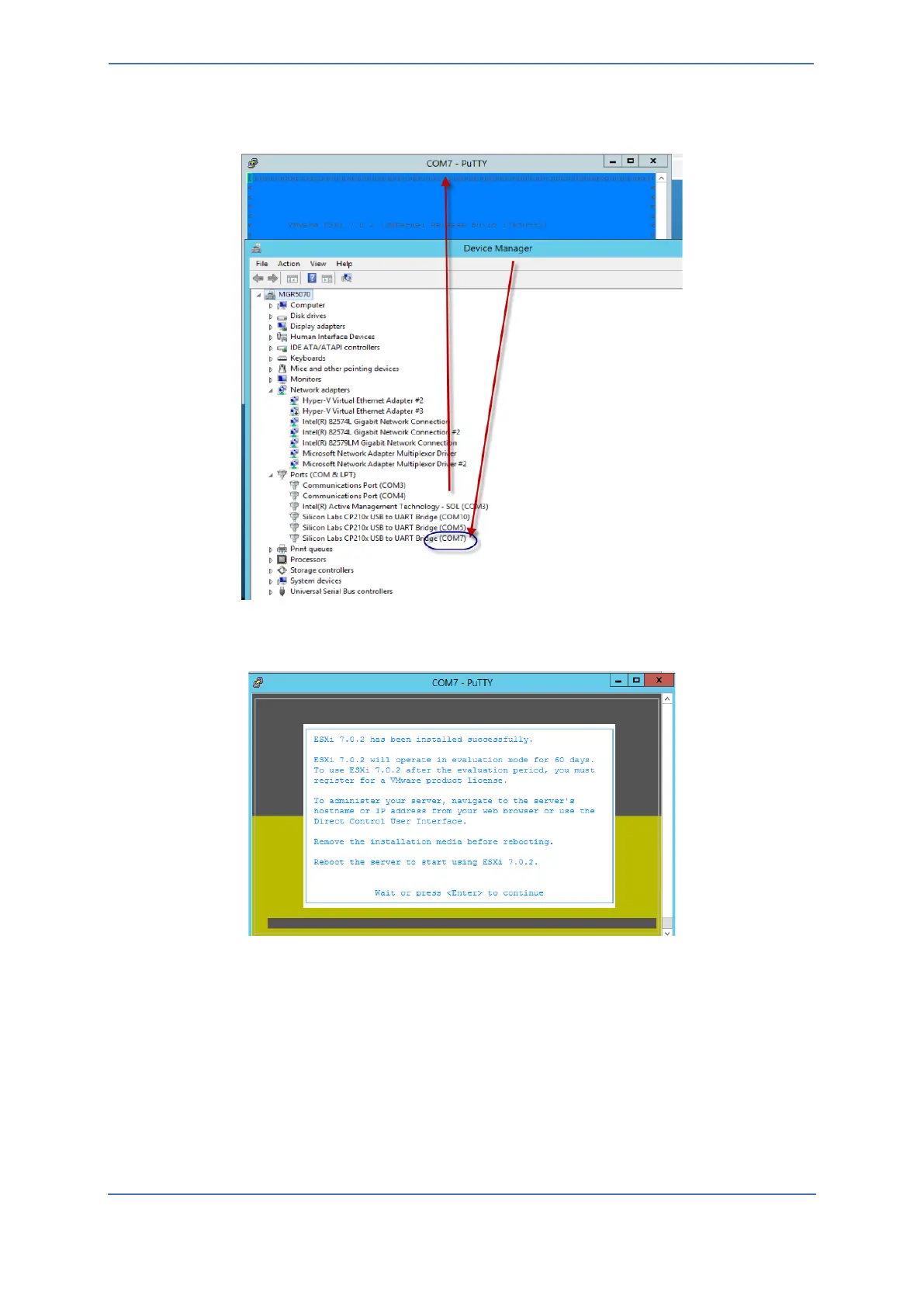- 55 -
3. Use Windows Device Manager to determine the COM port (e.g., COM7) and connect your
computer to the ZPLS (rear panel of the Mediant 800C), using a serial interface:
4. Connect the USB dongle to the ZPLS (USB port on rear panel of Mediant 800C) and do a cold
restart (power off power on). Make sure that it boots from the USB dongle as first priority.
Installation of the VMware ESXi image on the ZPLS begins (may take up to 15 minutes):
5. Remove the USB dongle, and cold restart the ZPLS.
6. Configure the root’s password to Audc123!.
