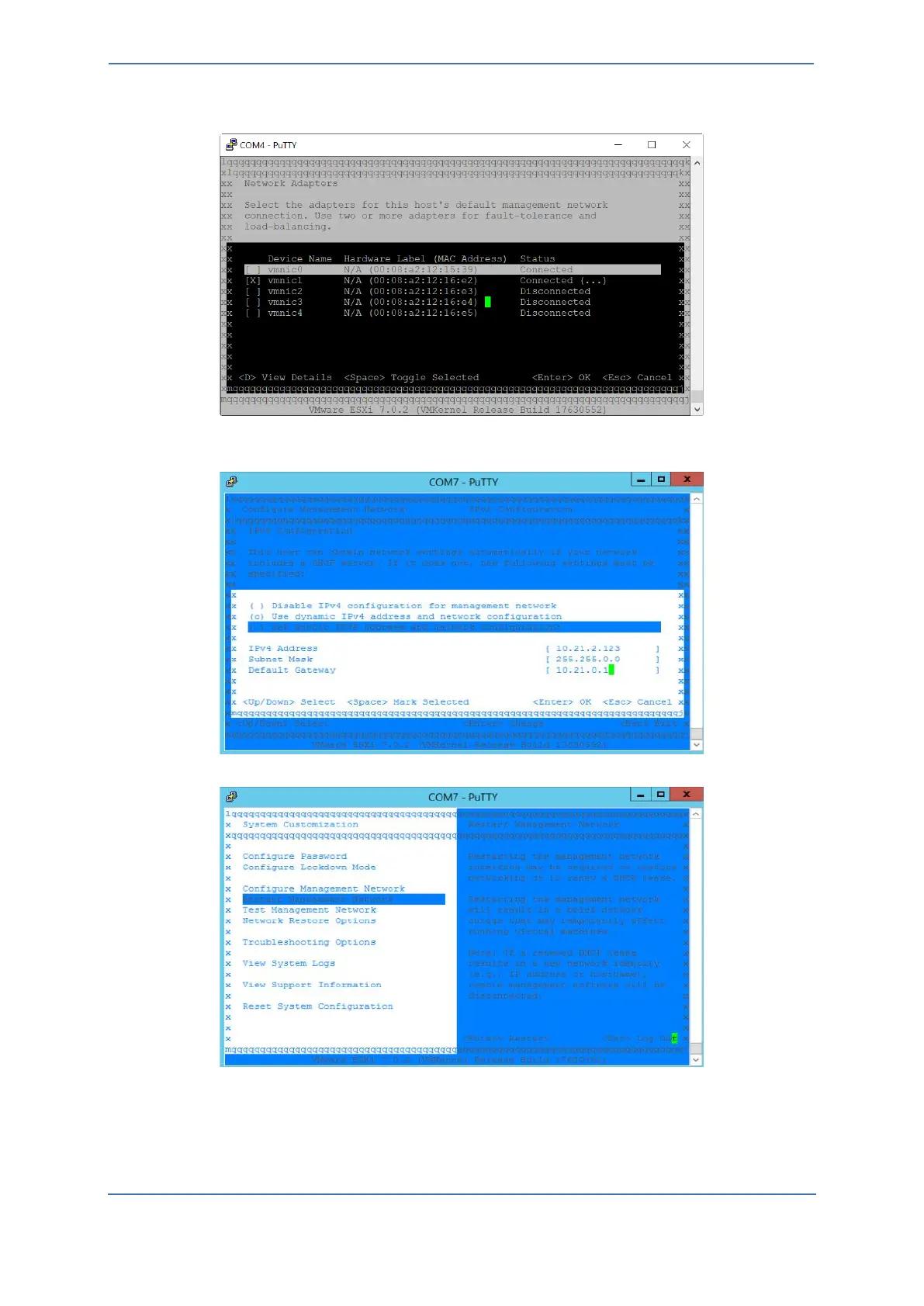- 57 -
c. Using your keyboard's Spacebar, select vmnic1 network interface:
d. Press the Esc key, navigate to IPv4 Configuration > Set Static IPv4 address …,
e. Configure the local IP address, subnet and default gateway:
f. Press the Esc key twice, and navigate to Restart Management Network:
