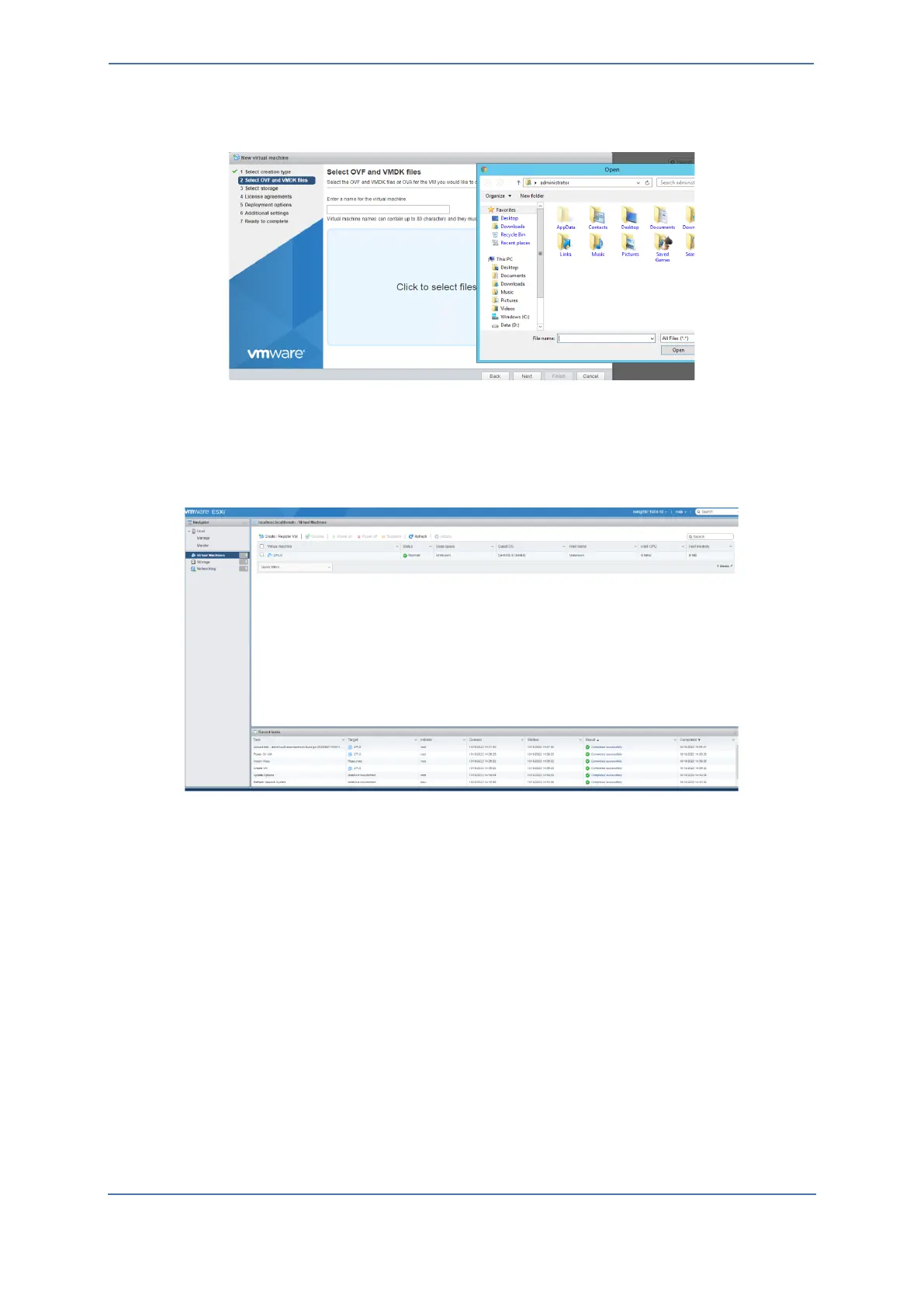- 60 -
c. Select OVF and VMDK files: Configure the server’s name to "ZPLS", select the OVA file
(or drag it on to the window), and click Next:
d. Select storage: Keep default settings, and click Next.
e. License agreements: Agree to the license agreement, and click Next.
f. Deployment options: Keep default settings, and click Next.
g. Additional settings: Keep default settings, and click Next.
h. Click Finish, and wait until the new virtual machine is created:
i. Double-click the newly created virtual machine and check that the virtual machine is
accessible from the configured IP address.
