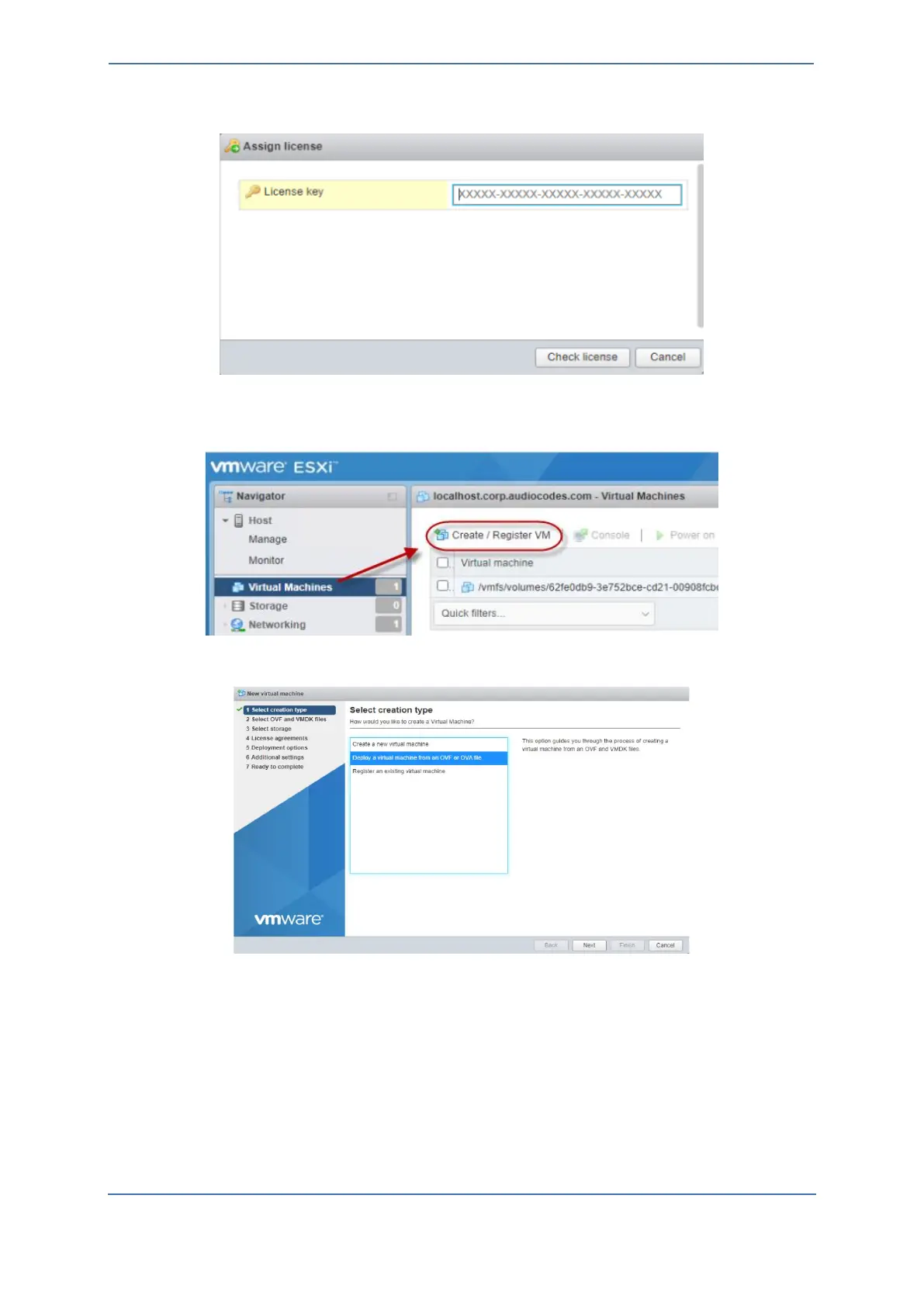- 59 -
b. Click Assign license, and in the opened dialog box, paste the key in the field:
10. Create a virtual machine:
a. Navigate to Virtual Machines, and click Create to open the wizard for creating a virtual
machine:
b. Select creation type: Select the Deploy a virtual machine from an OVF or OVA file option,
and click Next:
