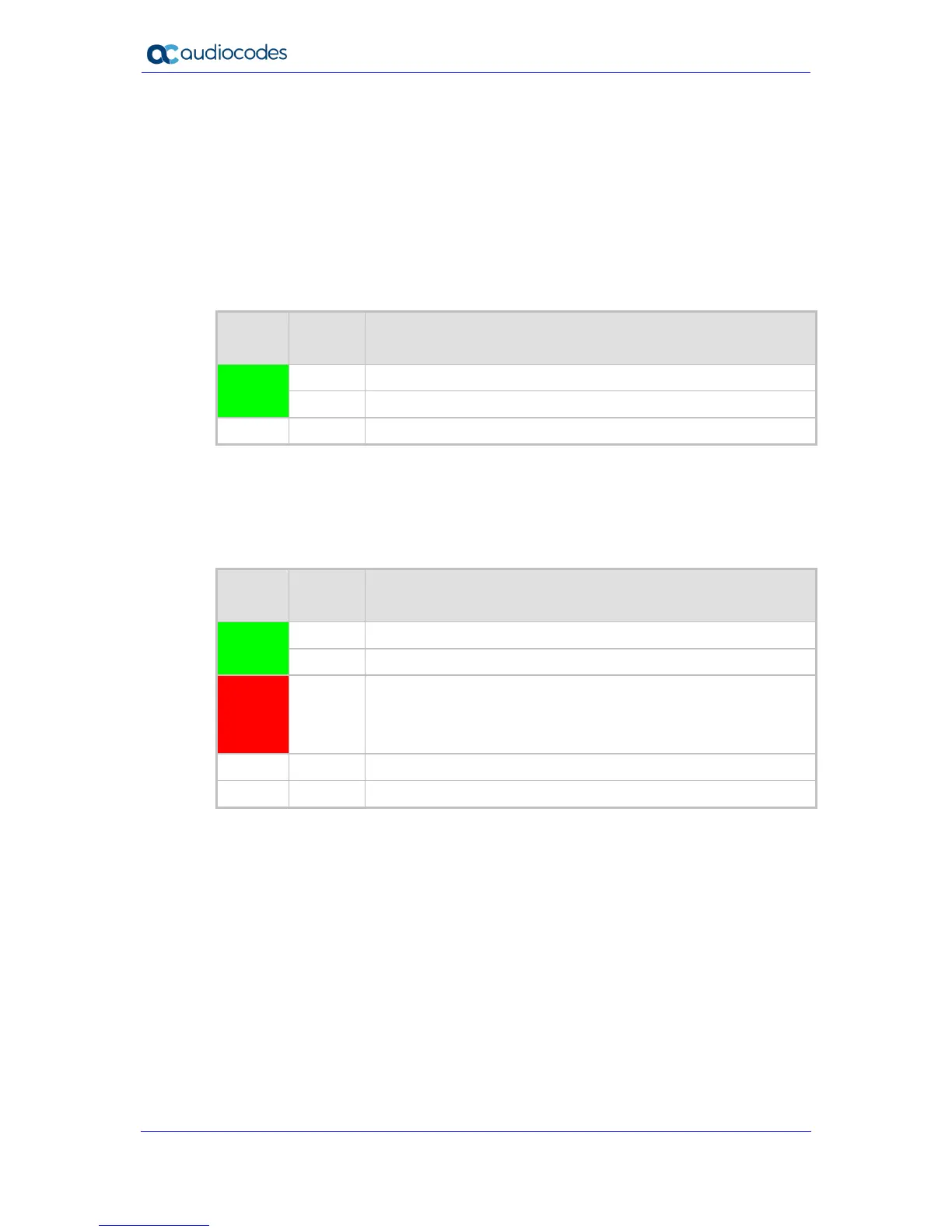3.2.2 LEDs Description
The front panel provides various LEDs depending on the device's hardware configuration
(e.g., the available telephony interfaces). These LEDs are described in the subsequent
subsections.
3.2.2.1 LAN Interface LEDs
Each LAN port provides a LED (located on its left) for indicating LAN operating status, as
described in the table below.
Table 3-3: LAN LEDs Description
LED
Color
LED
State
Description
Green On Ethernet link established.
Flashing Data is being received or transmitted.
- Off No Ethernet link.
3.2.2.2 FXS LEDs
Each FXS port provides a LED for indicating operating status, as described in the table below.
Table 3-4: FXS LEDs Description
LED
Color
LED
State
Description
Green On Phone is off-hooked.
Flashing Rings the extension line.
Red On
Error - malfunction in line or out of service due to Serial
Peripheral Interface (SPI) failure.
Disabled port initiated by user (using the CLI command,
