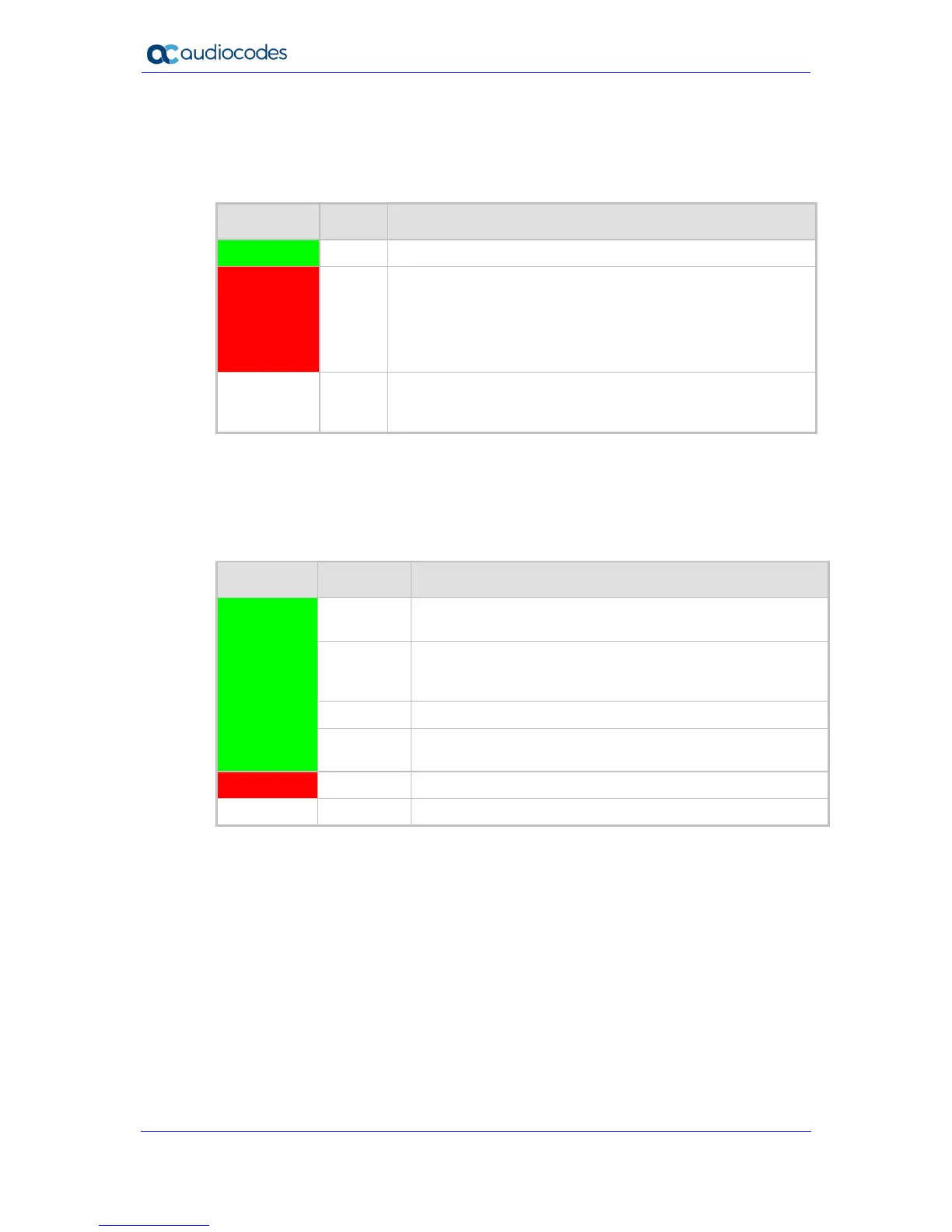3.2.2.5 E1/T1 (PRI) LEDs
Each trunk port provides a LED for indicating operating status, as described in the table
below:
Table 3-7: E1/T1 LEDs Description
Color State Description
Green On Trunk is synchronized (normal operation).
Red On Loss due to any of the following signals:
LOS - Loss of Signal
LOF - Loss of Frame
AIS - Alarm Indication Signal (the Blue Alarm)
RAI - Remote Alarm Indication (the Yellow Alarm)
- Off Failure / disruption in the AC power supply or the power is
currently not being supplied to the device through the AC
power supply entry.
3.2.2.6 STATUS LED
The STATUS LED indicates the operating status, as described in the table below.
Table 3-8: STATUS LED Description
LED Color LED State Description
Green On
The device is operational and in Standalone mode (not in
High-Availability mode).
Fast
Flashing
Initial rebooting stage.
Software upgrade (.cmp file) in process (supported only
from Software Version 7.2).
Slow Flash HA mode - LED on Active device.
Slow-Fast
Flash
HA mode - LED on Redundant device.
Red On Boot failure.
Off Advanced rebooting stage.
