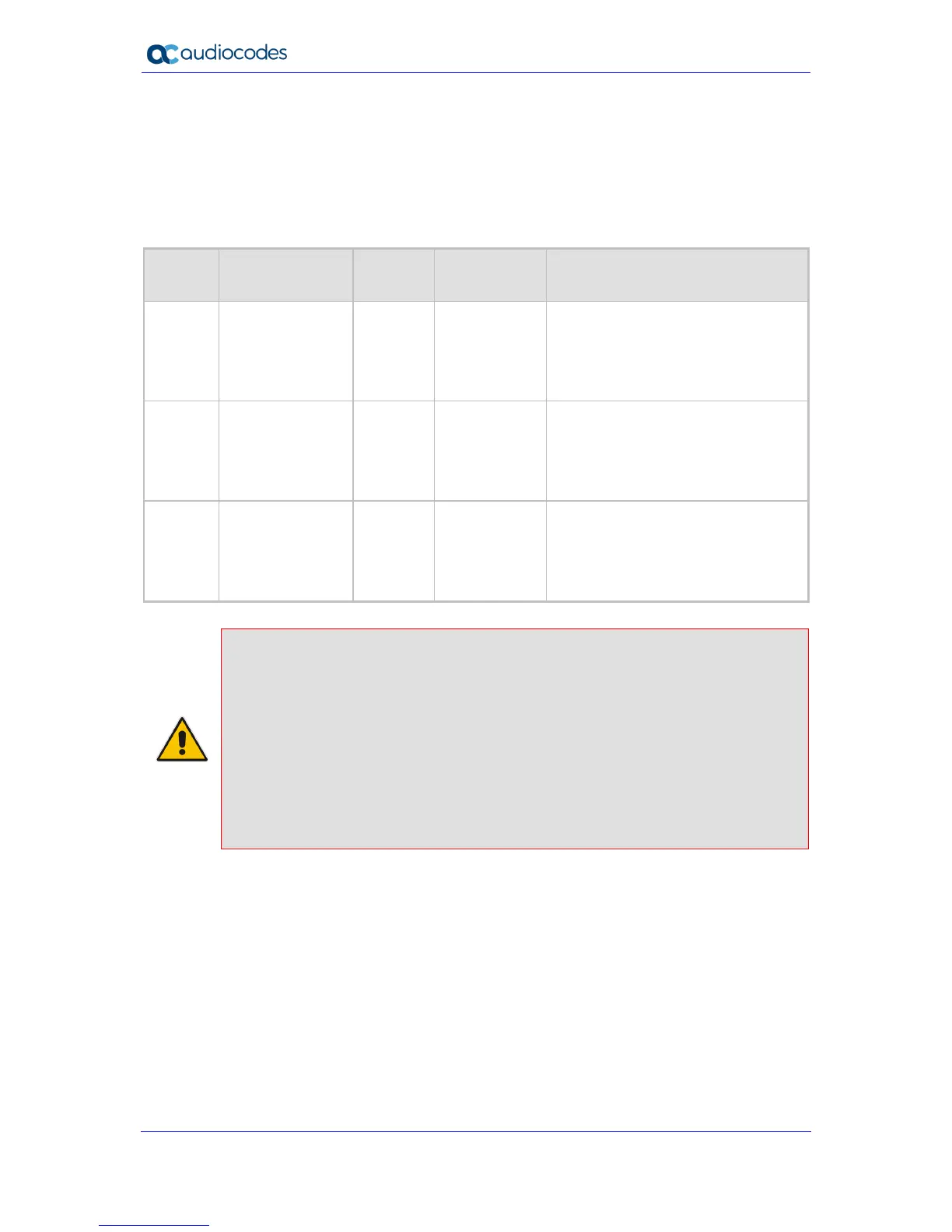5.7 Connecting the OSN Server
The device may be ordered with an embedded, Open Network Solution (OSN) platform for
hosting third-party services such as an IP PBX. The OSN modules are located on the device's
rear panel.
The table below lists available, orderable OSN server platforms:
Table 5-2: OSN Server Platforms
OSN
Platform
CPU Memory Storage Interfaces
OSN2
2
nd
Generation
Intel Core
Celeron
1.6 GHz
2 or 4 GB HDD 500 GB
Two external Gigabit Ethernet
Internal Gigabit Ethernet
Three USB 2.0 via Connection
Module
VGA
OSN4 3
rd
Generation
Intel Core i7
Quad Core
16 GB
HDD (500
GB) or SSD
(240 GB)
Two external Gigabit Ethernet
Internal Gigabit Ethernet
Three USB 2.0 via Connection
Module
VGA
OSN5
Intel Atom N2800
1.86 GHz Dual
Core
2G HDD 500 GB
One external Gigabit Ethernet
Internal Gigabit Ethernet
Three USB 2.0 via Connection
Module
VGA
Notes:
• The OSN server platform is a customer ordered feature and thus, the OSN
interface ports, located on the rear panel are available only when the device is
purchased with the OSN server.
• The OSN server also provides an internal interface connection to the Mediant 800
LAN switch. In other words, instead of using the Gigabit Ethernet port on the rear
panel, you can use the LAN port #1 located on the front panel for connecting to the
OSN server.
• The table above lists the currently available OSN platforms. This list may change
without notice. To check for any updated information on available OSN platforms,
contact your AudioCodes sales representative.
