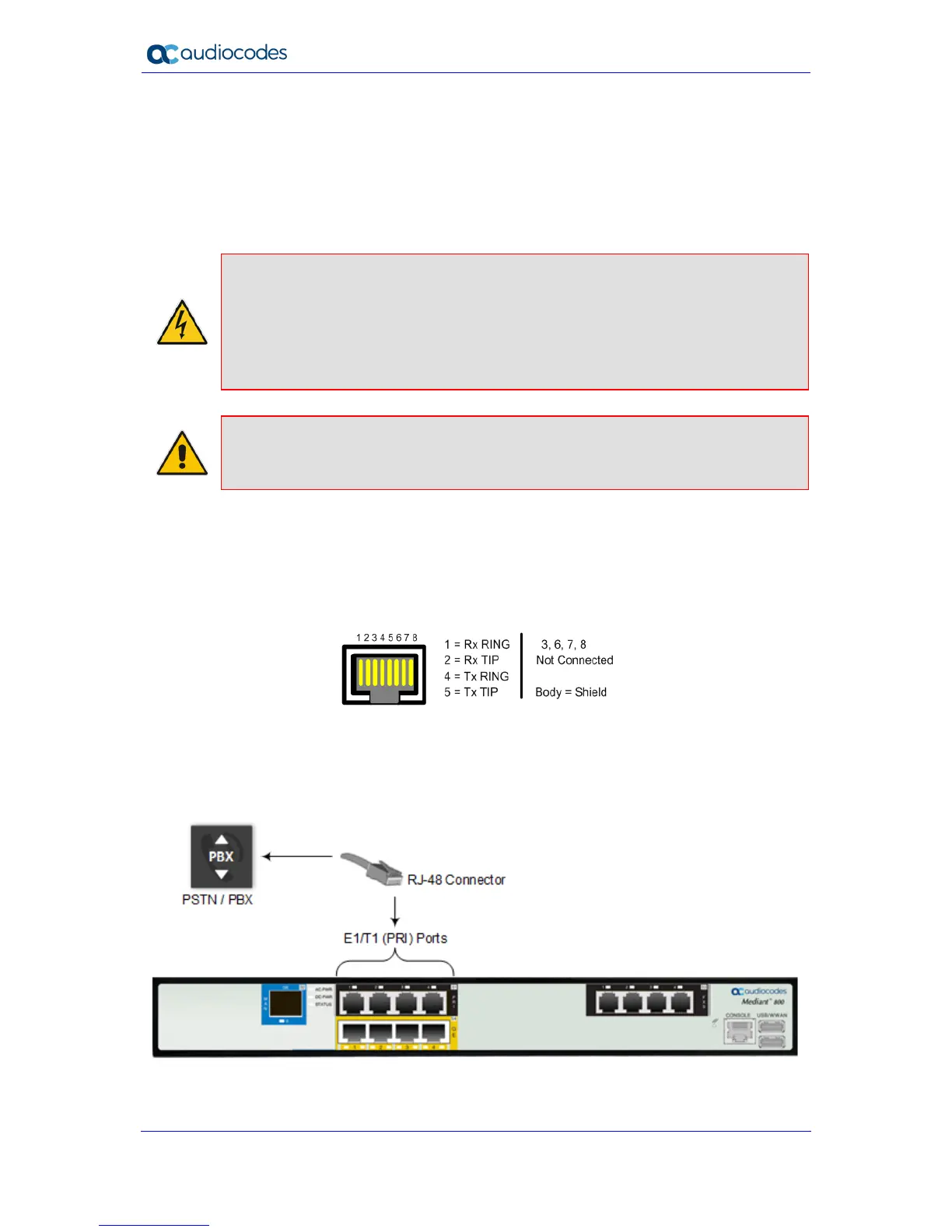5.5 Connecting ISDN E1/T1 Interfaces
This section describes how to cable the PRI interfaces.
5.5.1 Connecting to ISDN PRI (E1/T1) Trunks
The procedure below describes the cabling of the device's E1/T1 (PRI) trunk interfaces.
Warning:
• PRI port cabling must be routed only indoors and must not exit the building.
• To protect against electrical shock and fire, use a 26 AWG min wire to connect T1
or E1 ports to the PSTN.
• To comply with EMC rules and regulations, use shielded twisted pair (STP) cables
for E1 interfaces.
Note: PRI interfaces are a separate orderable item.
Cable specifications:
Cable: STP cable of 26 AWG min.
Connector Type: RJ-48c
Connector Pinouts:
Figure 5-14: RJ-48c Connector Pinouts for E1/T1
To connect the E1/T1 trunk interface:
1. Connect the E1/T1 trunk cable to the device’s E1/T1 port.
2. Connect the other end of the trunk cable to your PBX/PSTN switch.
Figure 5-15: Cabling E1/T1 Ports
