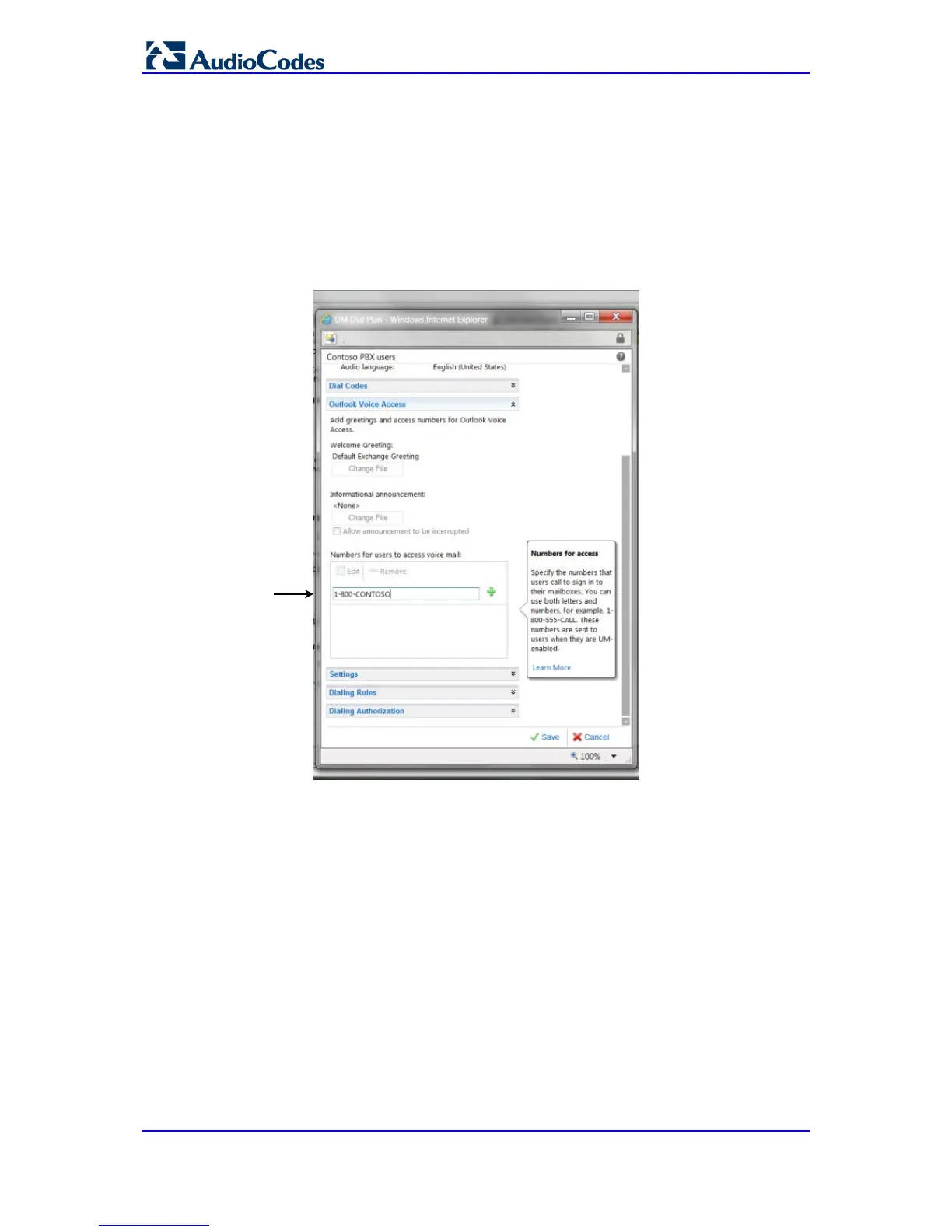Microsoft Office 365 Exchange UM with Legacy PBX
AudioCodes Mediant Gateway 16 Document #: LTRT-40512
9. In the 'Number for Access' field, enter a number for user access on the new UM Dial
Plan (see Figure 3-4 below). This can be in any readable format, because it is for
display to users. For example, the user access number could be set to “(425) 266
8676” or “425-CONTOSO”. Two or more values can be supplied. The user access
number(s) should be consistent with call routing number(s), or users will become
confused. The user access number is included in the body of the “Welcome to
Exchange Unified Messaging” e-mail that is sent to each user when they are UM-
enabled. It is also displayed in the Outlook Voice Access section of the user’s Phone
personal options (accessed via OWA/Exchange Control Panel).
Figure 3-4: Editing the Display Access Numbers for a UM Dial Plan
