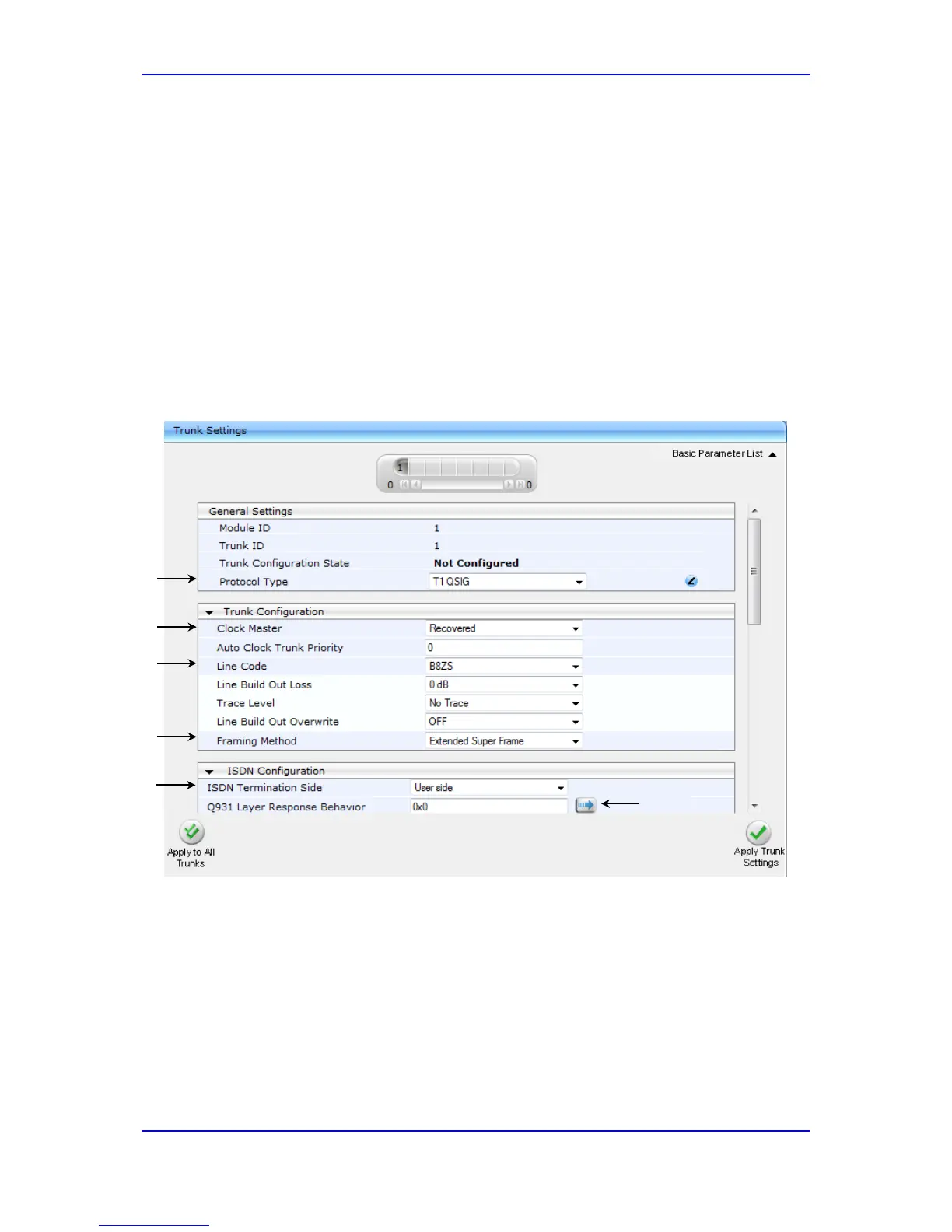Configuration Note 4. Configure AudioCodes Mediant Gateway
Version 6.8 29 February 2014
4.8 Configure PSTN Trunk Settings
The procedure below describes how to configure PSTN Trunk settings.
To configure the PSTN Trunk Settings:
1. Open the Trunk Settings page (Configuration tab > VoIP menu > PSTN > Trunk
Settings).
2. Configure the following fields according to your PSTN physical Trunk deployment:
• Protocol Type
• Clock Master
• Line Code
• Framing Method
• ISDN Termination Side
Figure 9: Trunk Configuration
