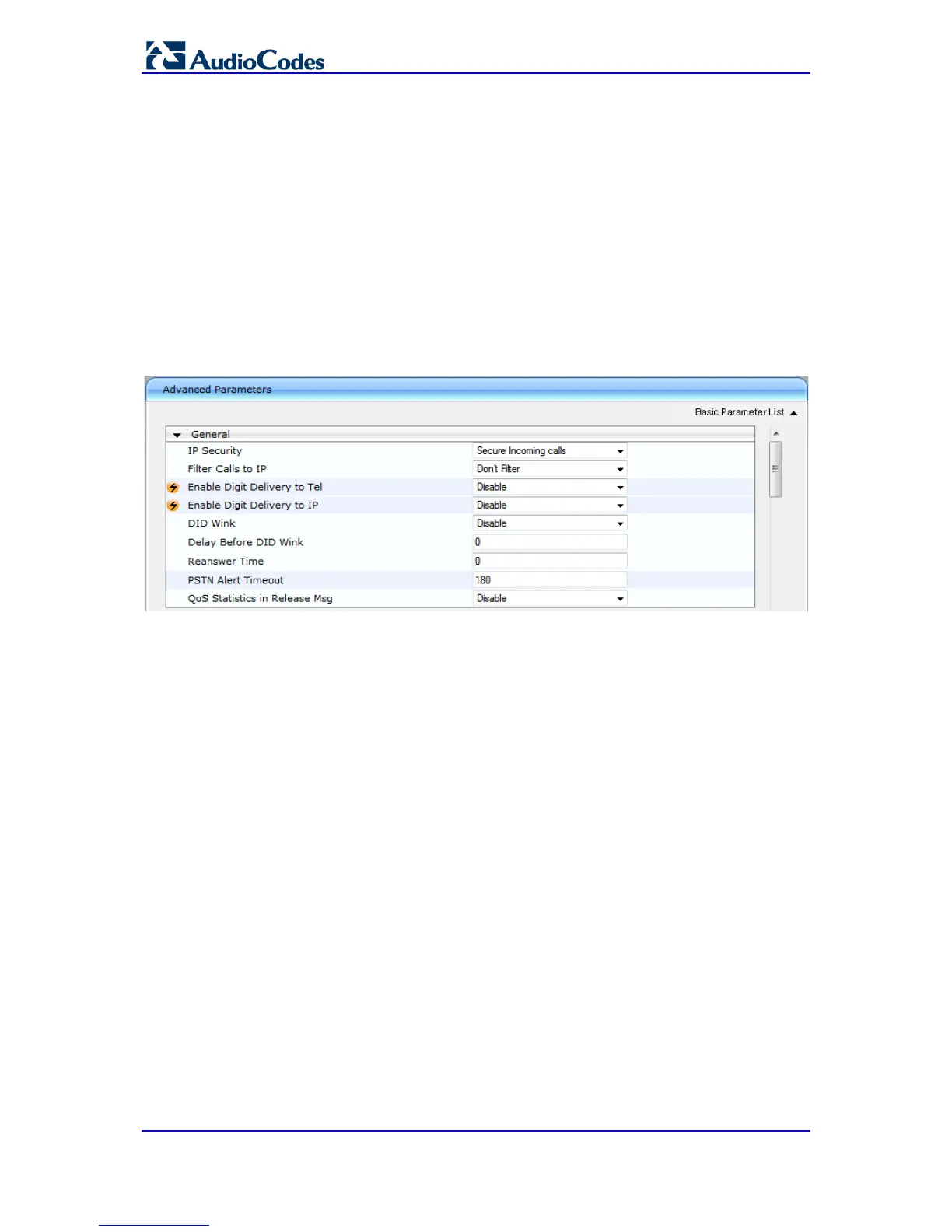Microsoft Office 365 Exchange UM with Legacy PBX
AudioCodes Mediant Gateway 26 Document #: LTRT-40512
4.5 Restrict Communication to Exchange Online Only
The procedure below describes how to restrict IP communication, by allowing
communication only between the PSTN gateway and the Exchange Online. This ensures
that the PSTN gateway accepts and sends SIP calls only from and to the Exchange Online
IP address. This is done by enabling the IP Security feature and then defining the allowed
(“administrative” list) IP addresses (or FQDNs) in the Proxy Set table.
To allow IP communication only between the PSTN Gateway and Exchange
Online:
1. Open the Advanced Parameters page (Configuration tab > VoIP menu > SIP
Definitions > Advanced Parameters).
Figure 4-6: Advanced Parameters Page
2. From the ‘IP Security’ drop-down list, select Secure Incoming calls to enable the
security feature to accept and send SIP calls only from and to user-defined IP
addresses or FQDN configured in the ‘Proxy Set table’.
3. Click Submit to apply your settings.
