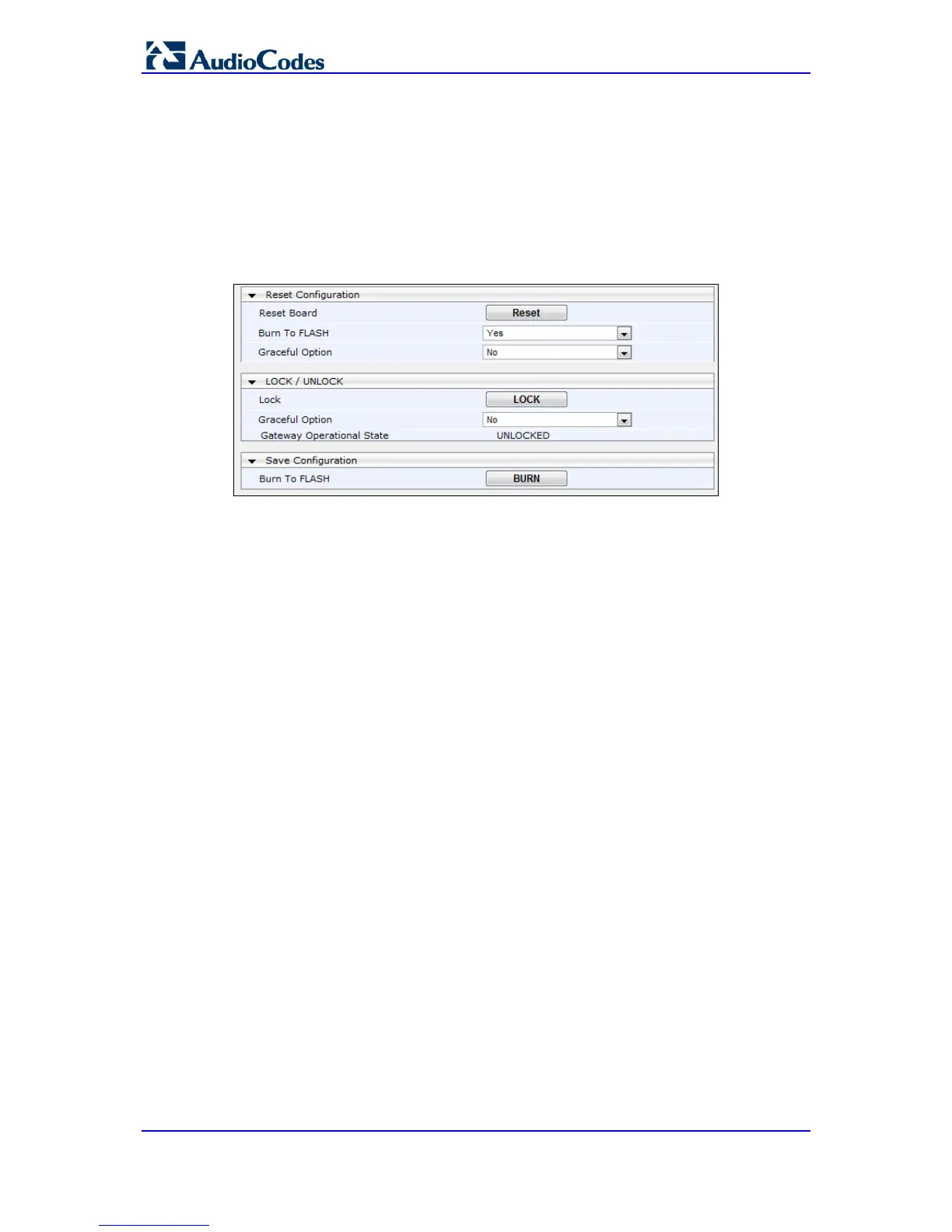Microsoft Office 365 Exchange UM with Legacy PBX
AudioCodes Mediant Gateway 44 Document #: LTRT-40512
4.16 Reset the Gateway
After completing the configuration of the Gateway, save ("burn") the configuration to the
Gateway's flash memory with a reset, for the settings to take effect.
To save the configuration to flash memory:
1. Open the Maintenance Actions page (Maintenance tab > Maintenance menu >
Maintenance Actions).
Figure 4-28: Resetting the SBC
2. Ensure that the 'Burn to FLASH' field is set to Yes (default).
3. Click the Reset button.
