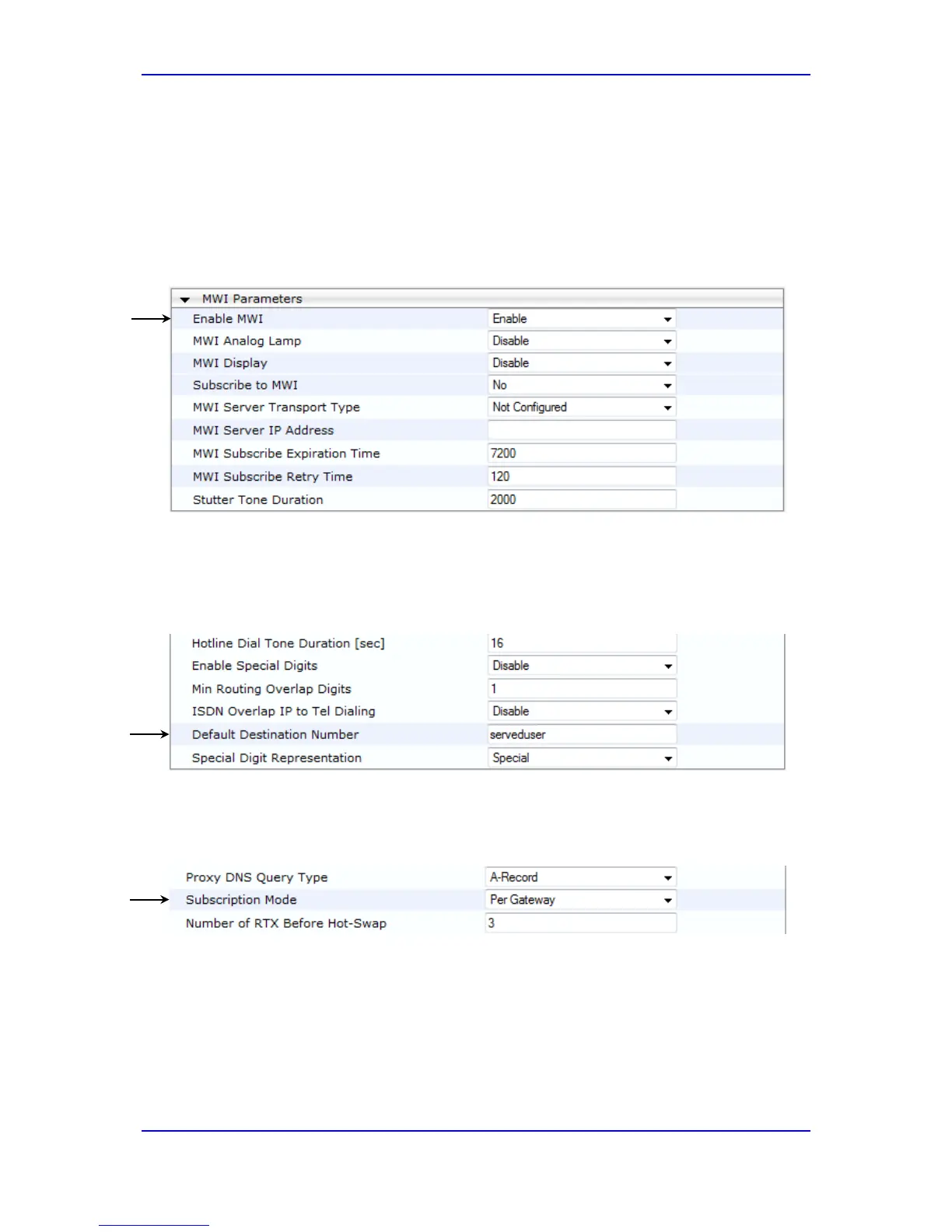Configuration Note 4. Configure AudioCodes Mediant Gateway
Version 6.8 43 February 2014
4.15 Configure Message Waiting Indicator
The procedure below describes how to configure the Message Waiting Indicator (MWI).
To configure MWI:
1. Open the Supplementary Services page (Configuration tab > VoIP menu > GW and
IP to IP > DTMF and Supplementary > Supplementary Services).
Figure 4-25: MWI Configuration
2. From the 'Enable MWI’ drop-down list, select Enable.
3. Open the DTMF & Dialing page (Configuration tab > VoIP menu > GW and IP to IP
> DTMF and Supplementary > DTMF & Dialing).
4. Set the ‘Default Destination Number’ field to "serveduser".
Figure 4-26: Default Destination Number Configuration
5. Open the Proxy & Registration page (Configuration tab > VoIP menu > SIP
Definitions > Proxy & Registration).
6. From the ‘Subscription Mode’ drop-down list, select Per Gateway.
Figure 4-27: Subscription Mode Configuration
