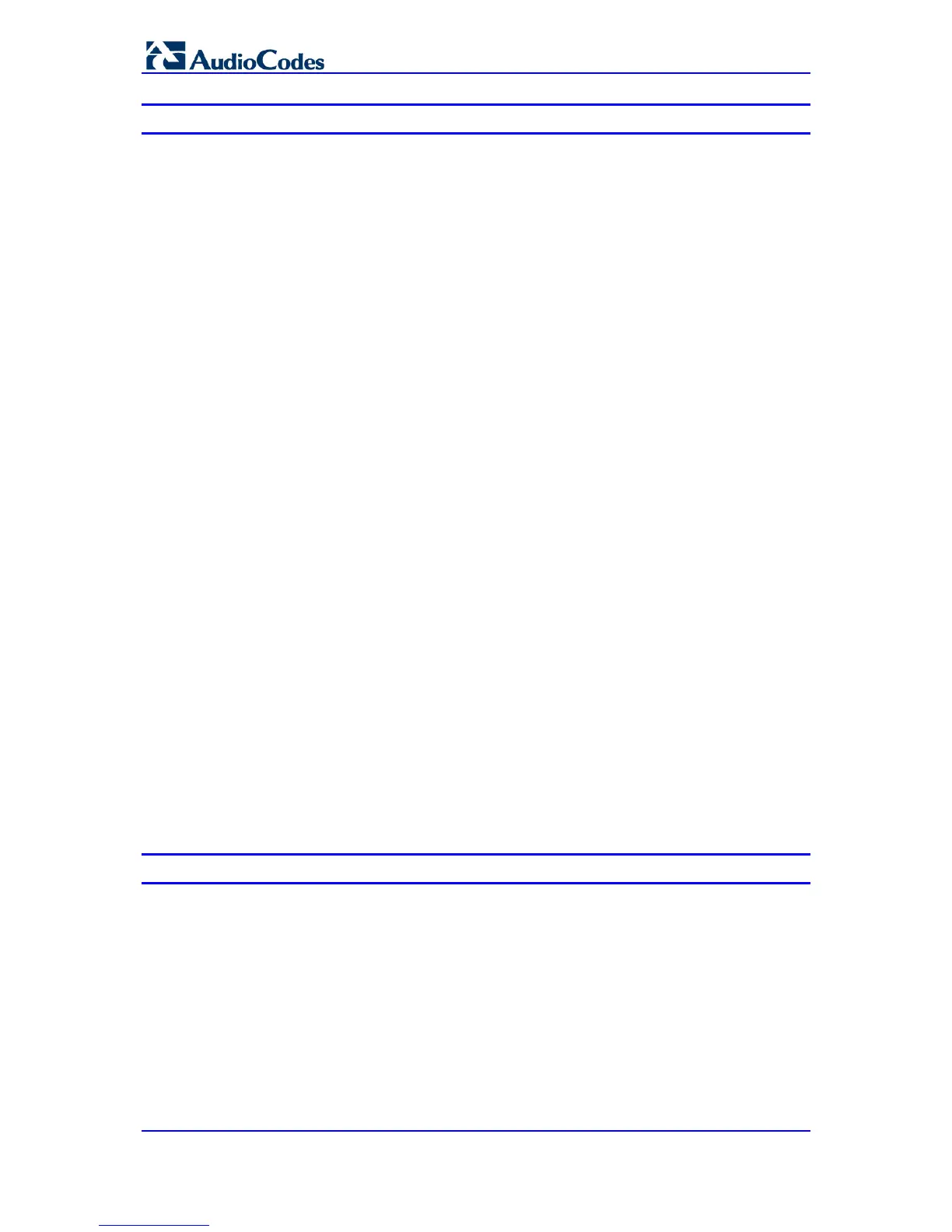Microsoft Office 365 Exchange UM with Legacy PBX
AudioCodes Mediant Gateway 4 Document #: LTRT-40512
List of Figures
Figure 1-1: AudioCodes Gateway Interfacing between Legacy PBX and Office 365 .............................. 8
Figure 3-1: Initial (Empty) UM Dial Plans List in Exchange Control Panel .............................................14
Figure 3-2: Specifying Properties for a New UM Dial Plan for a PBX ....................................................14
Figure 3-3: List Showing One UM Dial Plan ...........................................................................................15
Figure 3-4: Editing the Display Access Numbers for a UM Dial Plan ....................................................16
Figure 3-5: Creating New UM IP Gateway to Represent IP Gateway on Customer's Premises ...........17
Figure 3-6: Associating the New UM IP Gateway with a UM Dial Plan..................................................18
Figure 3-7: New UM IP Gateway Associated with a UM Dial Plan ........................................................18
Figure 3-8: UM IP Gateway Forwarding Address Needed for Gateway Configuration Warning ...........19
Figure 3-9: Viewing the Forwarding Address of a UM IP Gateway ........................................................19
Figure 4-1: Configured Network Interfaces in IP Interfaces Table .........................................................21
Figure 4-2: Application Settings Page ....................................................................................................22
Figure 4-3: SIP General Parameters ......................................................................................................23
Figure 4-4: Proxy and Registration Configuration ..................................................................................24
Figure 4-5: Default Proxy Sets Table Configuration ...............................................................................25
Figure 4-6: Advanced Parameters Page ................................................................................................26
Figure 7: Codec Configuration ...............................................................................................................27
Figure 4-8: Media Security Configuration ...............................................................................................28
Figure 9: Trunk Configuration .................................................................................................................29
Figure 10: Q931 Layer Response Behavior Configuration ....................................................................30
Figure 4-11: TDM Bus Settings Page .....................................................................................................31
Figure 4-12: Trunk Group Configuration ................................................................................................32
Figure 4-13: Trunk Group Configuration Trunk Group Settings .............................................................33
Figure 4-14: IP-to-Tel Routing Rules Configuration ...............................................................................34
Figure 4-15: Tel-to-IP Routing Rules Configuration ...............................................................................35
Figure 4-16: Cryptographic Configuration ..............................................................................................36
Figure 4-17: Web Security Settings ........................................................................................................36
Figure 4-18: Generating Certificate Signing Requests ...........................................................................37
Figure 4-19: Ensuring Certificate Text Starts with 'BEGIN CERTIFICATE' ...........................................38
Figure 4-20: Certificates .........................................................................................................................38
Figure 4-21: GTE CyberTrust Root CA Certificate .................................................................................39
Figure 4-22: Baltimore CyberTrust Root CA ..........................................................................................40
Figure 4-23: Loading Certificates ...........................................................................................................41
Figure 4-24: Voice Mail Interface Configuration .....................................................................................42
Figure 4-25: MWI Configuration .............................................................................................................43
Figure 4-26: Default Destination Number Configuration ........................................................................43
Figure 4-27: Subscription Mode Configuration .......................................................................................43
Figure 4-28: Resetting the SBC .............................................................................................................44
List of Tables
Table 2-1: AudioCodes Interoperability with PBX Vendors ...................................................................... 9
