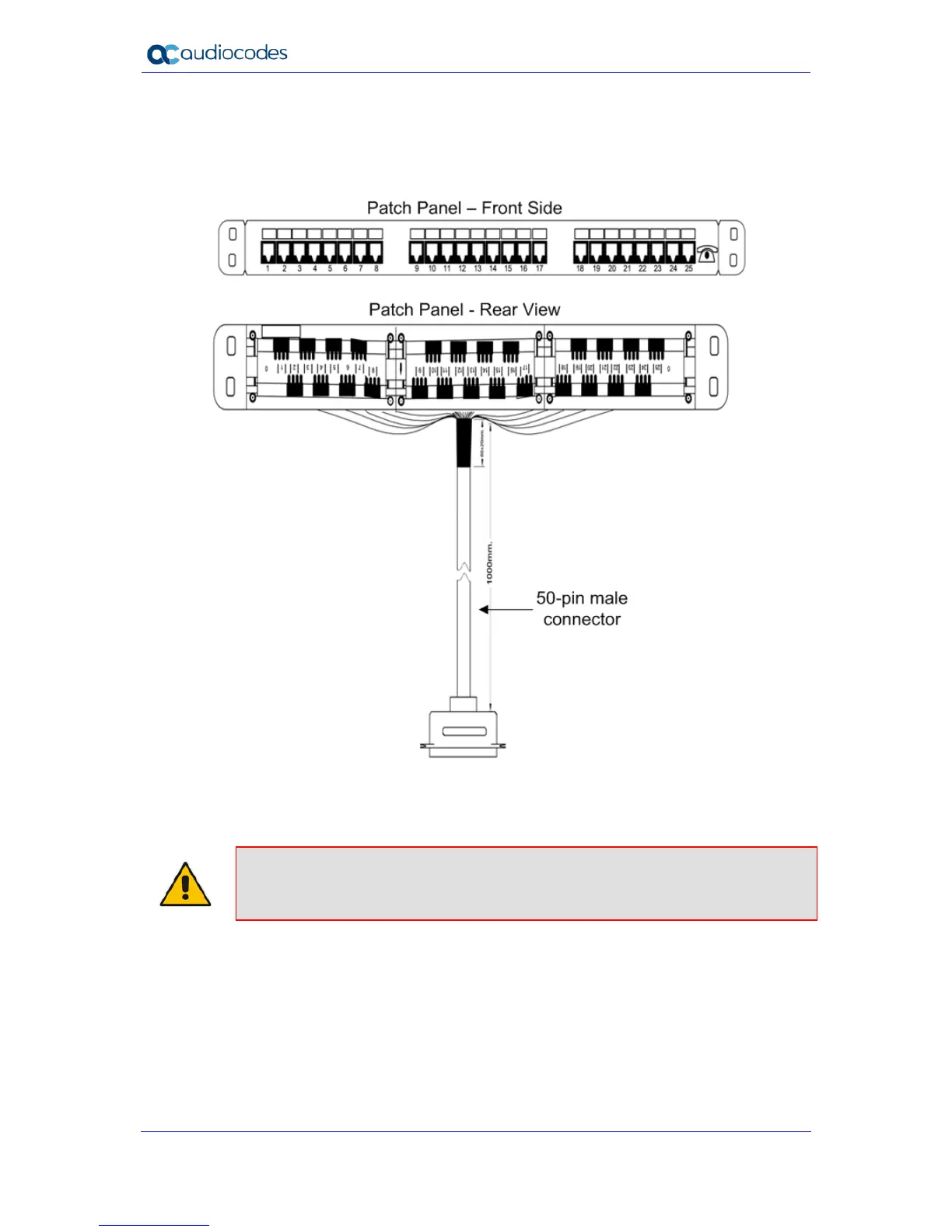Cable:
• Third-party, MDF connector
• AudioCodes MP-124 FXS Patch Panel:
Figure 5-8: Orderable FXS Patch Panel
5.3.1 Connecting FXS Interfaces using AudioCodes FXS Patch Panel
If you have purchased AudioCodes FXS Patch Panel, follow the instructions below for
connecting the FXS analog equipment to the device through the Patch Panel.
Note: The LEDs on the FXS Patch Panel front panel are disabled.
To connect the device to FXS interfaces using the FXS Patch Panel:
1. Mount the Patch Panel in a 19-inch rack, using the integrated mounting brackets on
either side of the unit.
2. Insert and fasten the Patch Panel's 50-pin male connector to the 50-pin female Telco
connector on the device's rear panel (labeled ANALOG FXS LINES 1-24):