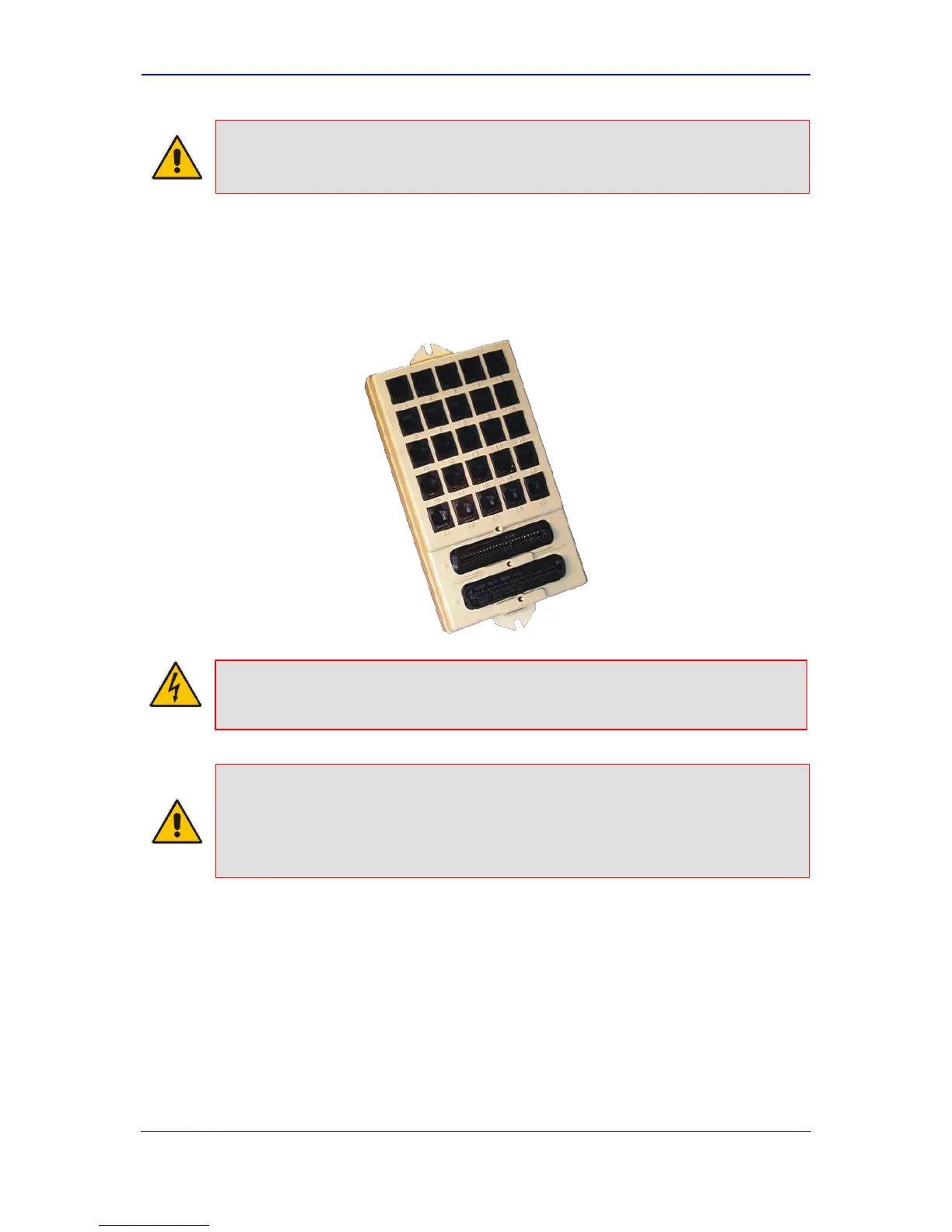Note: This procedure assumes that the MP-124 device is rested securely inside a
19-inch rack.
5.3.4 Connecting FXS Interfaces using a Mini Patch Panel
You can connect the device's FXS lines to FXS equipment using an AudioCodes orderable
Mini Patch Panel.
Figure 5-23: Mini Patch Panel for FXS Interfaces
MP-124 Safety Notice:
To protect against electrical shock and fire, use 26 AWG minimum wire cabling to
Note:
• The Mini Patch Panel is a separate, customer-ordered item. For more information,
contact an AudioCodes sales representative.
• This procedure assumes that the MP-124 device is rested securely inside a 19-inch
rack.
To connect the Mini Patch Panel to the MP-124:
1. Connect one end of a 25-pair twisted ribbon cable (female) to the female Telco
connector on the MP-124 rear panel (labeled Analog FXS Lines 1-24), as shown in
the figure below.
2. Connect the other end of the 25-pair twisted ribbon cable (female) to the female
connector on the Mini Patch Panel (labeled A), as shown in the figure below.
3. Connect your analog equipment (for example, fax machines, modems, or telephones)
by inserting each RJ-11 connector into the RJ-11 sockets on the front panel of the Mini
Patch Panel (as shown in the figure below).