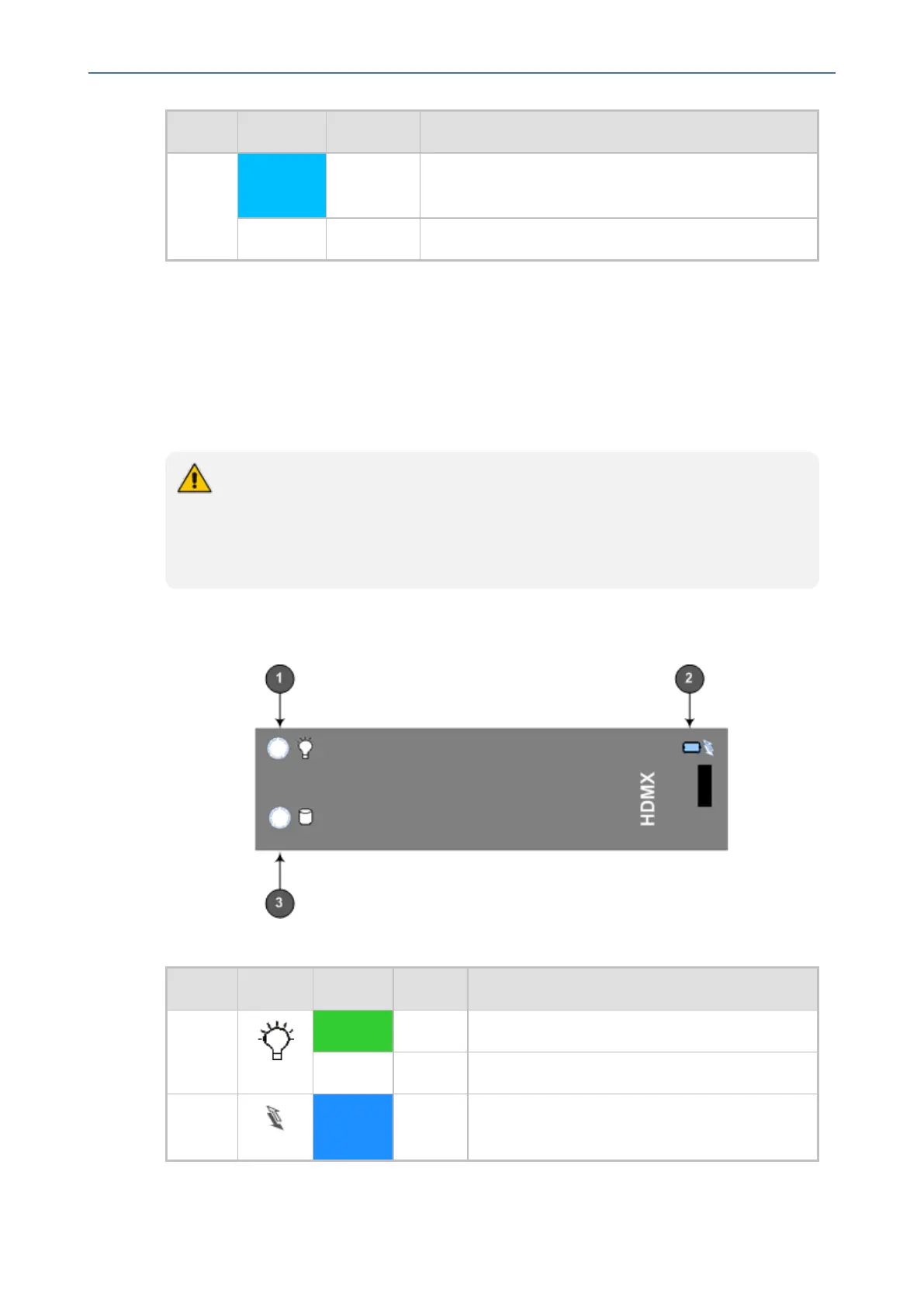CHAPTER3 Physical Description
Mediant 1000 Gateway & E-SBC | Hardware Installation Manual
Item Color State Description
On Module shutdown sequence complete and the
module can be extracted from the chassis slot.
- Off Module correctly inserted in chassis slot.
HDMX Module
The HDMX module provides the hard-disk drive functionality for the OSN platform, providing
storage capacity.
The HDMX module is housed in Slot #1 on the rear panel.
● For additional storage capacity per HDMX module, contact your AudioCodes
sales representative.
● You can optionally order the OSN platform with dual hard-disk drives (two HDMX
modules). This second module is housed in Slot #8 on the rear panel of the
chassis.
The HDMX module is shown below and described in the subsequent table.
Figure 3-14: HDMX Module
Table 3-17: HDMX Module LEDs Description
Item # Label Color State Description
1 Green On Power received by module.
- Off No power received by module.
2 Blue On Module can be extracted from chassis slot once
dismounted from the OSN operating system.
- 22 -
