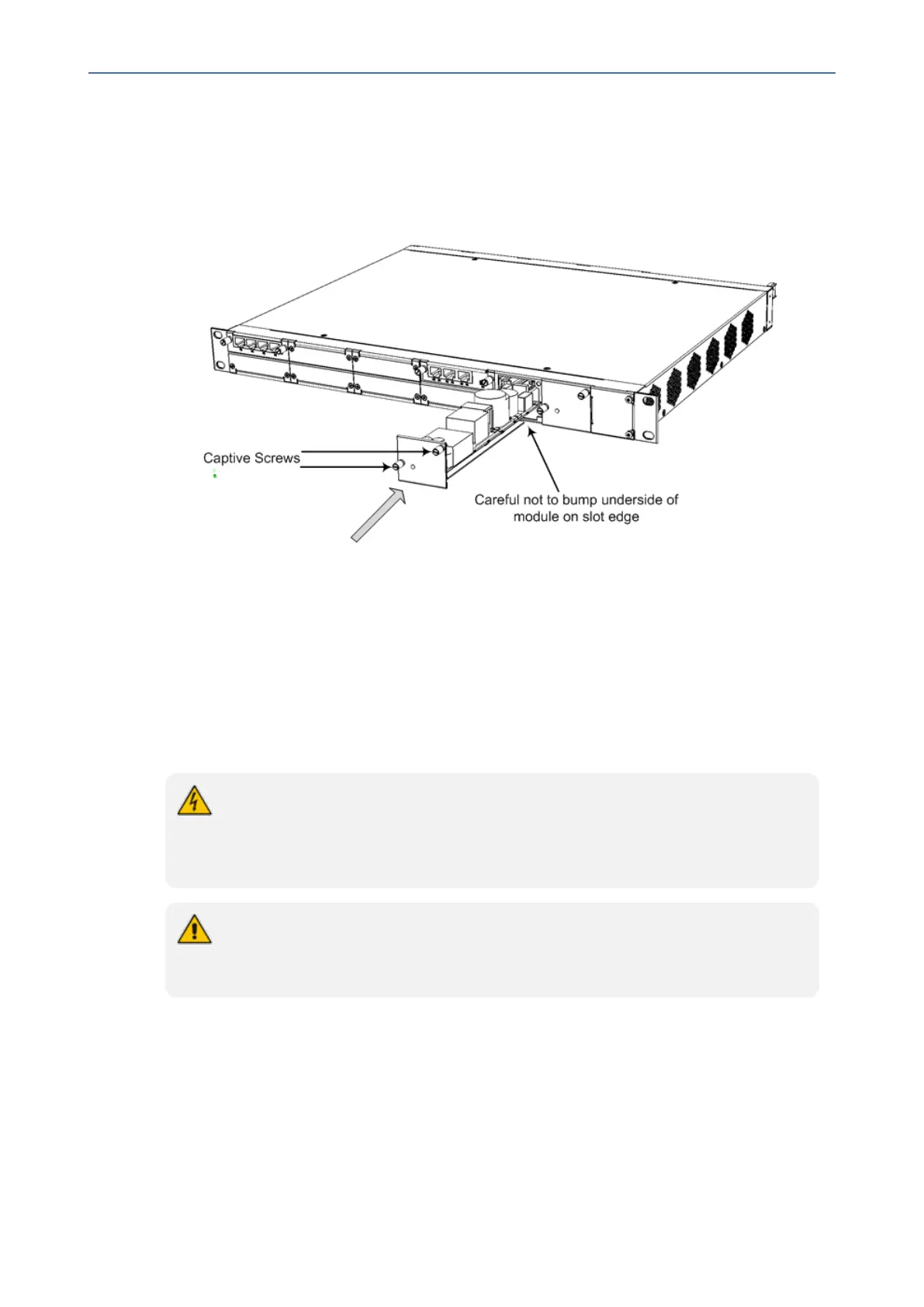CHAPTER6 Hardware Maintenance
Mediant 1000 Gateway & E-SBC | Hardware Installation Manual
guiding rails and keeping the module lifted up towards the roof of the slot so that the base
of the module does not touch the floor of the slot (and damage the electrical components
located on the underside of the module). Slide the module into the slot until it makes
contact with the card-edge connector located on the backplane.
Figure 6-20: Inserting Power Supply Module
3. Finger-tighten the two captive screws on the module to secure the module to the chassis.
4. On the rear panel, remove the plastic sticker covering the AC power socket, which
corresponds to the second Power Supply module that you inserted into the chassis slot.
5. Cable to the power source, as described in Section Connecting to Power.
Replacing a Power Supply Module
The following procedure describes how to replace the Power Supply module.
When using only one Power Supply module, the second AC power socket on the rear
panel is covered by a plastic sticker. Please do not remove the sticker and connect
anything to this power socket. Remove the sticker only when two Power Supply
modules are used.
If the device is installed with two Power Supply modules, the Power Supply module
that is not being replaced can remain connected to power, ensuring uninterrupted
power supply to the chassis.
➢ To replace a Power Supply module:
1. Disconnect the power cord of the faulty Power Supply module from the power source, and
then remove the power cord from the AC power socket on the rear panel.
2. Remove the module:
- 71 -
