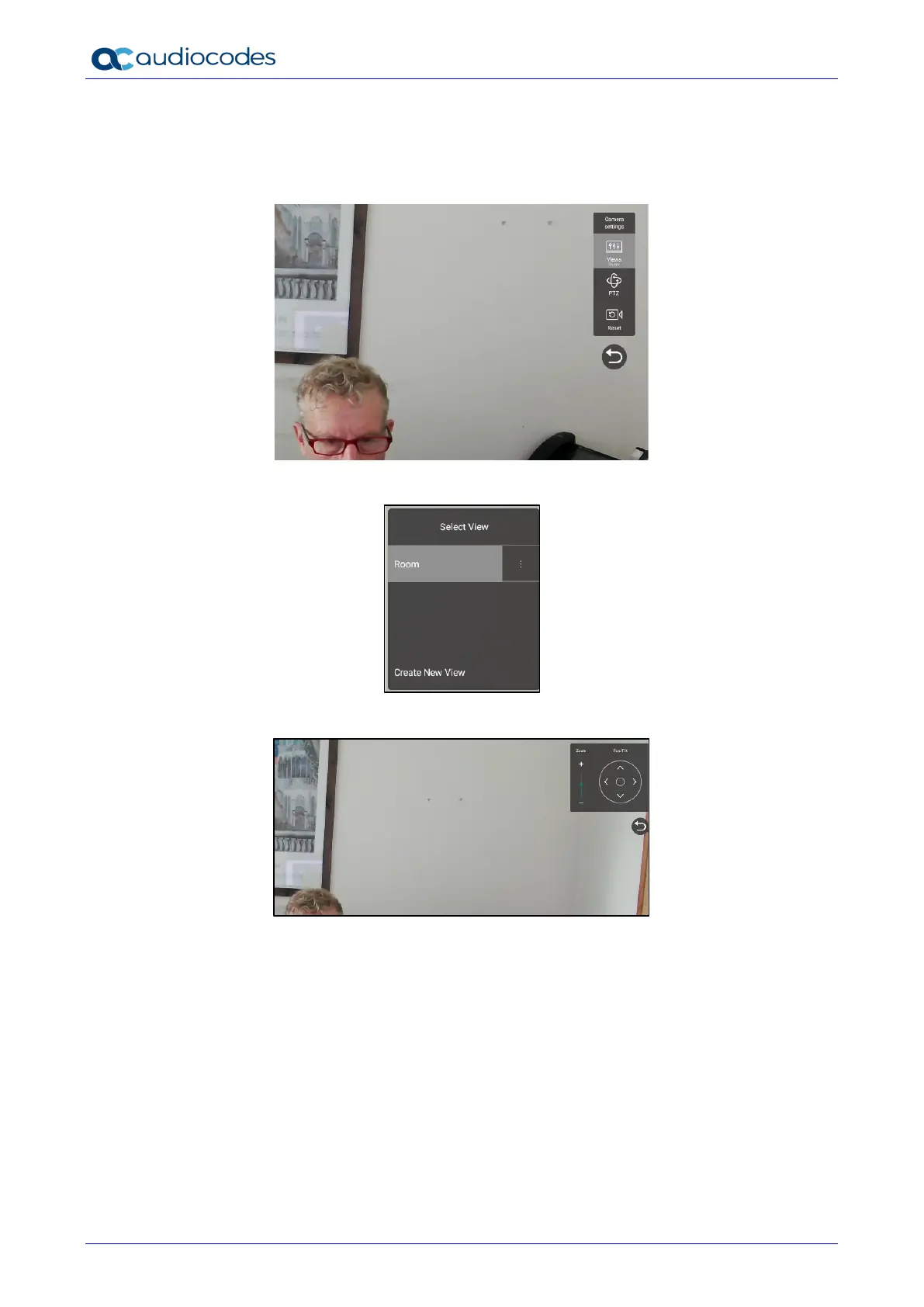RXV81 MTR on Android Video Collaboration Bar
User's & Administrator's Manual 28 Document #: LTRT-18251
To add a camera preset when in idle mode:
1. Long-press the camera button to access Camera settings.
Figure 4-3: Camera settings
2. Navigate to and select Views to create a view; you can create up to three views.
3. Navigate to and select PTZ to define pan, tilt, and zoom settings for each view.
4. Navigate to and select Reset for the camera settings to return to their defaults.
