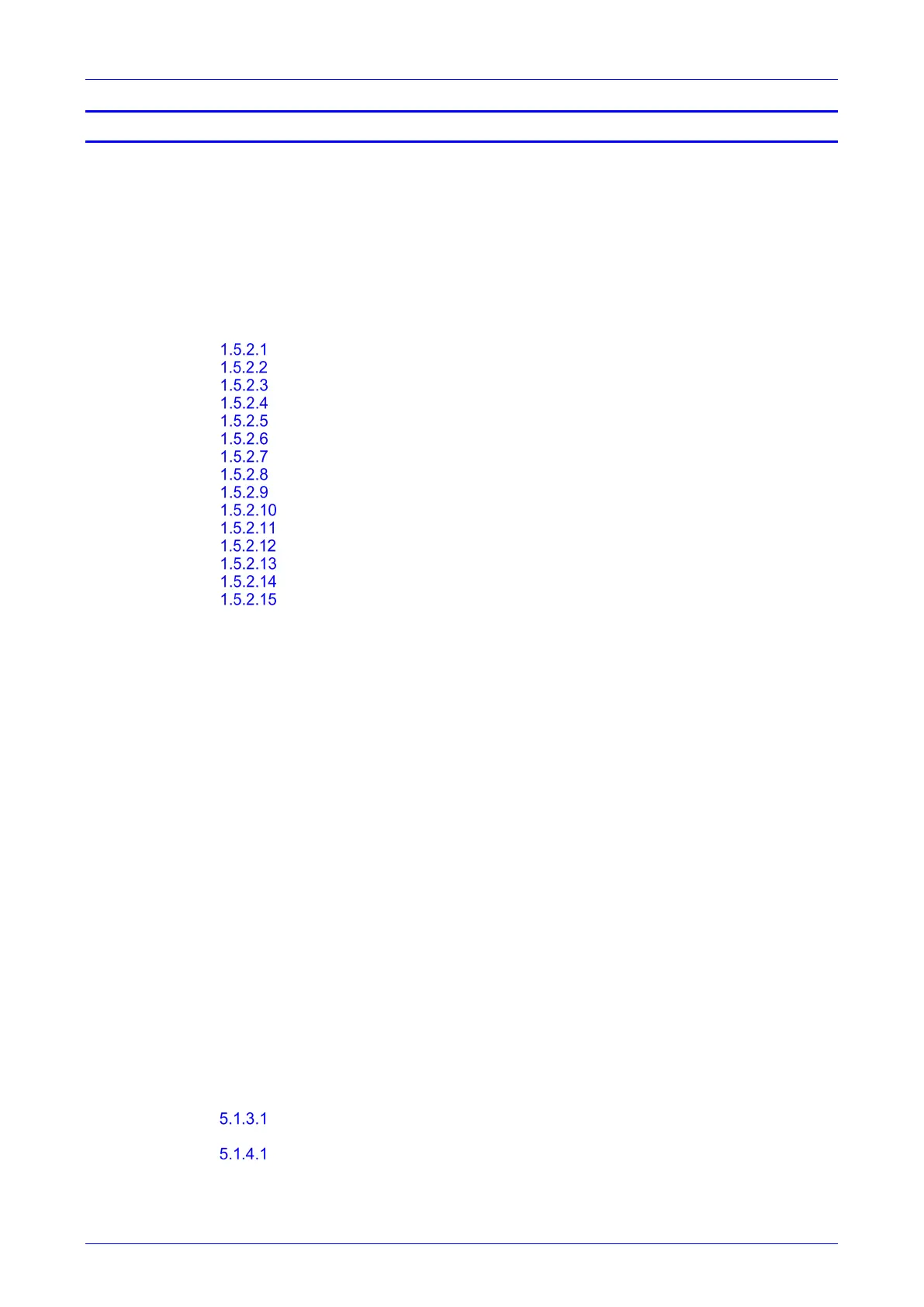User's & Administrator's Manual Contents
Version 1.18 3 RXV81 MTR on Android Video Collaboration Bar
Table of Contents
1 Introduction.................................................................................................................. 9
1.1 Highlights ........................................................................................................................ 9
1.2 Benefits ......................................................................................................................... 11
1.3 Hardware Features ....................................................................................................... 11
1.4 Specifications ................................................................................................................ 12
1.5 Security Guidelines ....................................................................................................... 14
1.5.1 Microsoft Teams Security Guidelines ................................................................................ 14
1.5.2 Android Level Security Hardening ..................................................................................... 14
Google Play Services ......................................................................................... 14
Running Android in Kiosk Mode ......................................................................... 14
Screen Lock ........................................................................................................ 15
AudioCodes Private Key..................................................................................... 15
Android Debug Bridge (ADB) ............................................................................. 15
App Signing ........................................................................................................ 15
Web Browser ...................................................................................................... 15
Remote Configuration Management .................................................................. 15
AudioCodes Device Manager Validation ............................................................ 15
Sandboxing ......................................................................................................... 16
Keystore ............................................................................................................. 16
Device Certificate ............................................................................................... 16
Data Protection ................................................................................................... 16
Device File System ............................................................................................. 16
Debugging Interface ........................................................................................... 16
1.5.3 Android Security Updates .................................................................................................. 16
1.5.4 AudioCodes Root CA Certificate ....................................................................................... 17
2 Setting up the RXV81 ................................................................................................ 19
2.1 Getting Started .............................................................................................................. 19
3 Signing in ................................................................................................................... 21
3.1 Multi-Cloud Sign-in ........................................................................................................ 21
3.1.1 Remote Provisioning and Sign in from Teams Admin Center ........................................... 21
4 Getting Started ........................................................................................................... 25
4.1 Modifying Camera Settings ........................................................................................... 26
4.2 Starting a New Meeting ................................................................................................. 29
4.3 Dialing a Number .......................................................................................................... 32
4.4 Enabling Proximity Join ................................................................................................. 33
4.5 Sharing a Whiteboard ................................................................................................... 34
4.6 About Microsoft Teams ................................................................................................. 36
4.7 Signing out .................................................................................................................... 37
5 Configuring Device Settings..................................................................................... 39
5.1 Configuring Device Admin Settings ............................................................................... 42
5.1.1 Display Settings ................................................................................................................. 42
5.1.2 Date & Time ....................................................................................................................... 44
5.1.3 Wi-Fi Settings ..................................................................................................................... 45
Configuring Wi-Fi ................................................................................................ 45
5.1.4 Camera .............................................................................................................................. 47
Configuring Camera Frequency ......................................................................... 48
5.1.5 Bluetooth ............................................................................................................................ 48
