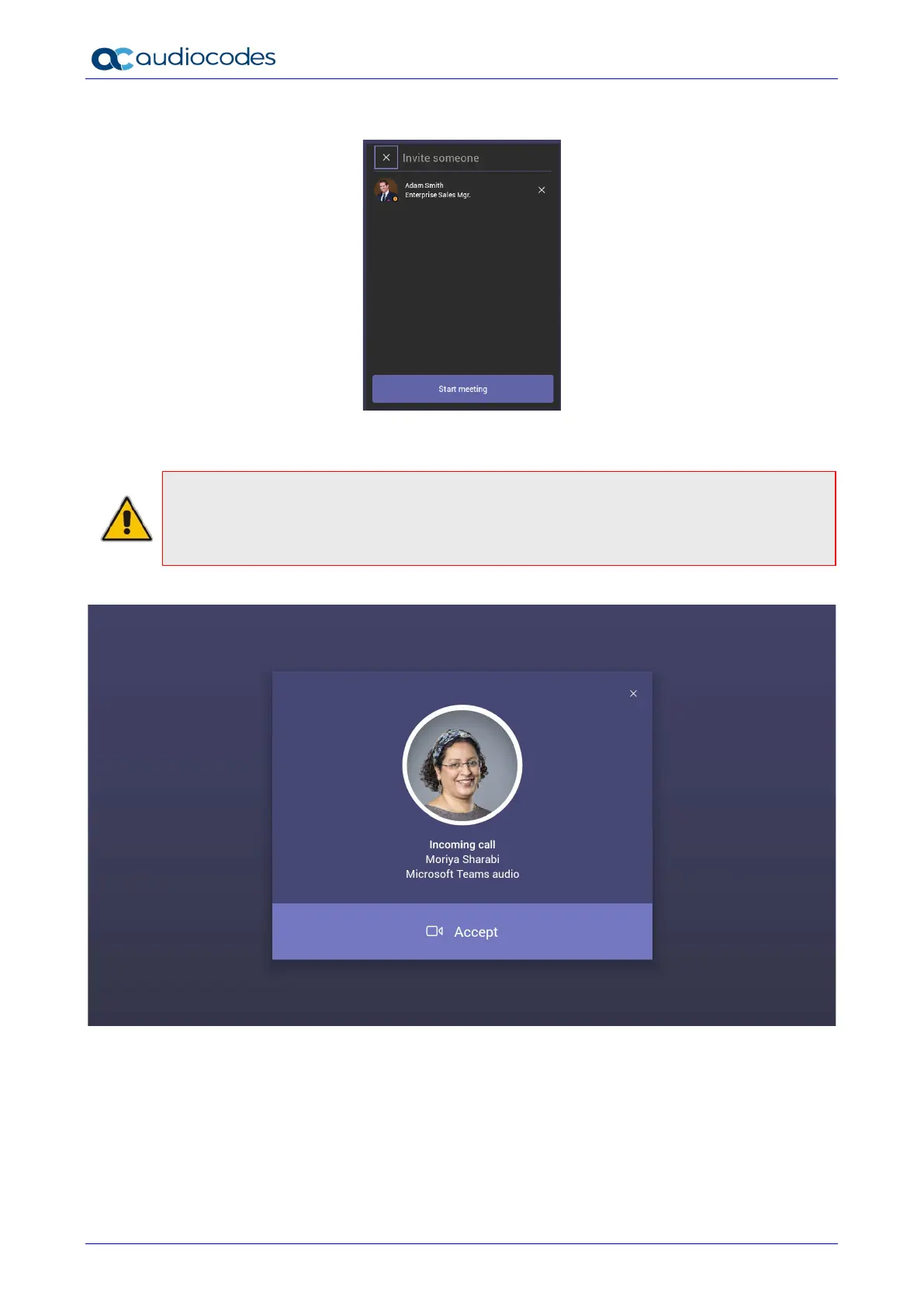RXV81 MTR on Android Video Collaboration Bar
User's & Administrator's Manual 30 Document #: LTRT-18251
Figure 4-6: New meeting – Select the name of a person
4. Invite someone else – or others – and then select Start meeting.
Note: The server allocates a meeting ID number and sends an invite message to all
participant devices. All devices simultaneously indicate an incoming call (the ‘Calling’ screen
is displayed). The server manages every aspect of the call.
5. Select Accept. Note that according to the icon in the ‘Incoming call’ screen shown in the
preceding figure, the caller has video capability.
