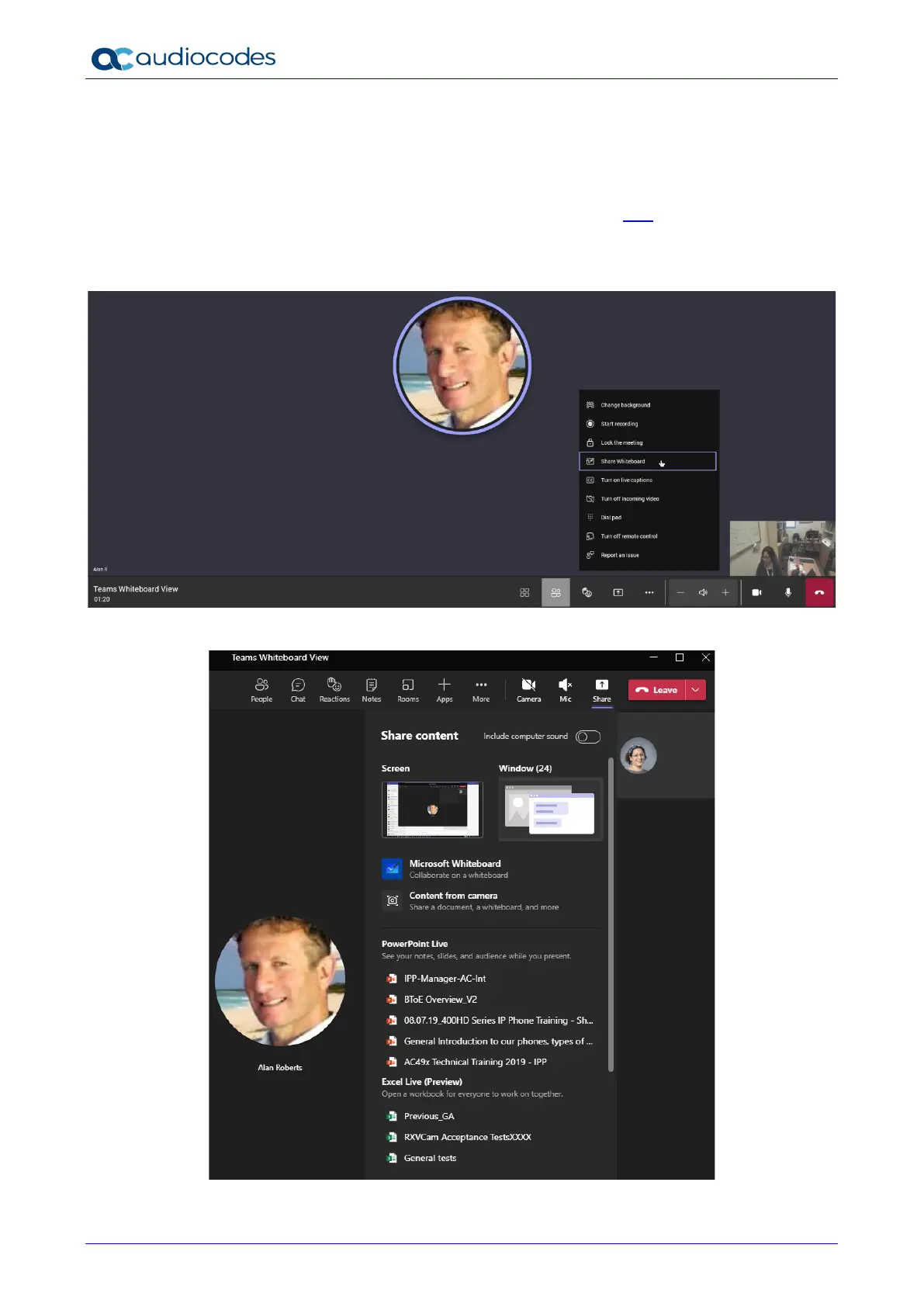RXV81 MTR on Android Video Collaboration Bar
User's & Administrator's Manual 34 Document #: LTRT-18251
4.5 Sharing a Whiteboard
Teams meetings on the RXV81 allow participants to open a virtual whiteboard – a digital canvas -
on which they can sketch, illustrate, collaborate, brainstorm, plan, and share perspectives with
one another in real time. The focus switches away from the presenting participant to the
whiteboard. For more information about this Microsoft feature, see here.
To share the Whiteboard:
1. From the Settings menu, select Share Whiteboard.
2. Alternatively, access the Whiteboard from Share content:
