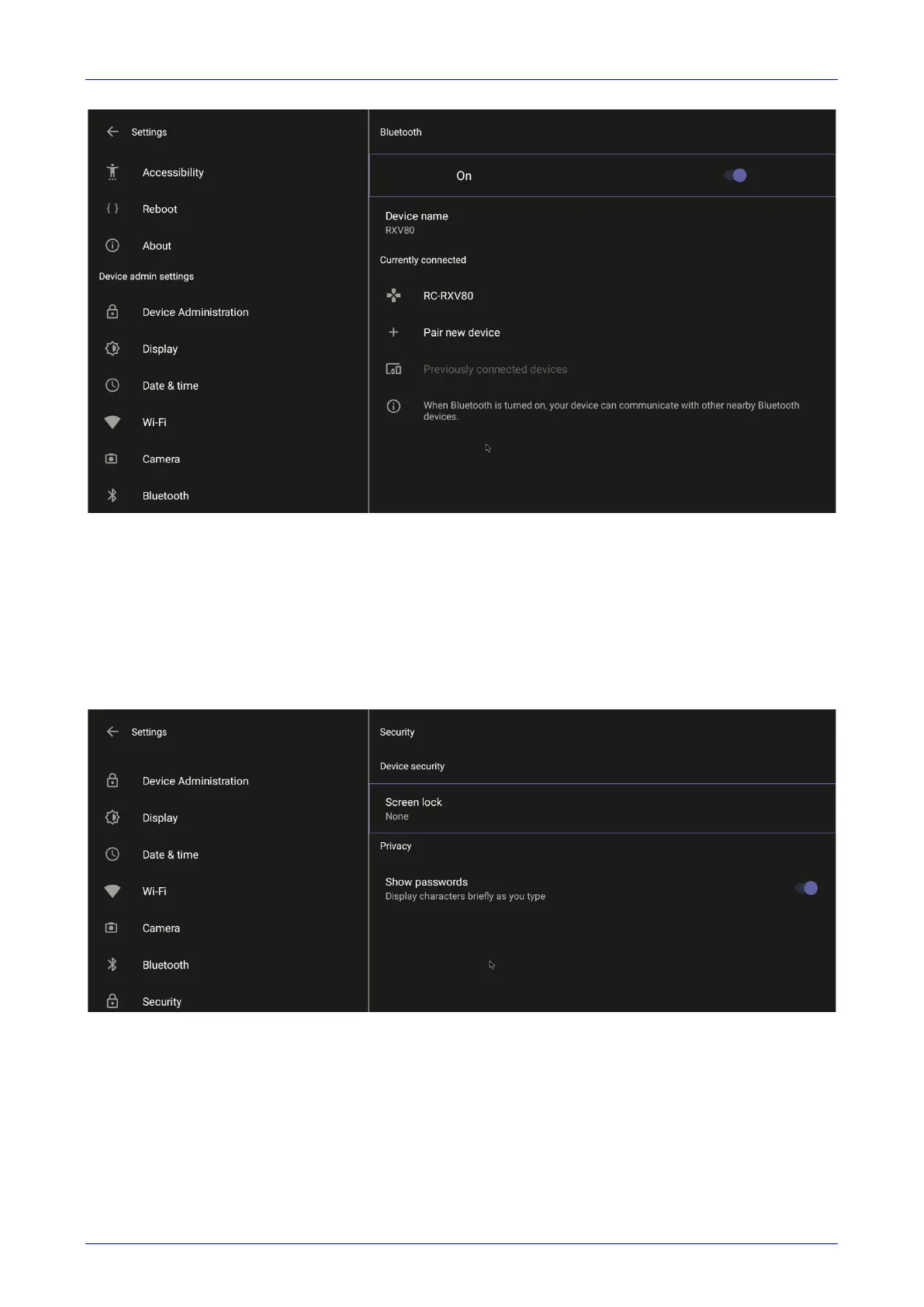User's & Administrator's Manual 5. Configuring Device Settings
Version 1.18 49 RXV81 MTR on Android Video Collaboration Bar
2.
Navigate to and select
Pair new device
.
5.1.6 Security
As a security precaution, the RXV81 can be locked and unlocked.
The setting helps secure
the device against breaches.
To secure the device:
1.
Under
‘Device admin settings’,
navigate to and select
Security
.
2. Navigate to and select Screen lock [The phone automatically locks after a configured period
to secure it against unwanted use. If left untouched for 10 minutes (default), it automatically
locks and is inaccessible to anyone who doesn't know its lock code.]
