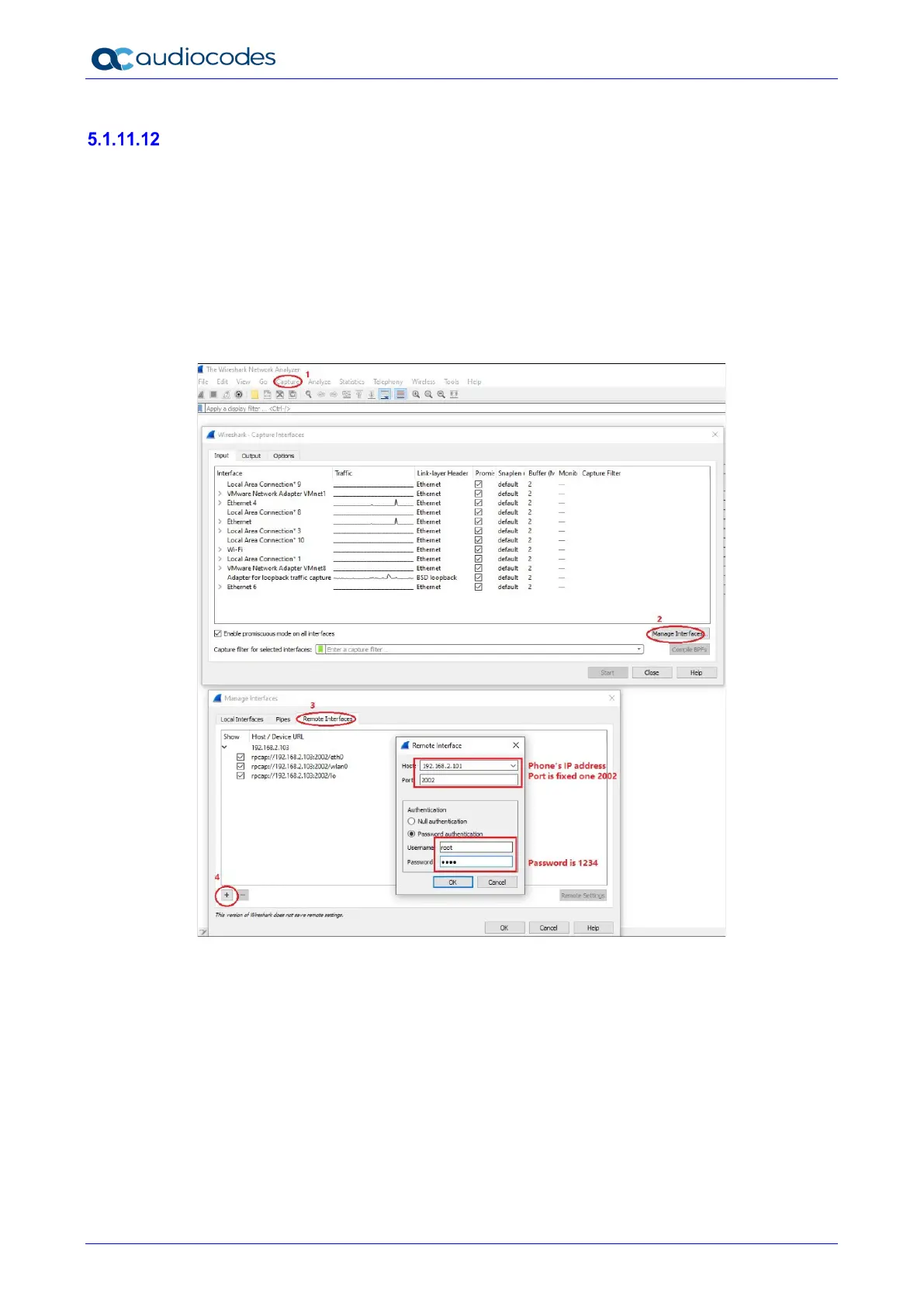RXV81 MTR on Android Video Collaboration Bar
User's & Administrator's Manual 66 Document #: LTRT-18251
Remote Packet Capture
The ‘rpcapd’ (Remote Packet Capture) network sniffer application allows the Admin user to
analyze and debug Android traffic on their desktop PC using the app's integral SSH server.
Traffic is captured using the Android OS feature VpnService. Wireshark sshdump tool is
supported. Traffic is captured as a pcap file. MITM (Man-in-the-Middle) functionality allows
admins to decrypt traffic in Wireshark. Though it’s recommended, others can be used.
To enable Remote Packet Capture:
1. Navigate to and select the option.
2. After 'rpcapd' is enabled on the phone, use Wireshark to connect with it. Follow the steps
below
to connect to the phone.
3.
View the phone interfaces. Choose your preferred interface with which to capture packets.
5.2 Performing Recovery Operations Manually using
Shortcut Keys
Shortcut keys allow network administrators to manually perform recovery operations. Besides
manual recovery options, Android devices also feature an independent, automatic problem
detection and recovery attempt capability that can culminate in recovery mode or in switching
image slots. Note too that Android devices also feature a ‘hardware watchdog’. This feature
resets the phone if Android is stacked and doesn’t respond (though Android stacking is unlikely);
there’s no recovery process; the device is only reset.
