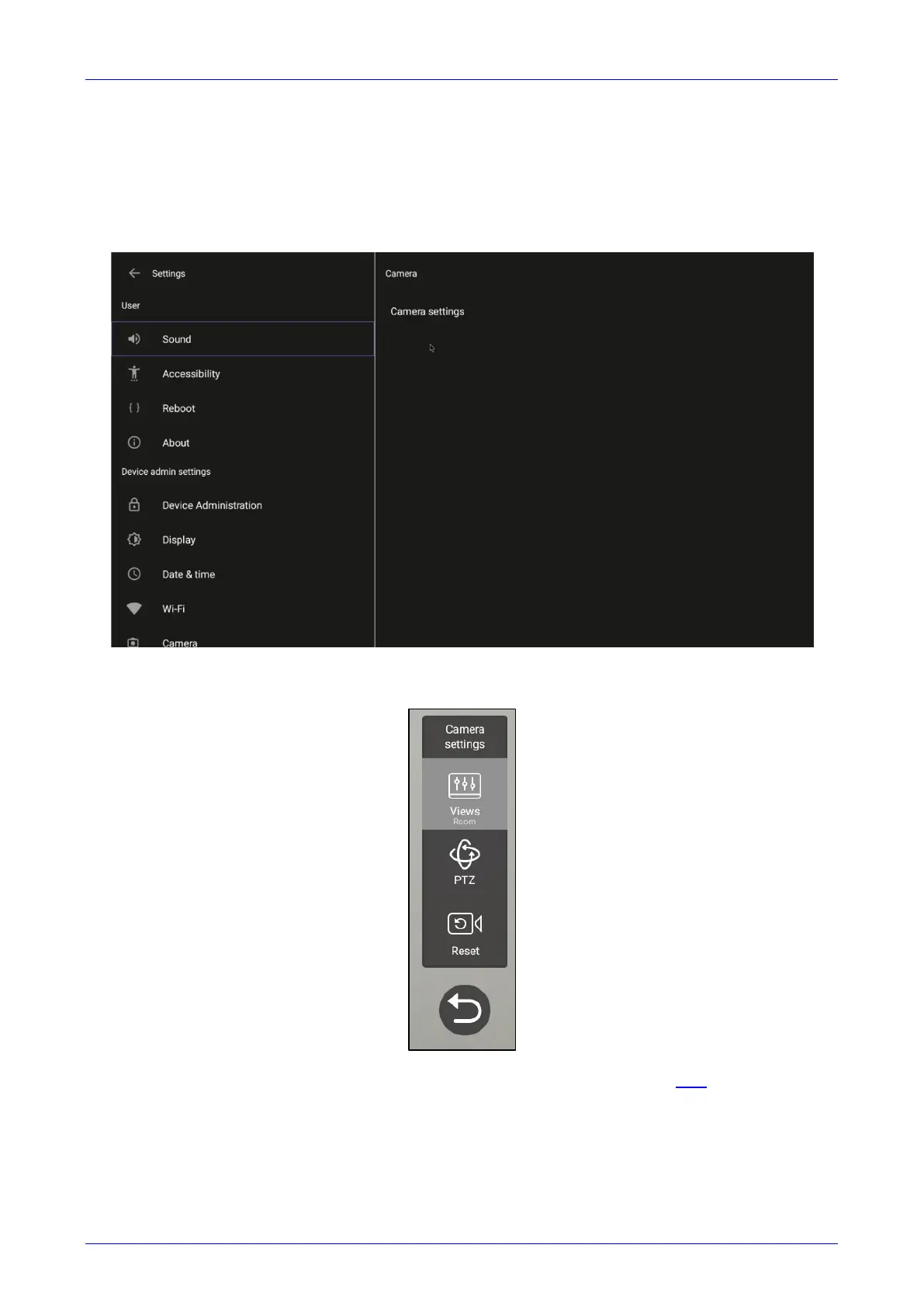User's & Administrator's Manual 5. Configuring Device Settings
Version 1.18 47 RXV81 MTR on Android Video Collaboration Bar
5.1.4 Camera
Settings controlling the look and feel of the video UI can be set to suit individual preferences.
To configure Camera settings:
1.
Under
‘Device admin settings’,
navigate to and select
Camera
.
2. Navigate to and select Camera settings; the video stream is played and the following is
displayed on the right side of the screen:
3. Create and edit presets using PTZ control. For more information, see here.
