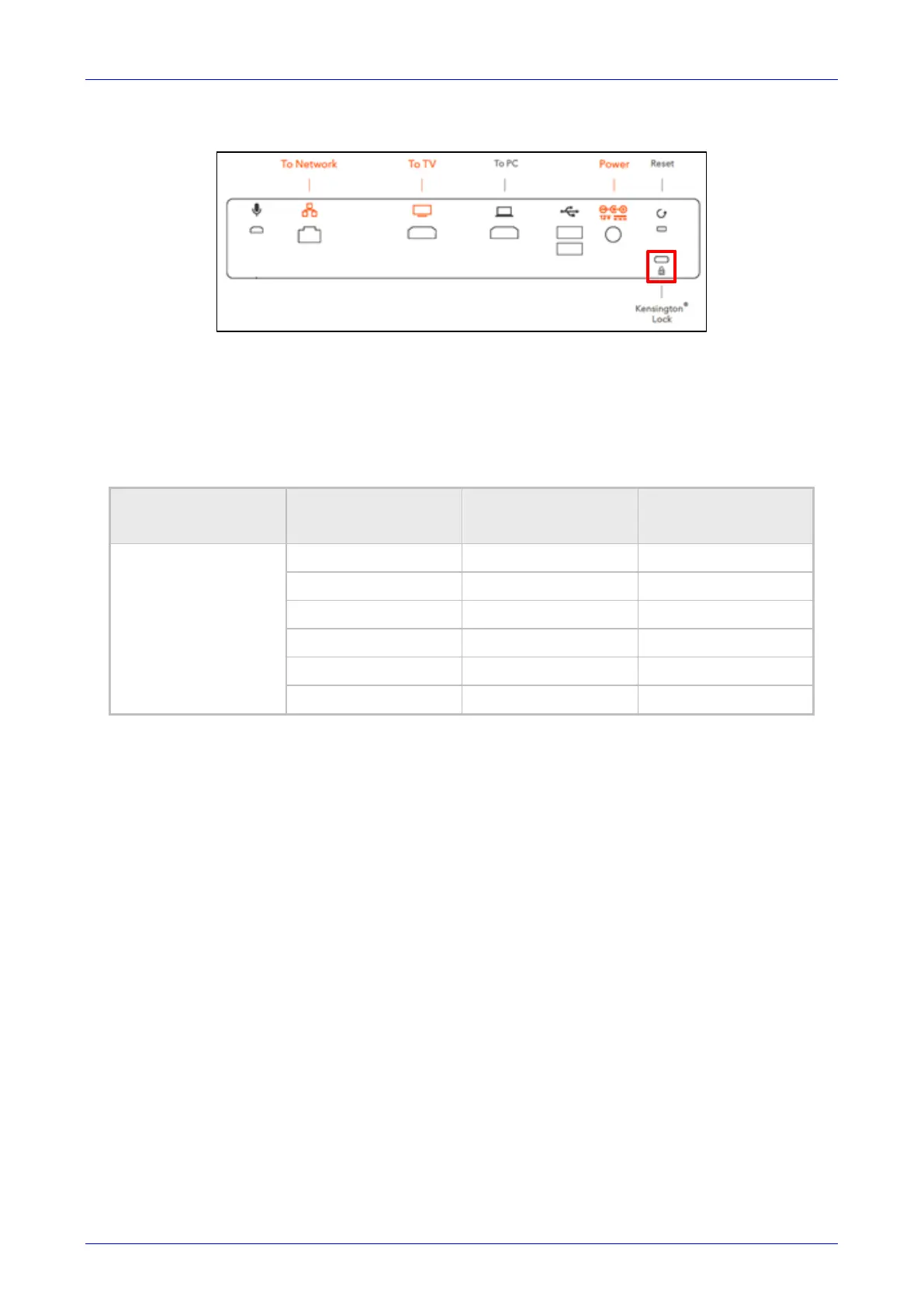User's & Administrator's Manual 5. Configuring Device Settings
Version 1.18 67 RXV81 MTR on Android Video Collaboration Bar
All AudioCodes devices for Microsoft Teams have a reset key or a combination of keys on the
keypad to reset it. The following figure shows the reset key on the rear panel of the RXV81.
While the device is powering up, the network administrator can perform recovery operations
by long-pressing the device’s reset key / two-key combination.
While long- pressing the reset key / two-key combination, the device’s main LED changes
color after every n seconds; each color is aligned with a recovery operation option.
Following are the recovery operation options using the RXV81’s reset key:
Table 5-3: Recovery Operation Options using the Reset Key
Stage Action Long-press for
Flashes 3x
On Uboot
NOTHING < = 2 seconds
ENTER_RECOVERY 2-4 seconds RED
SWITCH_AB_SLOT 4-6 seconds WHITE
ENTER LOADER 6-8 seconds BLUE
RESTORE_DEFAULT 8-10 seconds BLUE + WHITE
SHUTDOWN > = 10 seconds
Pressing the key for more than 12 seconds switches off the RXV81.
