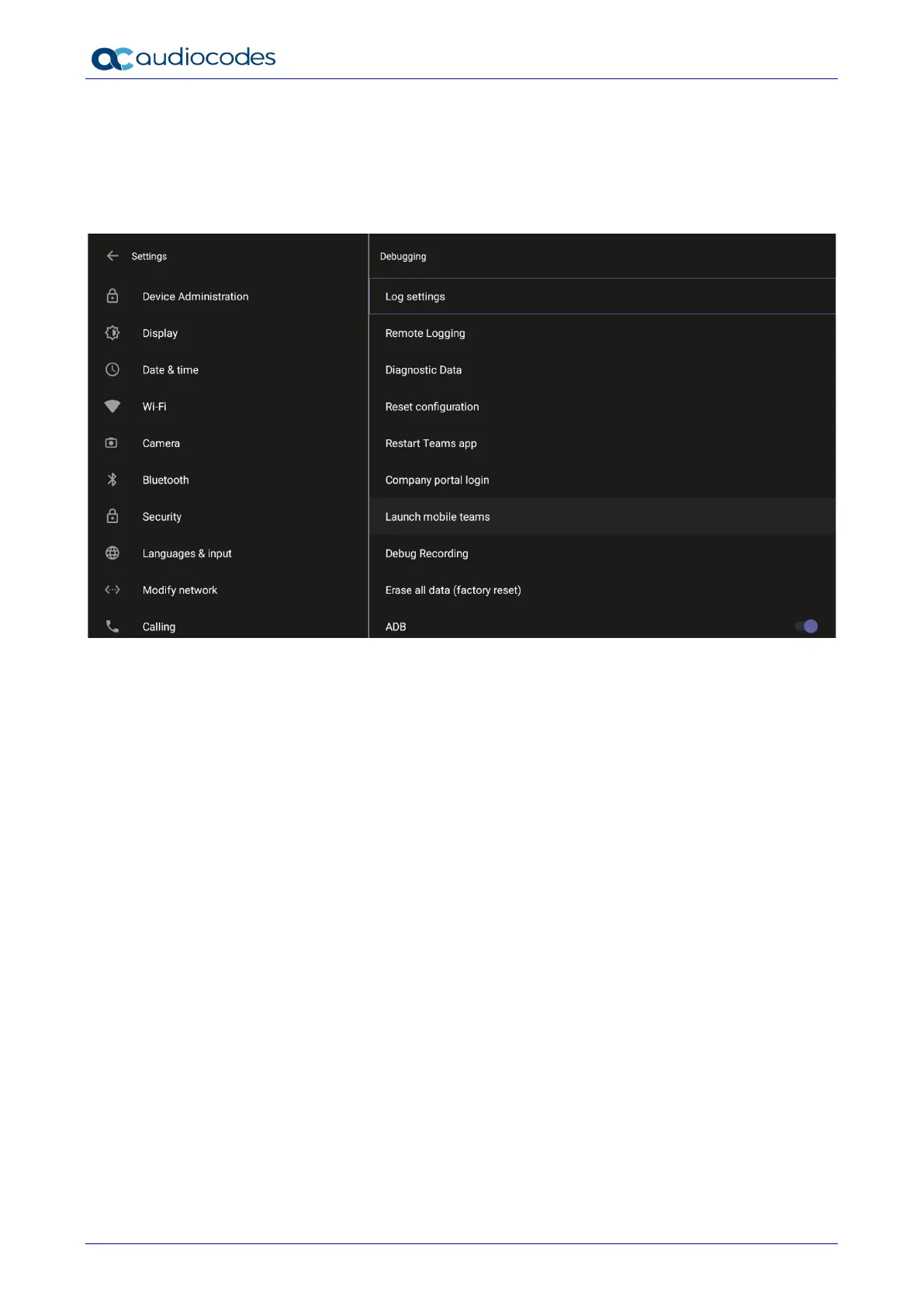RXV81 MTR on Android Video Collaboration Bar
User's & Administrator's Manual 58 Document #: LTRT-18251
5.1.11 Debugging
Admin users can perform debugging for troubleshooting purposes.
To perform Debugging:
1. In the Settings screen under ‘Device administration’, select Debugging.
2. Use the following debugging features available to Admin users:
• Log settings (see Log Settings)
• Remote Logging (see under Remote Logging)
• Diagnostic Data (see under Diagnostic Data)
• Reset configuration (see under Reset configuration)
• Restart Teams app (see under Restart Teams app)
• Company portal login (see under Company Portal Login)
• Launch mobile teams (see under Launch Mobile Teams)
• Debug Recording (see under Debug Recording)
• Erase all data (see under Erase all dat)
• Screen Capture (see under Screen Capture)
• Remote Packet Capture (see under Remote Packet Capture)
