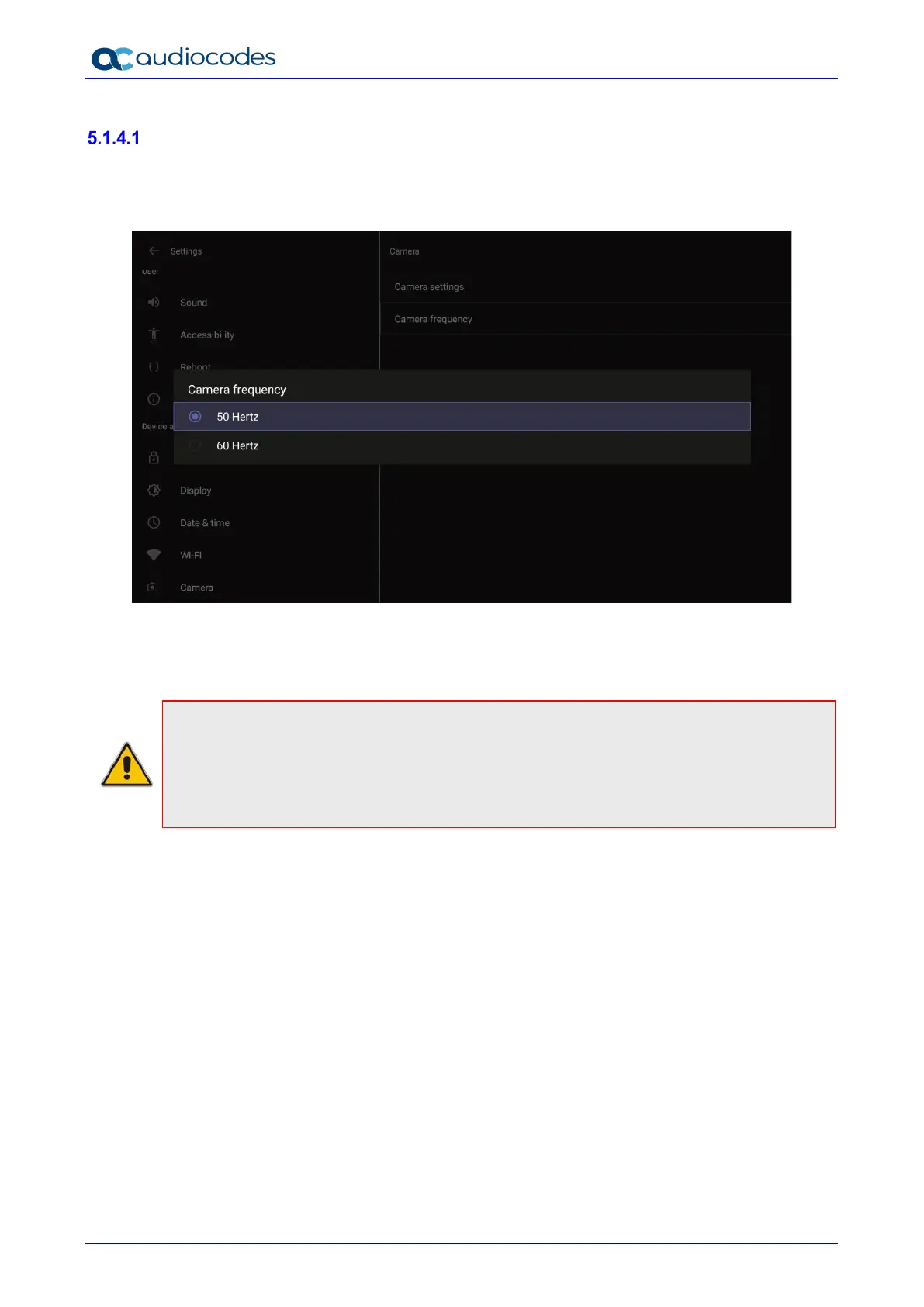RXV81 MTR on Android Video Collaboration Bar
User's & Administrator's Manual 48 Document #: LTRT-18251
Configuring Camera Frequency
The Camera frequency (under Device settings) must be set per the power supply as follows:
110V – 60Hz
220V – 50Hz
5.1.5 Bluetooth
Bluetooth is currently used for the remote controller and the ‘Proximity Join’ feature.
Note: The built-in Bluetooth capability can support only one Bluetooth feature at the time (the
remote controller or the ‘Proximity join’ feature). To use both the remote controller and
‘Proximity Join’ in parallel, the Bluetooth dongle provided with RXV81 bundles must be used.
The dongle fully supports the remote controller and the ‘Proximity Join’ feature. Note that if
your package does not include a dongle, you can contact AudioCodes to obtain one. After it’s
inserted, the RXV81 must be restarted.
Bluetooth must be enabled to support use of the remote controller and the ‘Proximity Join’
feature. For information on how to enable/disable Bluetooth and on how to locate the remote
controller manually (without using the popup automatically displayed at the start to pair the
remote controller), see the RXV81 Deployment Guide.
To pair a new device:
1.
Under
‘Device admin settings’,
navigate to and select
Bluetooth
.
