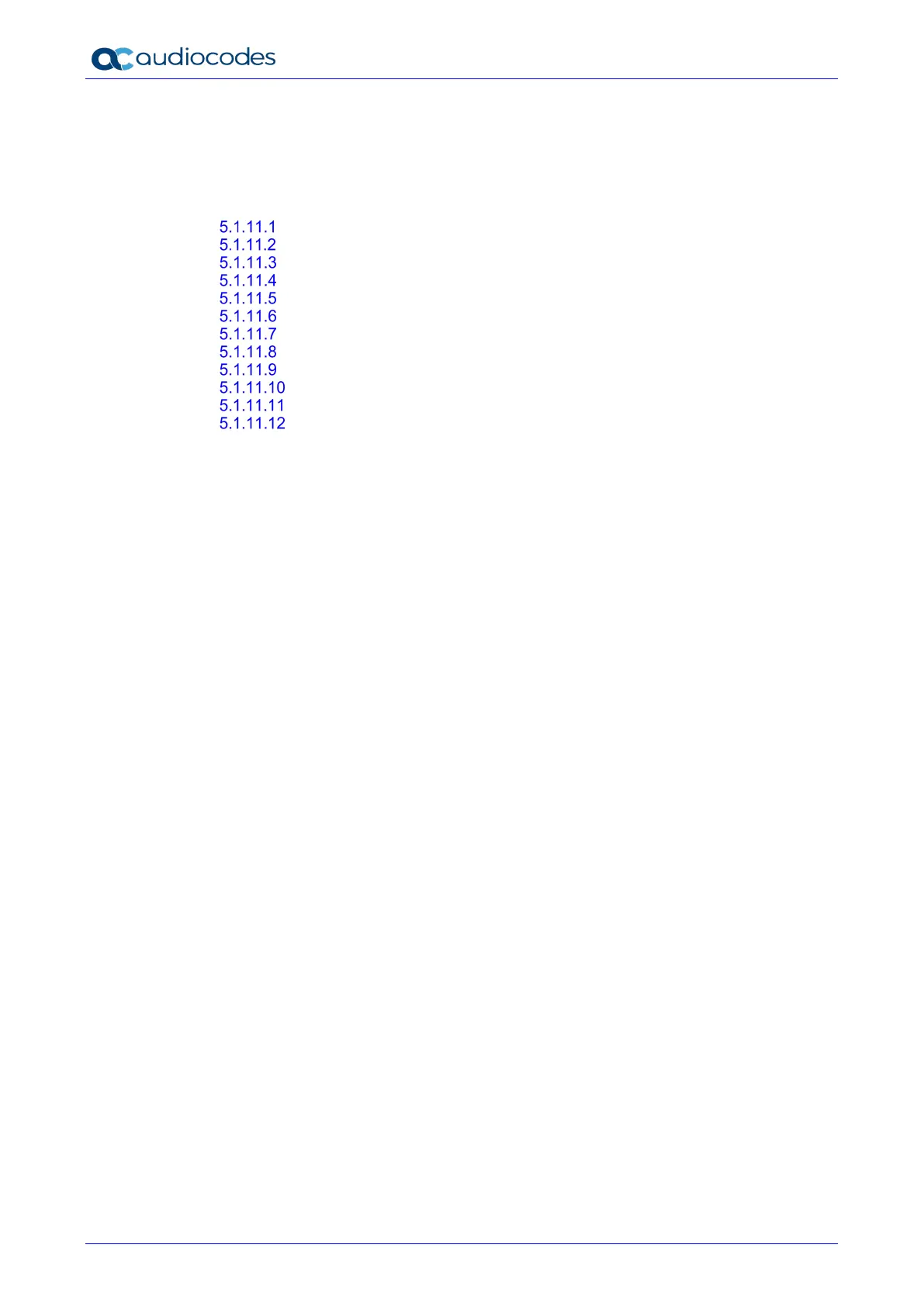RXV81 MTR on Android Video Collaboration Bar
User's & Administrator's Manual 4 Document #: LTRT-18251
5.1.6 Security .............................................................................................................................. 49
5.1.7 Languages & input ............................................................................................................. 51
5.1.8 Modify network ................................................................................................................... 52
5.1.9 Calling ................................................................................................................................ 55
5.1.10 DSCP ................................................................................................................................. 56
5.1.11 Debugging .......................................................................................................................... 58
Log Settings | Collecting Logs ............................................................................ 59
Remote Logging ................................................................................................. 61
Diagnostic Data .................................................................................................. 62
Reset configuration ............................................................................................. 63
Restart Teams app ............................................................................................. 63
Company Portal Login ........................................................................................ 63
Getting Company Portal Logs ............................................................................ 63
Launch Mobile Teams ........................................................................................ 64
Debug Recording ................................................................................................ 64
Erase all data (factory reset) .............................................................................. 65
Screen Capture .................................................................................................. 65
Remote Packet Capture ..................................................................................... 66
5.2 Performing Recovery Operations Manually using Shortcut Keys ................................... 66
5.3 Configuring User Settings ............................................................................................. 68
5.3.1 Sound ................................................................................................................................. 68
5.3.2 Accessibility ....................................................................................................................... 68
5.3.3 Setting Live Captions ......................................................................................................... 68
5.3.4 Hiding Names and Meeting Titles ...................................................................................... 68
5.3.5 Reboot ............................................................................................................................... 69
5.3.6 About .................................................................................................................................. 69
6 Updating Microsoft Teams Devices Remotely ........................................................ 71
7 Replacing Remote Controller Batteries ................................................................... 73
7.1 Assessing the RC’s Battery Level ................................................................................. 73
7.2 Restarting / Rebooting the RXV81 ................................................................................ 74
7.3 Powering Down/Up the RXV81 ..................................................................................... 75
8 Supported Parameters .............................................................................................. 77
