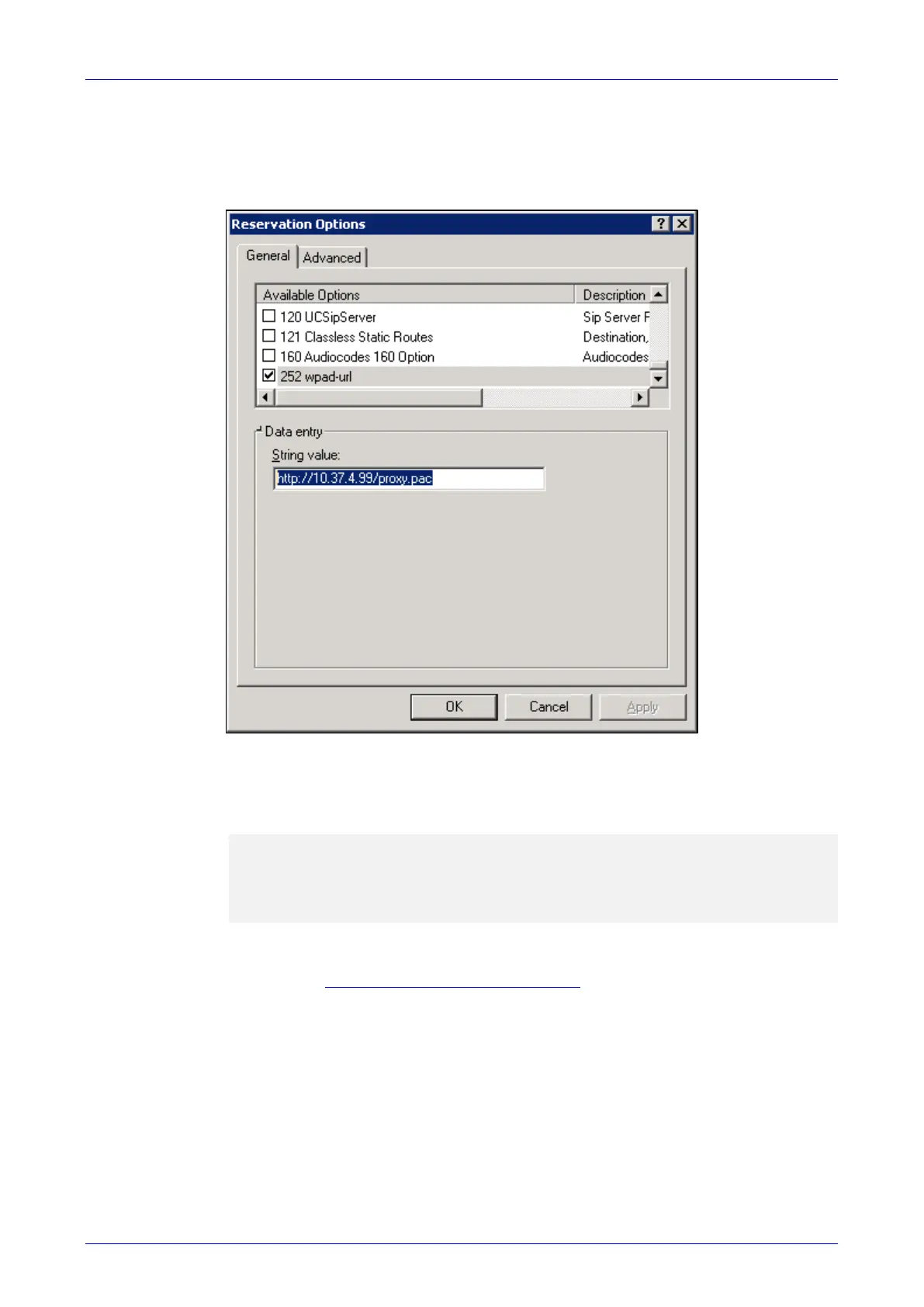User's & Administrator's Manual 5. Configuring Device Settings
Version 1.18 53 RXV81 MTR on Android Video Collaboration Bar
♦ Manually (from the screen shown in the preceding figure). Allows you to configure
the RXV81 with an HTTP proxy server. Configure the proxy hostname and proxy
port and then navigate to and select Done.
♦ DHCP Option 252 (recommended). Option 252 provides a DHCP client with a URL
to use to configure its proxy settings:
The proxy setting is provided in a Proxy Auto-Configuration (PAC) file that contains a
set of rules coded in JavaScript which allows a web browser to determine whether to
send web traffic directly to the Internet or to be sent via a proxy server. PAC files control
how the phone handles HTTP, HTTPS, and FTP traffic. Example of a basic PAC file:
function FindProxyForURL(url, host)
{
return "PROXY 10.13.2.40:3128";
}
•
802.1x Settings [Allows enabling 802.1x]
802.1X Authentication is the IEEE Standard for Port-based Network Access Control
(PNAC). See https://1.ieee802.org/security/802-1x/ for more information.
• VLAN Settings
♦ Allows you to configure ‘VLAN Discovery mode’ to Manual configuration, Automatic
configuration (CDP), Automatic configuration (LLDP) or Automatic configuration
(CDP+LLDP)]
