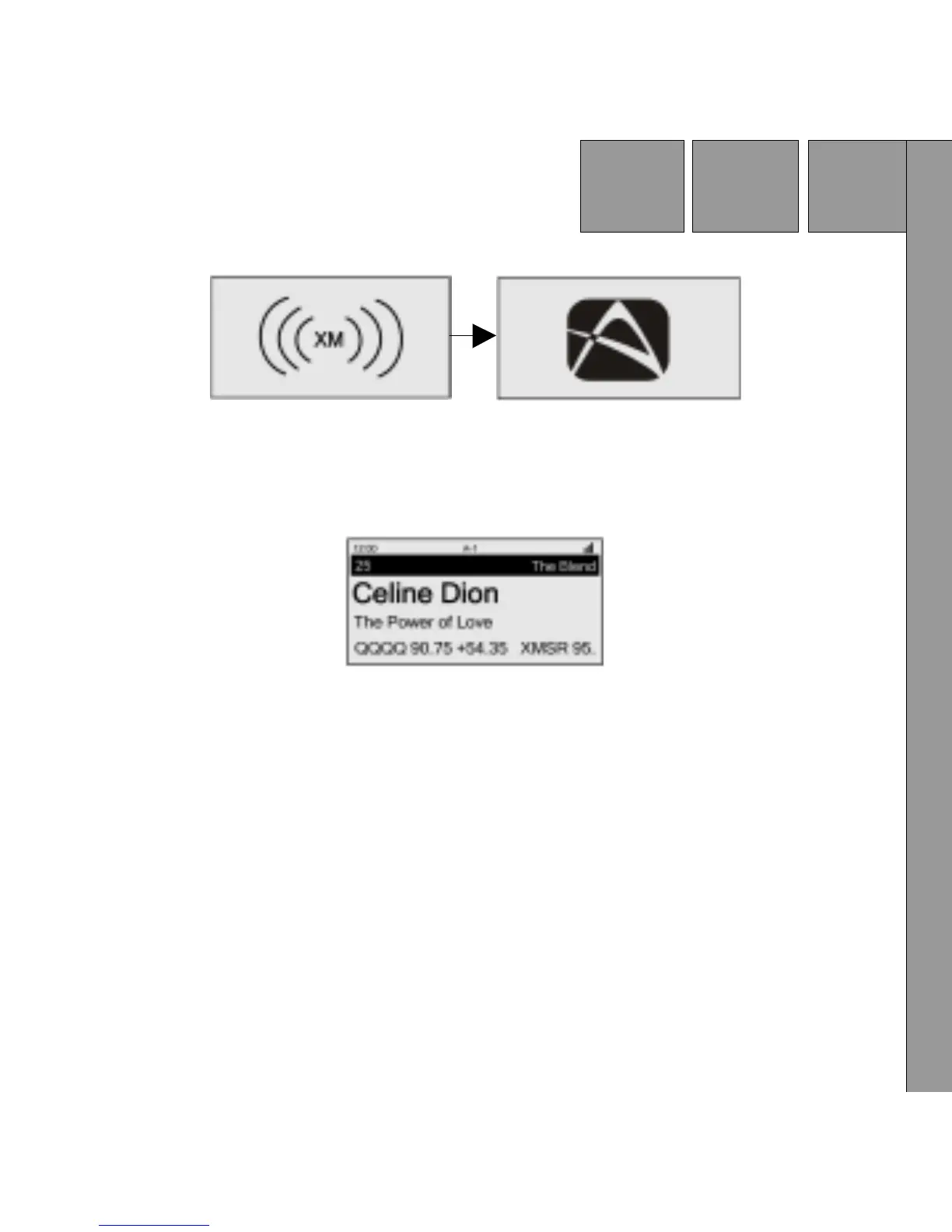17
Figure 4. XM and Audiovox Logo Power ON Screen
Figure 5. Active Channel Screen
Menu Options
To enter the Menu Options page, press the MENU Button on either the
remote control or the main unit. The Main Menu list will appear on the
screen (see Figure 6). Using the Rotary/Select Knob, highlight the
option you wish to adjust turning (CW) scrolls DOWN and (CCW) will
scroll UP through the various menus and lists. The current selection
from the list will be highlighted on the display. When the item is
highlighted, press the Rotary/Select Knob to enter the selected menu
item.
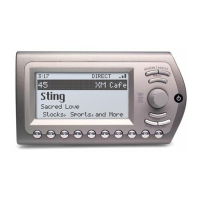