34
Add Stock
Two screens will appear “Please Wait” and “Enter Symbol” (see Figure
24). When the “Enter Symbol” screen appears use the Rotary/Select Knob
or the remote control up down buttons to select each letter in the stock
symbol. Press the Rotary/Select Knob or the (XM) Select Button on the
remote control to confirm each letter of the symbol.
NOTE: The Xpress XM® unit will sometimes complete the entry. When
the entry appears on the screen press the Rotary/Select Knob or the
(XM) Select Button on the remote control to confirm symbol to exit this
mode press the menu button twice.
Figure 24. Add Stock Screen
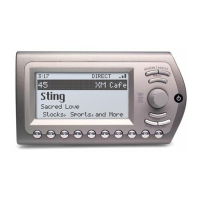
