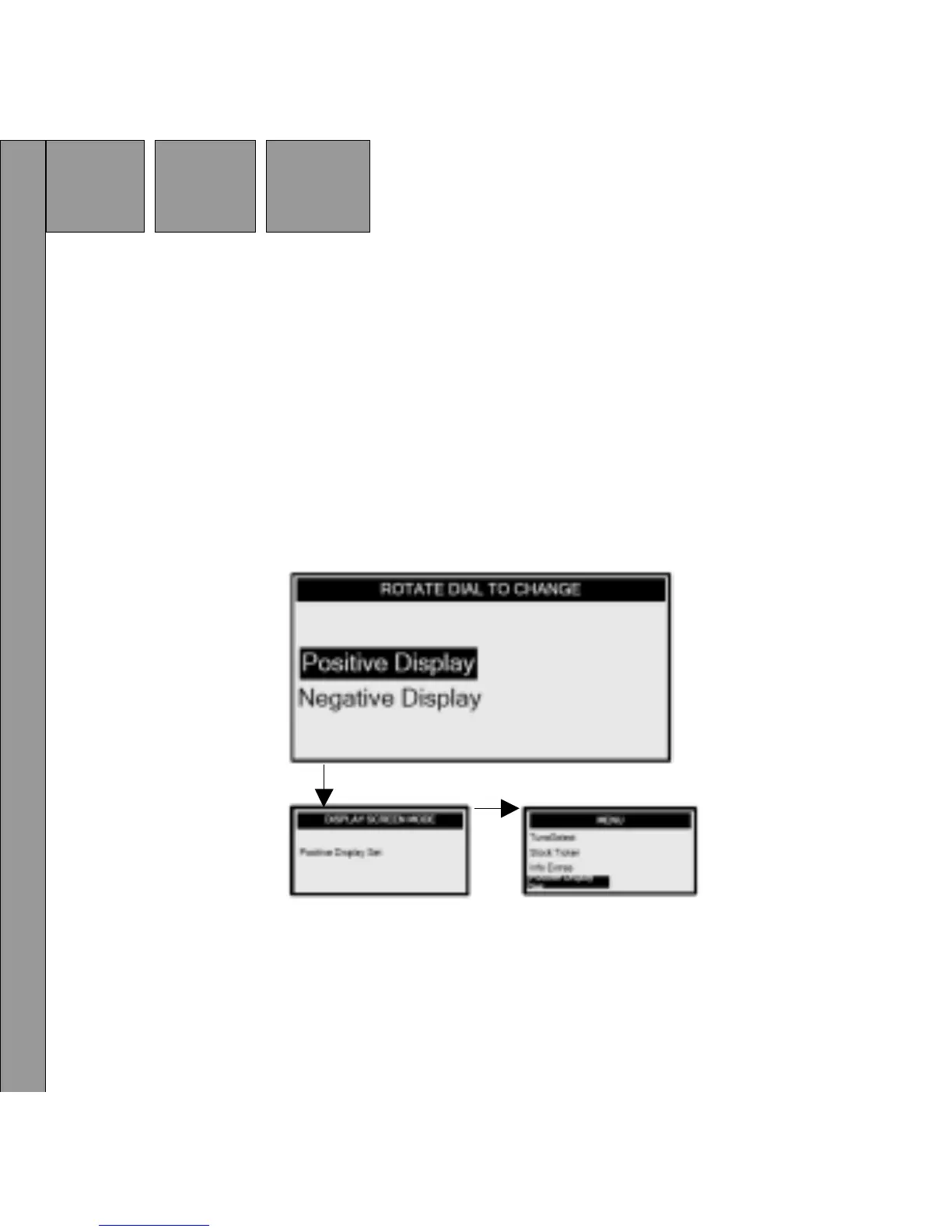40
Background Mode
The Background Setting feature allows the user to change the color of
the characters being displayed to white characters on black (Negative)
or black characters on a white background (Positive Display). Upon
entering Background Setting mode (see Figure 31), use the Rotary/
Select Knob or the remote control UP and DOWN buttons to highlight
either Negative Display or Positive Display then press the
Rotary/Select Knob or the Remote’s (XM) Select button. Selection
acceptance is confirmed by audio beeps and confirmation screen.
Figure 31. Background Setting Screen
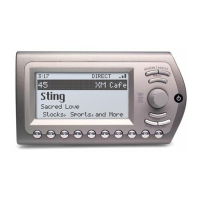