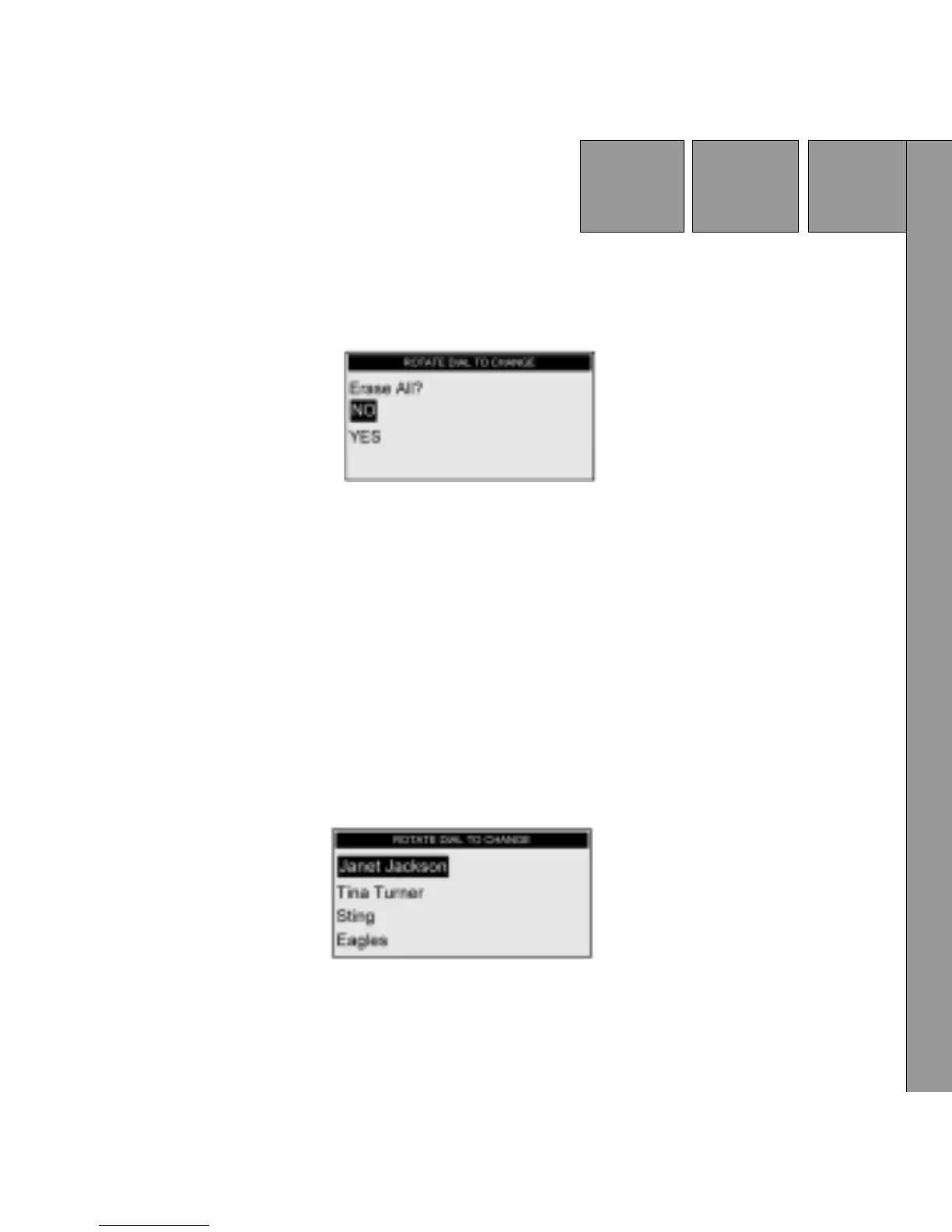31
Figure 19. Tune Select Erase All Screen
Tune Select Erase Some
To delete individual and multiple artists/song titles from the Tune Select
list use the Rotary/Select Knob or the UP and DOWN buttons on the
remote control to choose the Artist name or Song title (see Figure 20).
Press the Rotary/Select Knob or the (XM) Select Button on the remote to
mark the Artist or Song title for removal from the Tune Select list.
Press menu to delete marked items and exit the mode.
Figure 20. Tune Select Erase Some Screen
“Yes or No” (see Figure 19). Press the Rotary/Select Knob or the (XM)
Select Button on the remote control to confirm the selection.
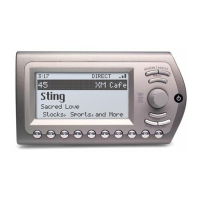