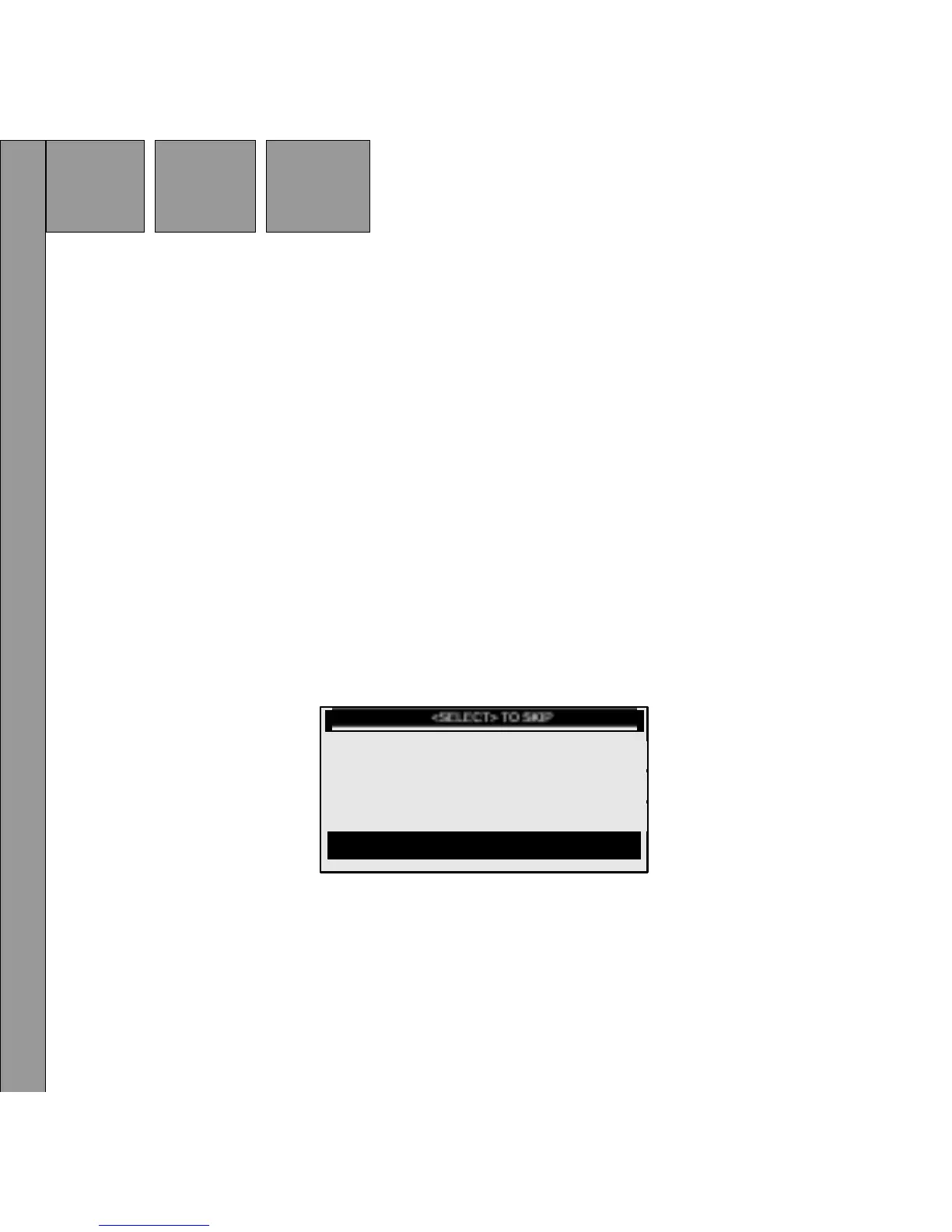28
Channel Skip/Add
The Channel Skip/Add function provides the ability to skip over certain
channels when using the Rotary/Select Knob or the UP and DOWN
buttons on the Remote Control. Upon entering this mode, a channel list
is displayed with the current channel in play highlighted (see Figure 16).
In front of each channel is a plus sign (+) signifying that the channel is
not skipped or a minus sign (-) signifying the channel is skipped. Rotate
the Rotary/Select Knob to navigate the list and highlight the channel to be
adjusted. Once a channel has been highlighted, pressing the Rotary/
Select Knob changes the plus sign (+) or the minus sign (-) to the
opposite sign and adds/subtracts the channel from the channel skip list.
To exit to the active channel screen press the menu button twice.
Figure 16. Skip/Add Channel Screen
PRESS XM BUTTON TO SKIP
ABC News & Talk
+129 Bloomgberg New
CNBC
127
Weather Channel
-
124
+125
+
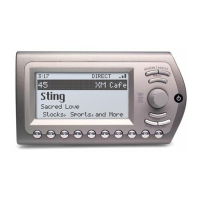