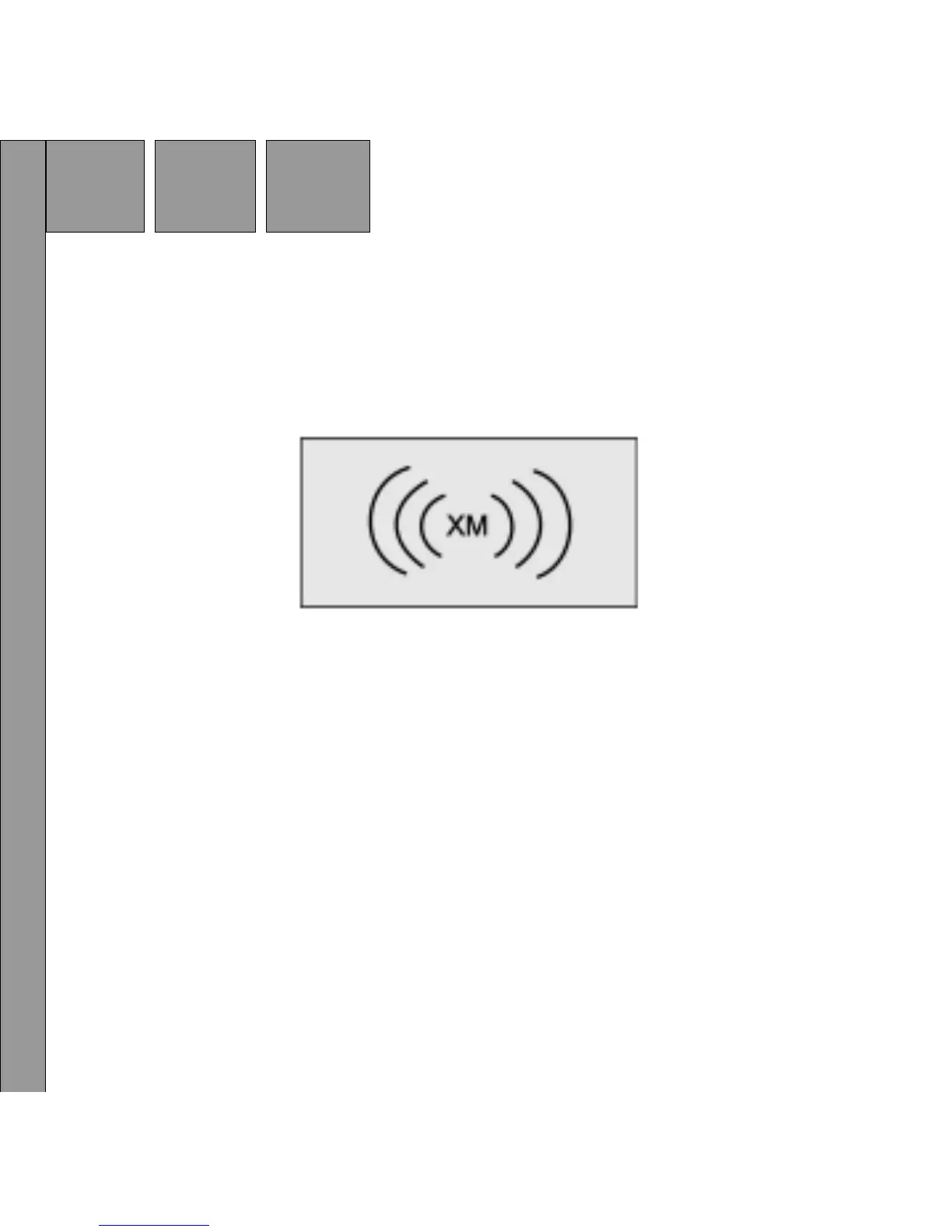54
Turning The Xpress Unit OFF
To turn the Xpress XM® unit OFF, press the power button on the unit or
on the remote control. The following screen will appear, the curved lines
on either side of the XM® logo gradually disappear and the unit will shut
down.
Figure 44. Exit Screen
Remote Control Features
The wireless remote control supplied with the Xpress XM® unit is
capable of operating most of the features from a remote location. Each
button on the remote control functions in the same way as the button on
the Xpress XM® unit. For a full description of a keypad button and
function refer to the preceding sections in this manual. For optimal
operation of the remote control, always aim it toward the Remote
Sensor on the front panel of the main unit.
Remote Control
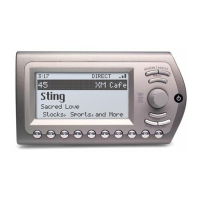