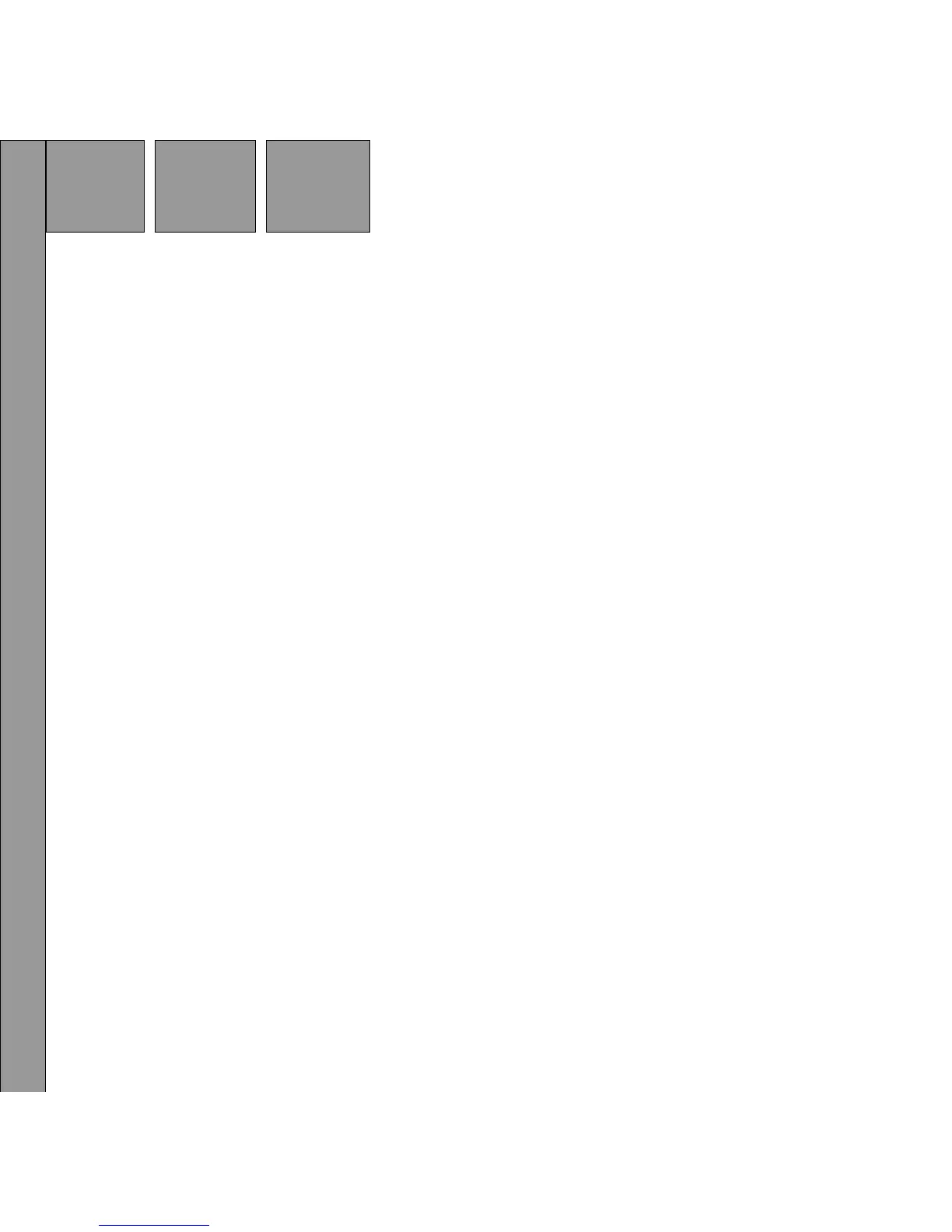56
Select Button (XM) – This button is used to confirm a desired channel/
category selection and various menu options. This button is also used to
program the ARTIST/SONG into the Tune Select feature by pressing and
holding for two (2) seconds (see Tune Select 7).
Mute Button (mute) – This button is used to mute and un-mute the
selected audio.
Jump Button (jump) – This button allows the user to jump from the
current channel to a previous channel (i.e., switch between current and
previous channel).
Number Buttons (0-9) – These buttons are used to select preset
numbers and to directly enter a channel number.
Memory Button (mem) – This button allows the user to capture and
store the current program data information (Artist & Song Title). You can
store up to 20 artist/song title combinations.
Display Button (disp) – This button allows the user to choose one of
four (4) different formats presenting the Artist, Song Title and data
service information on the LCD screen. Pressing the Display button
while viewing the active display switches between the artist name/song
title with data service ticker (sports, stock options, etc.) screen. When
the letter size changes, the field will scroll. This feature is useful when
viewing the display at a distance.
Preset/Direct Button (pre/dir) – Each momentary press of the
PRESET button allows the user to switch between 3 banks of Channel
presets (10 presets each A, B, and C, plus Direct (Dir) channel entry.
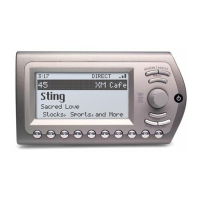