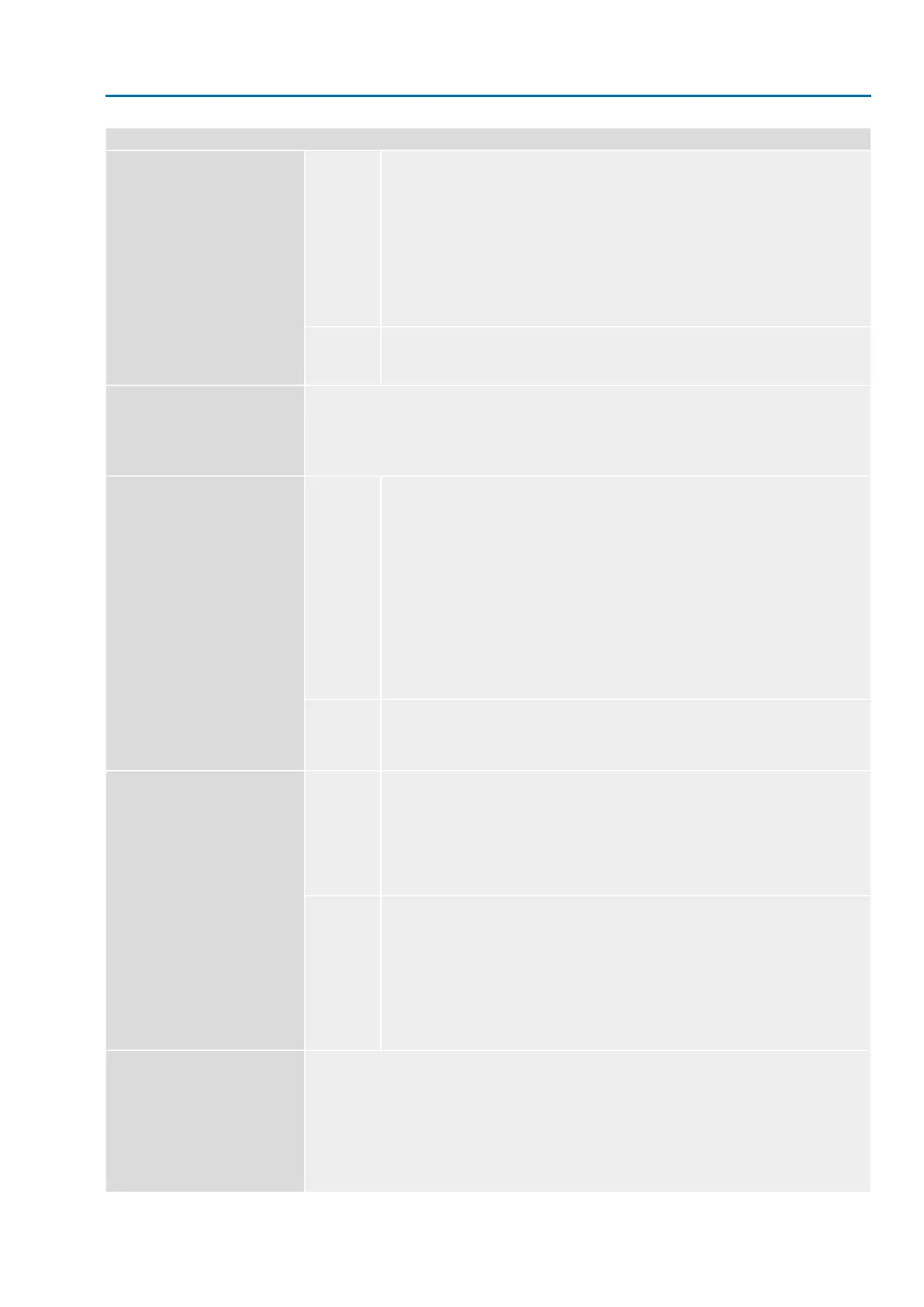Features and functions
●
Selector switch LOCAL - OFF - REMOTE (lockable in all three positions)
●
Push buttons OPEN, STOP, CLOSE, RESET
-
Local STOP
The actuator can be stopped via push button STOP of local controls if the selector
switch is in position REMOTE. (Not activated when leaving the factory.)
●
6 indication lights:
-
End position and running indication CLOSED (yellow), torque fault CLOSE (red),
motor protection tripped (red), torque fault OPEN (red), end position and running
indication OPEN (green), Bluetooth (blue)
●
Graphic LC display: illuminated
Standard:Local controls
●
Special colours for the indication lights:
-
End position CLOSED (green), torque fault CLOSE (blue), torque fault OPEN
(yellow), motor protection tripped (violet), end position OPEN (red)
Options:
Bluetooth class II chip, version 2.1: With a range up to 10 m in industrial environments, supports the
SPP Bluetooth profile (Serial Port Profile).
Required accessories:
●
AUMA CDT (Commissioning and Diagnostic Tool for Windows-based PC)
●
AUMA Assistant App (Commissioning and Diagnostic Tool)
Bluetooth
Communication interface
●
Selectable type of seating, limit or torque seating for end position OPEN and end po-
sition CLOSED
●
Torque by-pass: Adjustable duration (with adjustable peak torque during start-up time)
●
Start and end of stepping mode as well as ON and OFF times can be set individually
for directions OPEN and CLOSE, 1 to 1,800 seconds
●
Any 8 intermediate positions between 0 and 100 %, reaction and signal behaviour
programmable
●
Running indication blinking: can be set
●
Positioner:
-
Position setpoint via Profinet interface
-
Automatic adaptation of dead band (adaptive behaviour selectable)
-
Change-over between OPEN-CLOSE control and setpoint control via Profinet in-
terface
Standard:Application functions
●
PID process controller: with adaptive positioner, via 0/4 – 20 mA analogue inputs for
process setpoint and actual process value
●
Automatic deblocking: Up to 5 operation trials, travel time in opposite direction can be
set
Option:
●
EMERGENCY operation (programmable behaviour)
-
Via additional input (option, low active) or via Profinet interface
-
Reaction can be selected: STOP, run to end position CLOSED, run to end position
OPEN, run to intermediate position
-
Torque monitoring can be by-passed during EMERGENCY operation.
-
Thermal protection can be by-passed during EMERGENCY operation (only in
combination with thermoswitch within actuator, not with PTC thermistor).
Standard:Safety functions
●
Release of local controls viaProfinet interface:Thus, actuator operation can be enabled
or disabled via push buttons on local controls.
●
Local STOP
-
The actuator can be stopped via push button STOP of local controls if the selector
switch is in position REMOTE. (Not activated when leaving the factory.)
●
Interlock for main/by-pass valve: Enabling the operation commands OPEN or CLOSE
via Profinet interface
●
PVST (Partial Valve Stroke Test): programmable to check the function of both actuator
and actuator controls: Direction, stroke, operation time, reversing time
Options:
●
Valve overload protection: adjustable, results in switching off and generates fault signal
●
Motor temperature monitoring (thermal monitoring): results in switching off and generates fault indic-
ation
●
Monitoring the heater within actuator: generates warning signal
●
Monitoring of permissible on-time and number of starts: adjustable, generates warning signal
●
Operation time monitoring: adjustable, generates warning signal
●
Phase failure monitoring: results in switching off and generates fault signal
●
Automatic correction of rotation direction upon wrong phase sequence (3-ph AC current)
Monitoring functions
89
SAEx 07.2 – SAEx 16.2/SAREx 07.2 – SAREx 16.2 Control unit - electromechanical
ACExC 01.2 Intrusive Profinet Technical data
