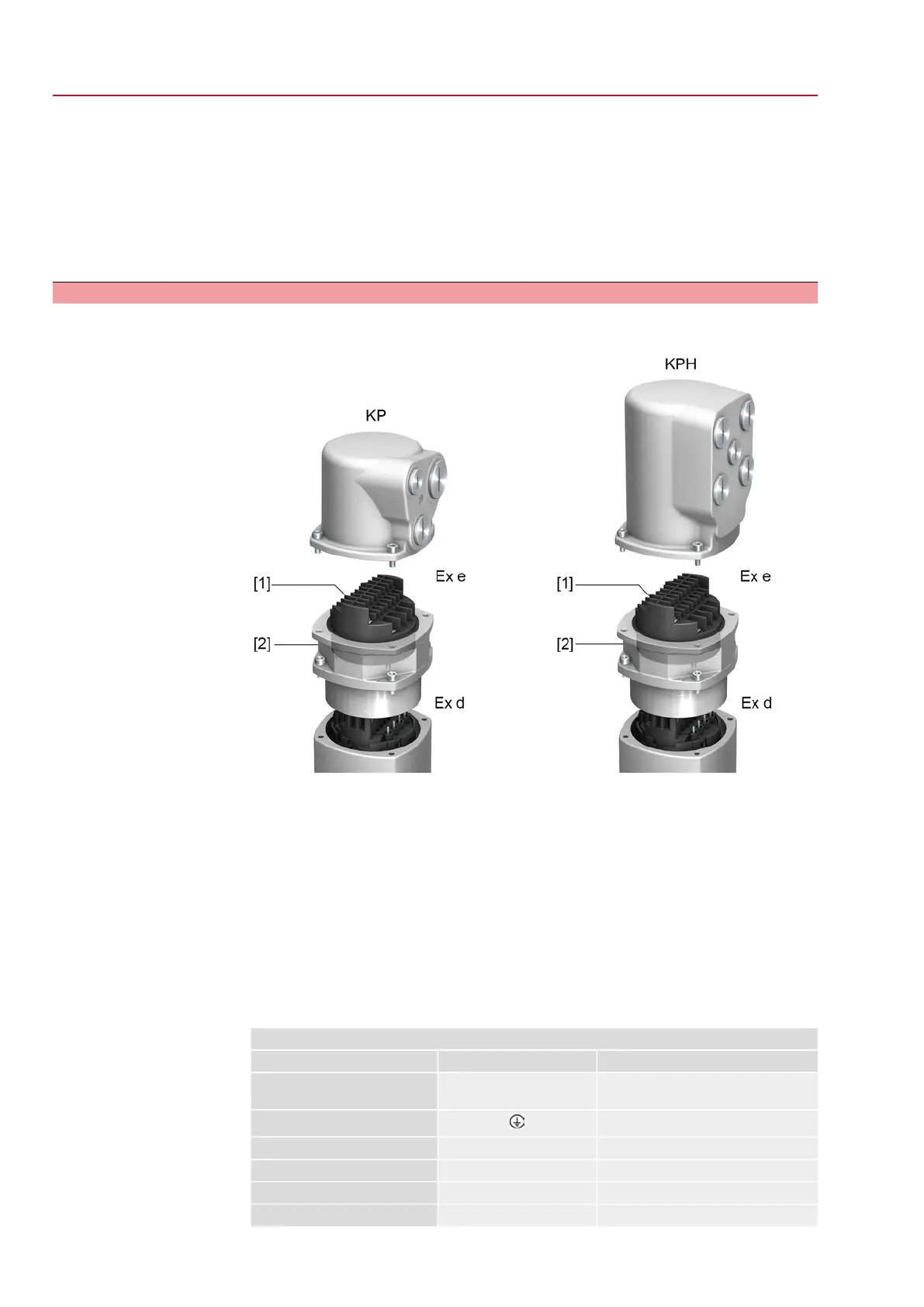●
Lay cables being susceptible to interference or sources of interference at the
highest possible distance from each other.
●
The interference immunity of signal and fieldbus cables increases if the cables
are laid close to the earth potential.
●
If possible, avoid laying long cables and make sure that they are installed in
areas being subject to low interference.
●
Avoid parallel paths with little cable distance of cables being either susceptible
to interference or interference sources.
5.2. KP/KPH electrical connection
Figure 16: KP and KPH electrical connection
[1] Screw-type terminals
[2] Plug-in frame (flameproof)
Short description
KP/KPH plug-in electrical connection with screw-type terminals for power and control
contacts.
KP version (standard) with three cable entries. KPH version (enlarged) with additional
cable entries. Cable entries via the cover.
The terminal compartment (with screw-type terminals) is designed in protection type
Ex e (increased safety). Plug-in connection is made via the frame. Removing the
cover is sufficient for connecting the cables.The flameproof frame remains connected
to the device.The flameproof interior of the connected device remains sealed.
Technical data
Table 11:
KP/KPH electrical connection
Control contactsPower contacts
38 pins/sockets + protective earth con-
ductor (PE)
3 + protective earth conduct-
or (PE)
No. of contacts max.
1 to 24, 31 to 40, 47 to 50, PE
U1, V1, W1, (PE)
Designations
250 V525 VConnection voltage max.
10 A25 ARated current max.
Screw connectionScrew connectionType of customer connection
1.5 mm
2
6 mm
2
Connection diameter max.
24
SQEx 05.2 – SQEx 14.2 / SQREx 05.2 – SQREx 14.2 Control unit - electromechanical
Electrical connection ACExC 01.2 Intrusive
