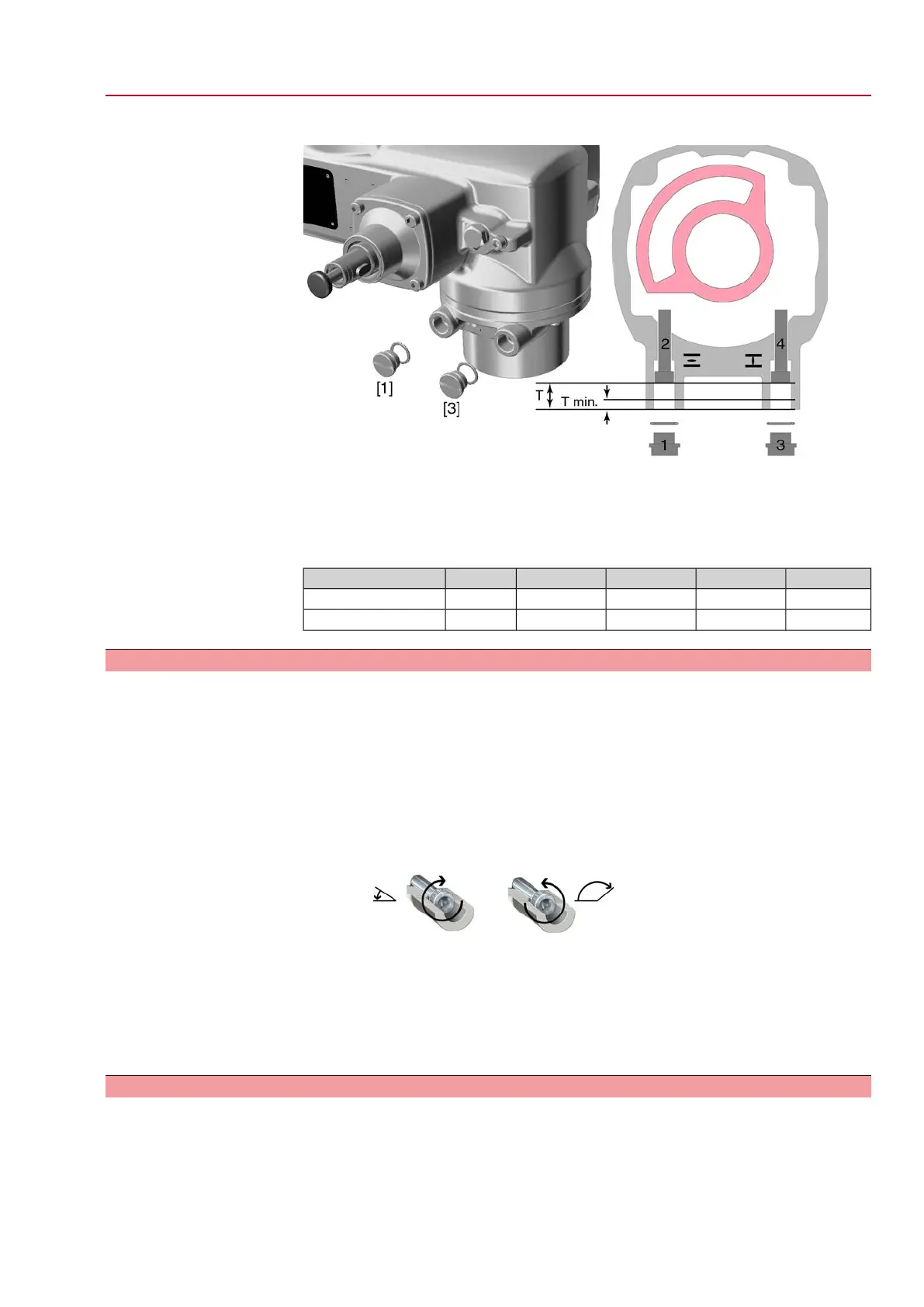Figure 66: End stop
[1] Screw plug for end stop OPEN
[2] Setting screw for end stop OPEN
[3] Screw plug for end stop CLOSED
[4] Setting screw for end stop CLOSED
14.212.210.207.205.2Dimensions/sizes
2323201717T (for 90°)
1213121111T
min.
9.1.1. End stop CLOSED: set
1. Remove screw plug [3].
2. Move valve to end position CLOSED with handwheel.
3. If the valve end position is not reached:
→
Slightly turn setting screw [4] counterclockwise until valve end position
CLOSED can be safely set.
➥
Turning the setting screw [4] clockwise results in a smaller swing angle.
➥
Turning the setting screw [4] counterclockwise results in a larger swing
angle.
4. Turn setting screw [4] clockwise to the stop.
➥
This completes the setting of end stop CLOSED.
5. Check O-ring in screw plug and replace if damaged.
6. Fasten and tighten screw plug [3].
Having completed this procedure, the end position detection CLOSED can be set
immediately.
9.1.2. End stop OPEN: set
Information In general, the end stop OPEN does not have to be set.
1. Remove screw plug [1].
2. Move valve to end position OPEN with handwheel.
57
SQEx 05.2 – SQEx 14.2 / SQREx 05.2 – SQREx 14.2 Control unit - electromechanical
ACExC 01.2 Intrusive Commissioning (basic settings)
