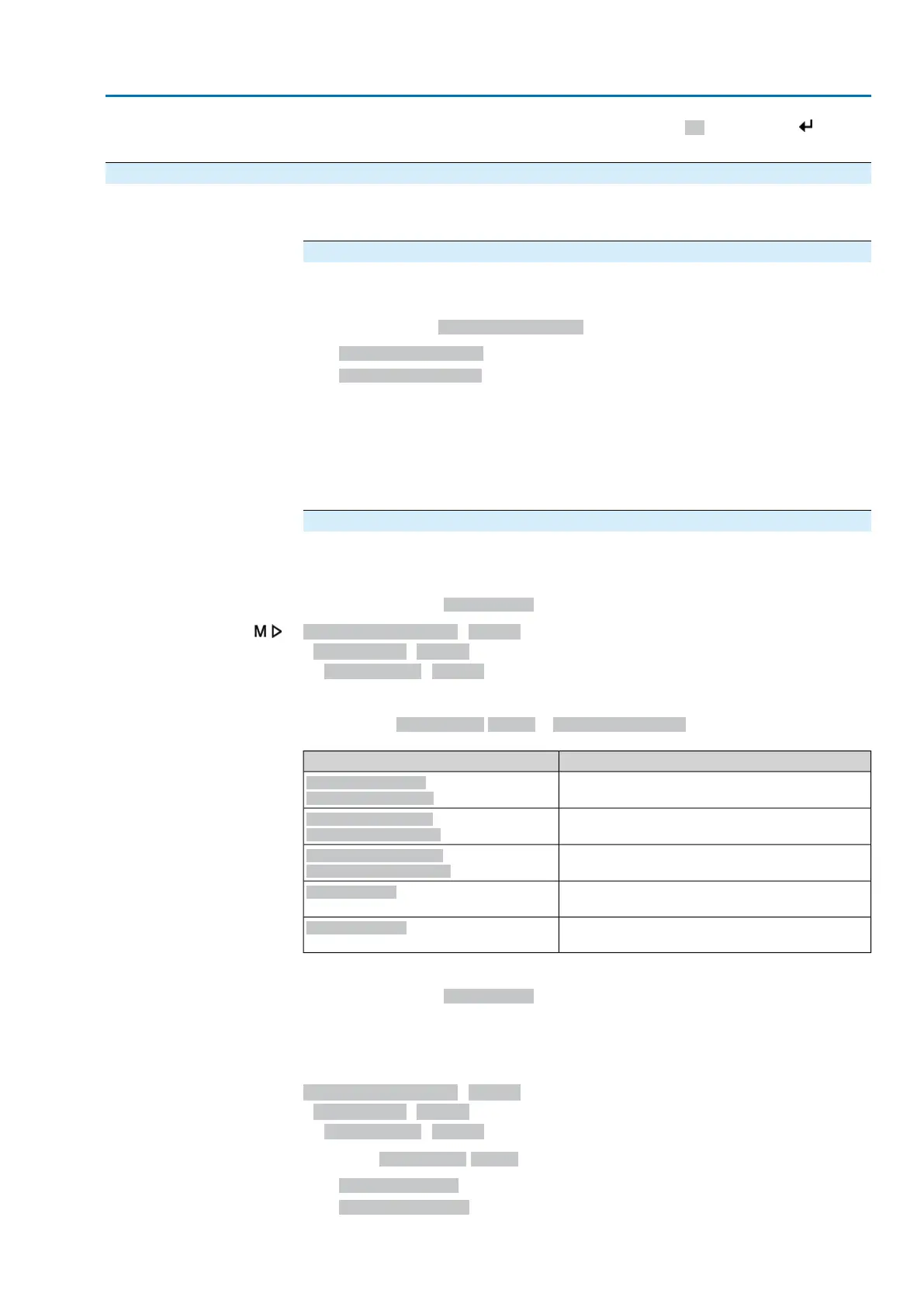→ Select “– – / –N/A–” during operation and confirm via Ok (push button ).The
actuator stops in its current position.
12.1.7. Operate to position from Remote
For direct operation to position from remote, make sure that selector switch position
Remote control (REMOTE) is selected.
Approach position via fieldbus command
If fieldbus interface control has been selected, the operation command for direct
position approach is performed via a fieldbus command.
Example:
Fieldbus command Fieldb. interm. pos. 1:
●
Fieldb. interm. pos. 1 = 0 (low active) = no operation command
●
Fieldb. interm. pos. 1 = 1 = intermediate position 1 is approached selecting the
shortest path
The commands are described in the Manual (Device integration fieldbus).
If the operation commands for direct position approach are not issued via fieldbus
command but are to be transmitted using a binary signal, (e.g. + 24 V DC) via
<Additional inputs> or via an additional <Parallel interface>, digital inputs must be
provided and configured accordingly.
Operation to position via digital inputs
An input (DIN) must be configured for each position (valve port).
Configuration of digital inputs
Required user level: Specialist (4) or higher.
Device configuration M0053
I/O interface M0139
Digital inputs M0116
Example
DIN4 input to operate to position 1 selecting the shortest path:
Parameters: Signal DIN 4 M0118 = Intermediate pos. 1
Operation behaviour for input controlSetting values for digital inputs (DIN)
Operation to defined position while selecting the
shortest path
Intermediate pos. 1 to
Intermediate pos. 16
Operation to defined position in clockwise direction
MPV: CW Position 1 to
MPV: CW Position 10
Operation to defined position in counterclockwise
direction
MPV: CCW Position 1 to
MPV: CCW Position 10
Actuator operates in clockwise direction (without
stop at any position).
MPV DriveCW
Actuator operation in counterclockwise direction
(without stop at any position).
MPV DriveCCW
Command “Next position”
Required user level: Specialist (4) or higher.
A digital input is used to select the desired operation to the next port including the
direction of operation.Thus, up to 16 ports can be approached in both directions,
even without fieldbus connection with only 2 inputs.
Device configuration M0053
I/O interface M0139
Digital inputs M0116
Example
Parameter Signal DIN 1 M0117:
●
Next position CW = clockwise
●
Next position CCW = counterclockwise
121
Actuator controls
ACV 01.2/ACVExC 01.2 Profibus DP Product variants
