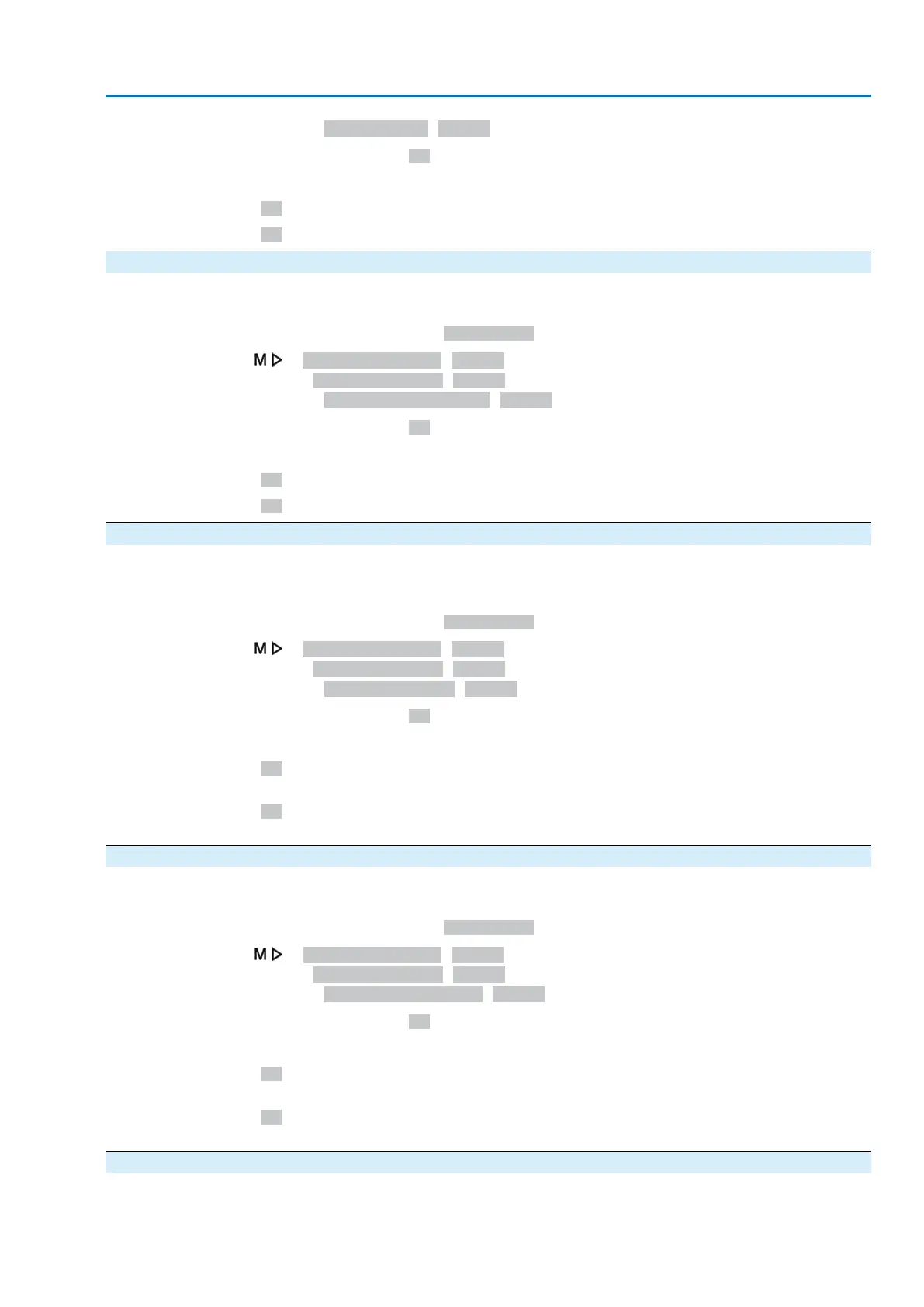By-pass timer M0201
Default value: Off
Setting values:
Off
No by-pass of stepping mode.
On
Stepping mode is by-passed.
9.3.11. Operation profile: by-pass
If an EMERGENCY operation is initiated, the pre-set operation profile (operation
behaviour) can be by-passed.
Required user level: Specialist (4) or higher.
Customer settings M0041
EMCY behaviour M0198
By-pass operat.profile M0596
Default value: Off
Setting values:
Off
No by-pass of operation profile.
On
The operation profile is by-passed.
9.3.12. Interlock: by-pass
If the Interlock function is activated, you may by-pass this function during
EMERGENCY operation to prevent that an enable command must be issued to
perform EMERGENCY operation.
Required user level: Specialist (4) or higher.
Customer settings M0041
EMCY behaviour M0198
By-pass Interlock M0668
Default value: Off
Setting values:
Off
By-pass mode is deactivated. Interlock function is even active during EMERGENCY
operation.
On
By-pass mode is activated. Interlock function is deactivated during EMERGENCY
operation.
9.3.13. Local stop: by-pass
If activated, you may by-pass Local Stop function during an EMERGENCY operation
to prevent interruption of EMERGENCY operation by pressing the push button STOP.
Required user level: Specialist (4) or higher.
Customer settings M0041
EMCY behaviour M0198
By-pass Local STOP M0682
Default value: Off
Setting values:
Off
By-pass mode is deactivated. Local Stop function is even active during EMERGENCY
operation.
On
By-pass mode is activated. Local Stop function is deactivated during EMERGENCY
operation.
9.3.14. Speed profile: by-pass
If an EMERGENCY operation is initiated, the pre-set speed profile can be by-passed
during this operation.
91
Actuator controls
ACV 01.2/ACVExC 01.2 Profibus DP Failure functions
