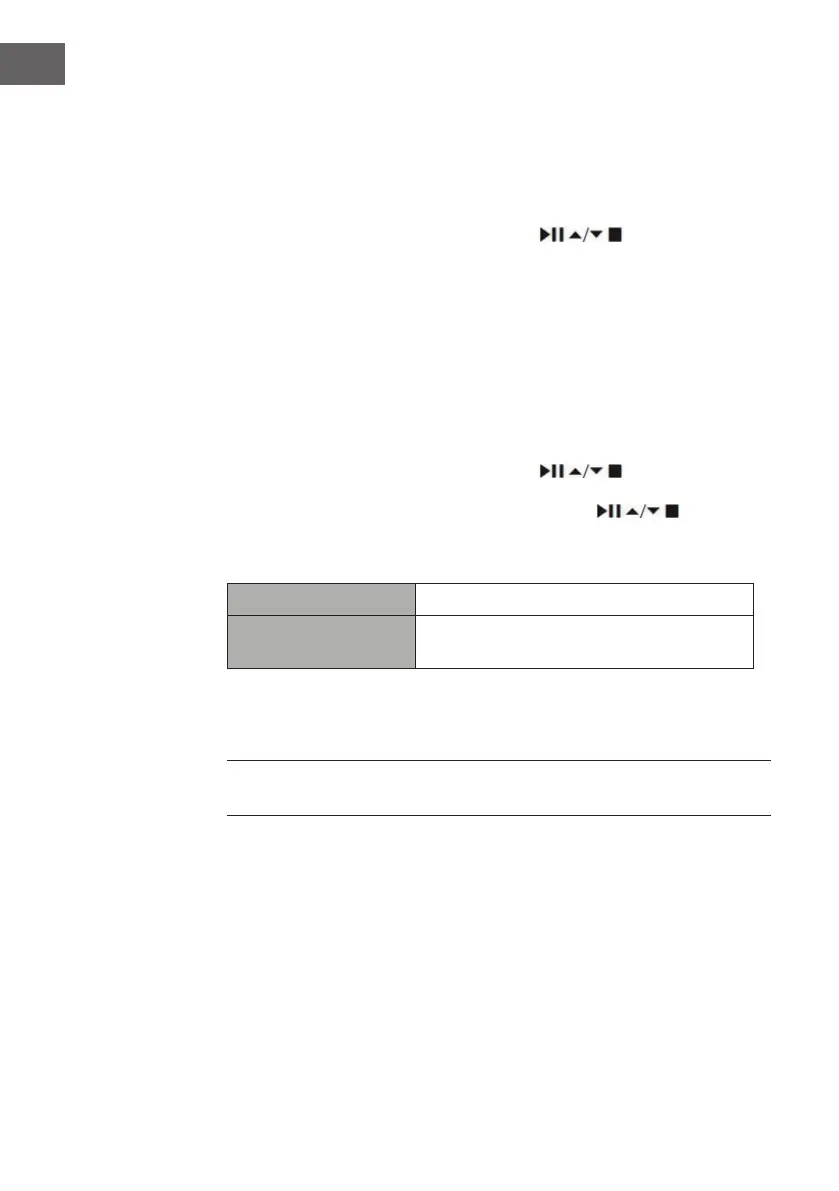54
EN
Setup wizard
The setup wizard is available in the system settings section; you can run
through this to congure settings for date/time and network. Once this has
nished, your radio is ready to use.
Info
1. During System settings mode, press the
buttons to select
Info and then press the SELECT button to conrm.
2. The software version, Radio ID and Friendly Name will show on the
display.
Privacy policy
1. To see the Privacy policy page, press MENU to go to System settings -
Privacy policy.
2. After Factory reset, you need to accept the Privacy policy again.
Backlight
1. During System settings mode, press the
buttons to select
Backlight and then press the SELECT button to conrm.
2. For the other settings under Backlight, press the buttons
to select the following options and then press the SELECT button to
conrm.
Operation Mode High / Medium/ Low
Standby Mode
Timeout O/ 10 sec / 30 sec / 60 sec
Standby Level High / Medium
Alternatively, press DIMMER button on remote control repeatedly can
adjust the Backlight level under ON mode and Standby mode.
If Timeout set O, the display brightness at standby will keep as operation
mode not able to adjust by DIMMER button on remote control.
