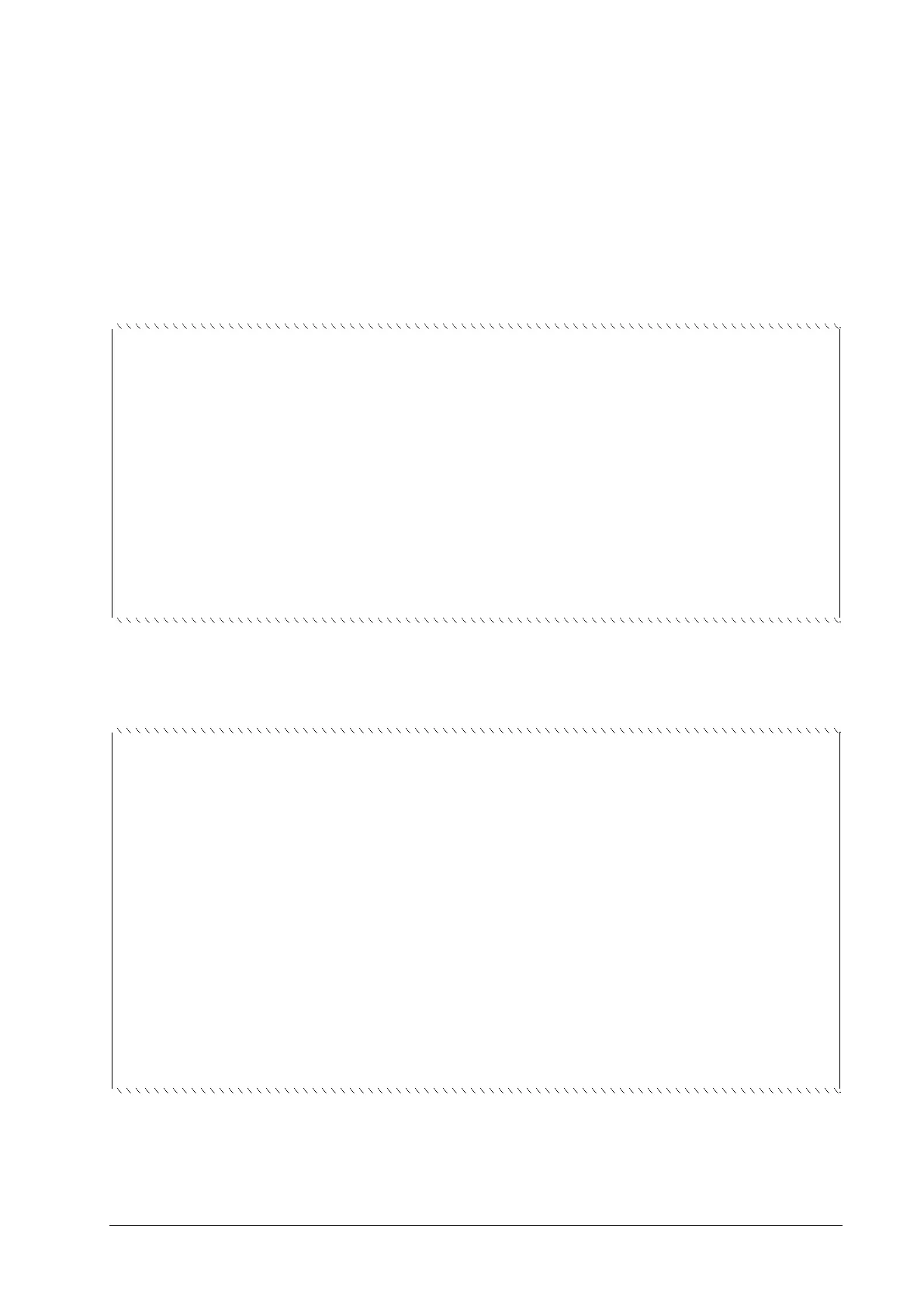30
C2 Series User Manual Rev. 1.9
The Output Frame Structure
Depending on configuration, the C2 sensor writes data to the output frame according to following
scheme:
1) NDR mode disabled (NDRMode=”Off”)
for(profile_idx=1; profile_idx <=ProfilesPerFrame; profile_idx ++)
{
for(AOI_idx=1; AOI_idx<=NumAOIs; AOI_idx++)
{
if(EnableDC0==true)
write_data_of_DC0(AOI_idx);
if(EnableDC1==true)
write_data_of_DC1(AOI_idx);
if(EnableDC2==true)
write_data_of_DC2(AOI_idx);
}
}
2) NDR mode enabled (NDRMode=”On”)
for (profile_idx=1; profile_idx <=ProfilesPerFrame/2; profile_idx ++)
{
for(AOI_idx=1; AOI_idx<=NumAOIs; AOI_idx++)
{
for(NDR_idx=1: NDR_idx <= NumberOfNDRFrames; NDR_idx ++)
{
if(EnableDC0==true)
write_data_of_DC0(AOI_idx,NDR_idx);
if(EnableDC1==true)
write_data_of_DC1(AOI_idx,NDR_idx);
if(EnableDC2==true)
write_data_of_DC2(AOI_idx,NDR_idx);
}
}
}
