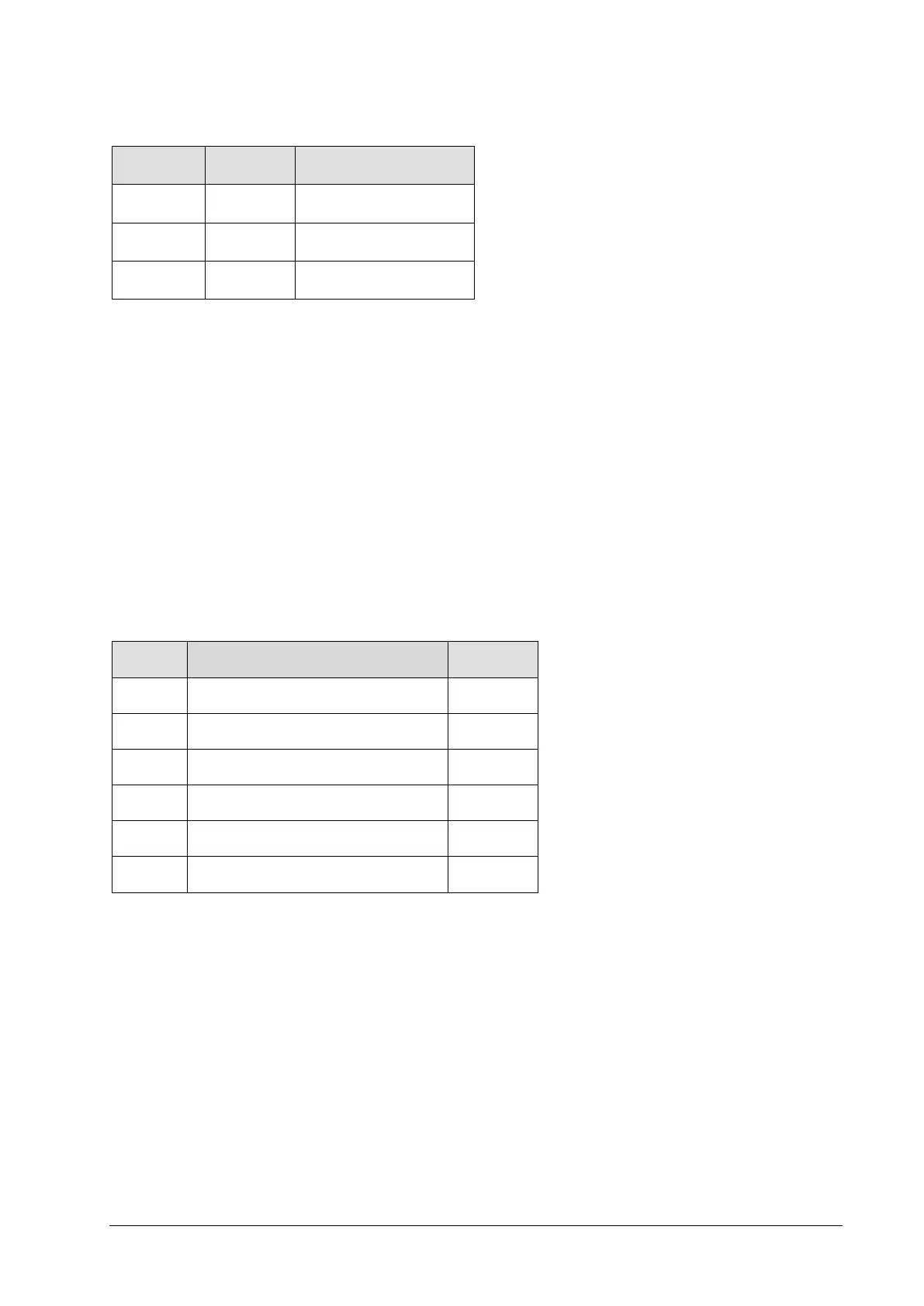C2 Series User Manual Rev. 1.9
31
Index Definition
Examples of Output Frame Structure
1) Configuration with single AOI, single DC, disabled NDR mode and output of 6 profiles resulting to
a frame height of 6 rows:
ProfilesPerFrame = 6
NumAOIs = 1
EnableDC0 = false
EnableDC1 = false
EnableDC2 = true
NDRMode = ”Off”
Data of DC2 readout from AOI1
Data of DC2 readout from AOI1
Data of DC2 readout from AOI1
Data of DC2 readout from AOI1
Data of DC2 readout from AOI1
Data of DC2 readout from AOI1
