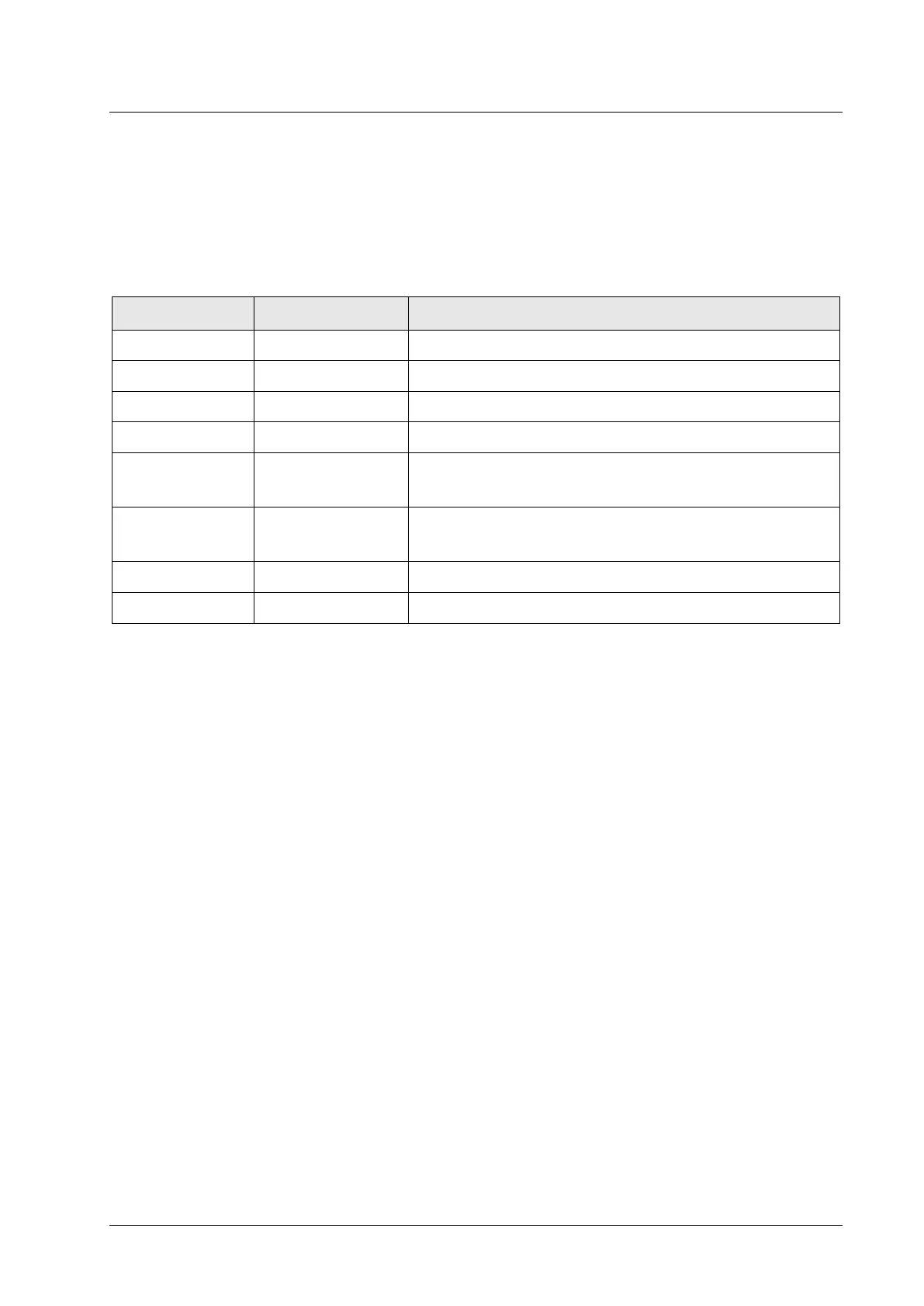44
C2 Series User Manual Rev. 1.9
The GigE-Vision Events
The C2 series supports a number of events that can be monitored by a software application by means
of a callback function. Events provide real time notification on various stages of the acquisition
sequence and data transfer.
Frame Acquisition is started
Frame Acquisition is terminated
Frame transfer is started from the camera
Frame transfer is terminated
The AOI tracking process is started and the laser line image
is valid for AOI alignment
The AOI tracking process is stopped and the AOI position is
not updated anymore
AOI-Search failed to detect the laser line
Frame Acquisition is initiated through AutoStart
