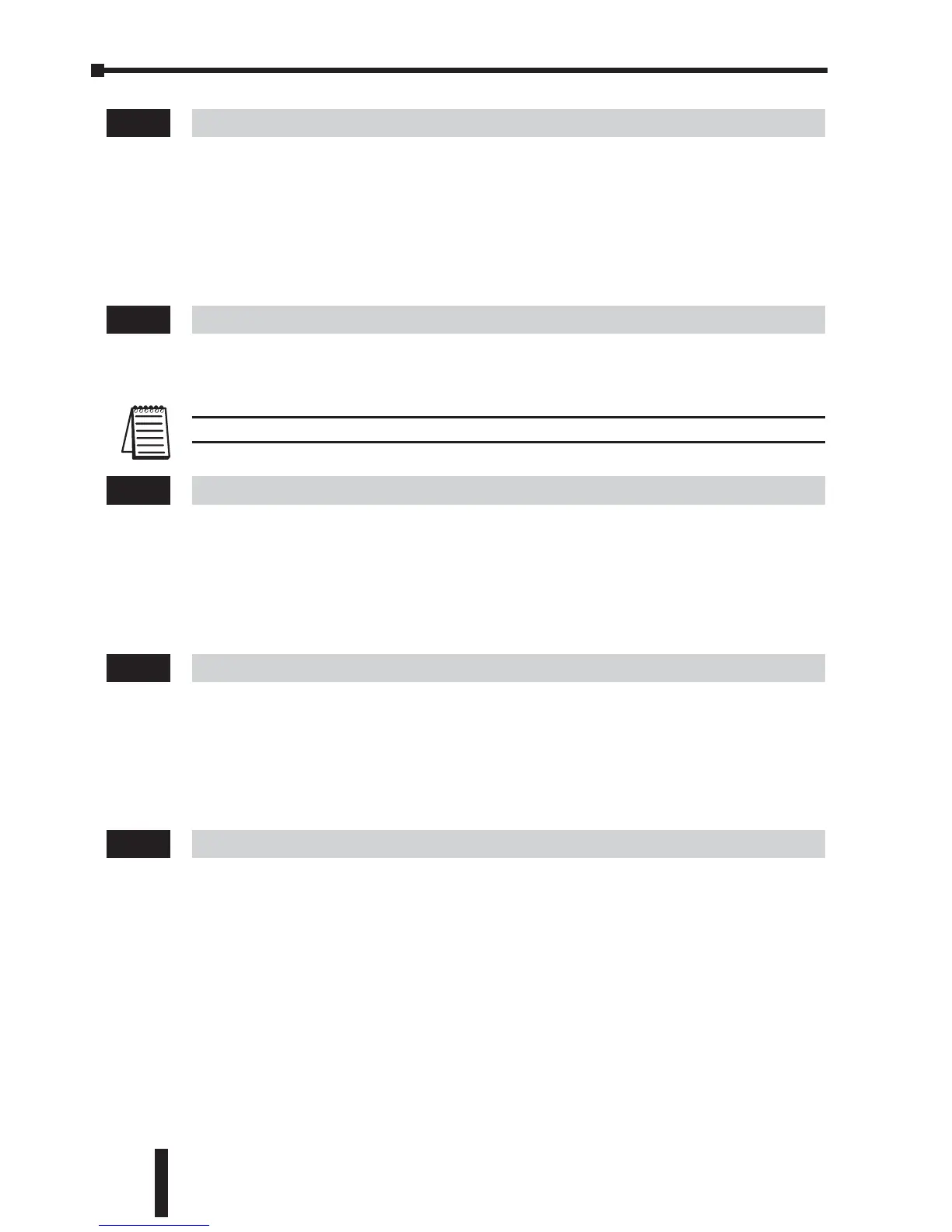Chapter 4: AC Drive Parameters
GS1 Series AC Drive User Manual
4–18
Slip Compensation Mem Addr 0201H(40514)
Range: 0.0 to 10.0 Default Setting: 0.0
• When controlling an asynchronous induction motor, load on the AC drive will
increase causing an increase in slip. This parameter may be used to compensate
the nominal slip within a range of 0 to 10. When the output current of the AC
drive is greater than the motor no-load current (0-01), the AC drive will adjust
its output frequency according to this parameter.
Manual Torque Boost Mem Addr 0203H(40516)
Range: 0 to 10% Default Setting: 1
Note: 2-04 through 2-07 are only used when the Volts/Hertz parameter (2-00) is set to 3.
Mid-point Frequency Mem Addr 0204H(40517)
Range: 1.0 to 400 Hz Default Setting: 1.5
•This parameter sets the Mid-Point Frequency of V/F curve. With this setting, the V/F
ratio between Minimum Frequency and Mid-Point frequency can be determined.
This parameter must be greater than or equal to the Minimum Output Frequency
(2-06) and less than or equal to the Maximum Voltage Frequency (0-02).
Mid-point Voltage Mem Addr 0205H(40518)
Range: 2.0 to 255.0V Default Setting: 10.0
•This parameter sets the Mid-Point Voltage of any V/F curve. With this setting, the V/F ratio
between Minimum Frequency and Mid-Point Frequency can be determined. This parameter
must be greater than or equal the Minimum Output Voltage (2-07) and less than or equal to
the Maximum Output Voltage (0-00).
Minimum Output Frequency Mem Addr 0206H(40519)
Range: 1.0 to 20.0 Hz Default Setting: 1.5
•This parameter sets the Minimum Output Frequency of the AC drive. This parameter
must be less than or equal to the Mid-Point Frequency (2-04).
2-06
2-05
2-04
2-03
2-01