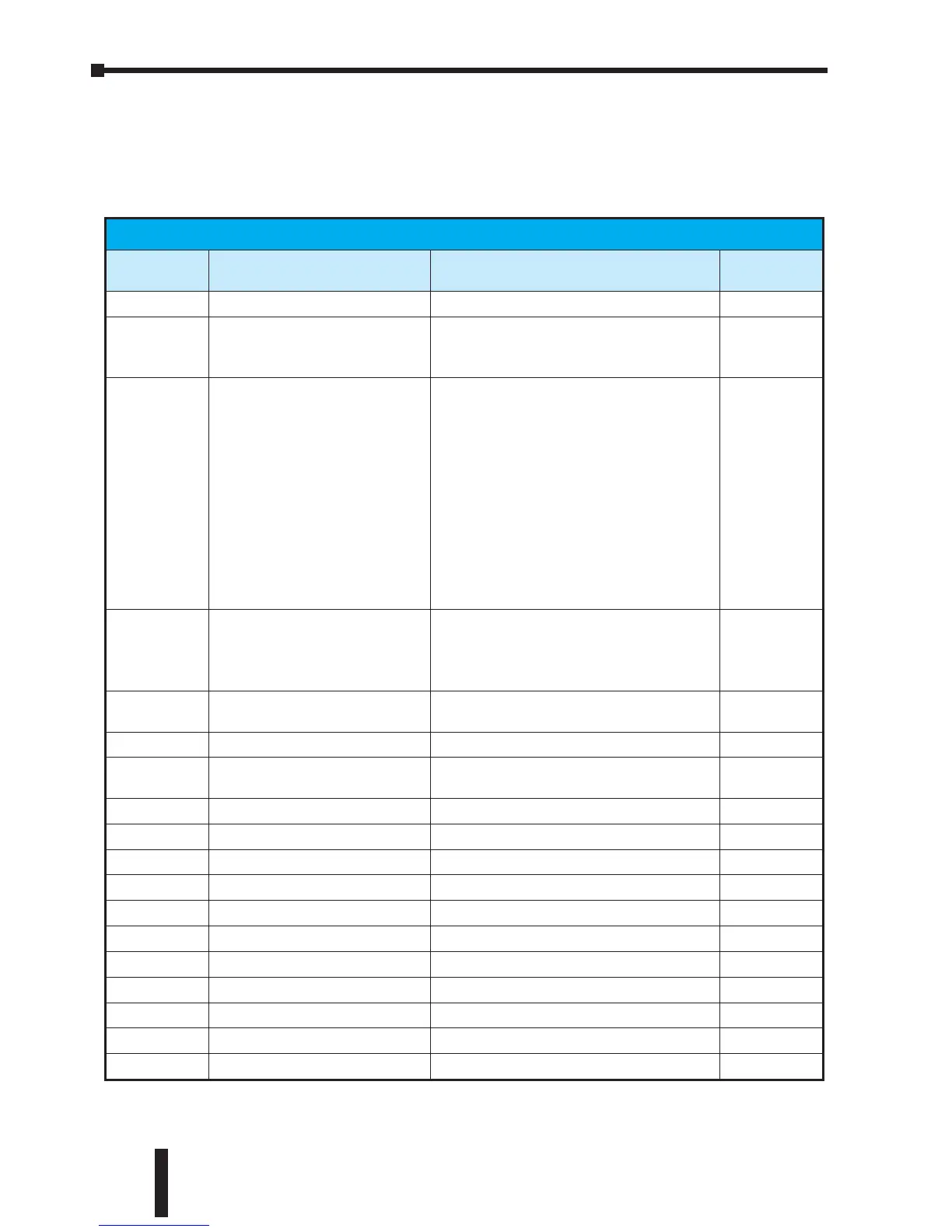Communication Parameters Summary
A summary of the GS1 Communications Parameters is listed below. For a
complete listing of the GS1 Parameter, refer to C
HAPTER 4.
Chapter 5: GS1 MODBUS Communications
GS1 Series AC Drive User Manual
5–2
Communications
GS1
Parameter
Description Range Default
9-00
Communication Address 1 to 254 1
9-01
Transmission Speed
0: 4800 baud
1: 9600 baud
2: 19200 baud
1
9-02
Communication Protocol
0: MODBUS ASCII mode, 7 data bits,
no parity,2 stop bits
1: MODBUS ASCII mode, 7 data bits,
even parity,1 stop bit
2: MODBUS ASCII mode, 7 data bits,
odd parity,1 stop bit
3: MODBUS RTU mode, 8 data bits,
no parity,2 stop bits
4: MODBUS RTU mode, 8 data bits,
even parity,1 stop bit
5: MODBUS RTU mode, 8 data bits,
odd parity,1 stop bit
0
9-03
Transmission Fault Treatment
0: Display fault and continue operating
1: Display fault and RAMP to stop
2: Display fault and COAST to stop
3: No fault displayed and continue operating
0
9-04
Time Out Detection
0: Disable
1: Enable
0
9-05
Time Out Duration 0.1 to 60.0 seconds 0.5
쏆쏆
9-07
Parameter Lock
0: All parameters can be set and read
1: All parameters are read-only
0
9-08
Restore to Default 99: Restores all parameters to factory defaults 0
쏆쏆
9-11
Block Transfer Parameter 1 0-00 to 8-01, 9-99 9-99
쏆쏆
9-12
Block Transfer Parameter 2 0-00 to 8-01, 9-99 9-99
쏆쏆
9-13
Block Transfer Parameter 3 0-00 to 8-01, 9-99 9-99
쏆쏆
9-14
Block Transfer Parameter 4 0-00 to 8-01, 9-99 9-99
쏆쏆
9-15
Block Transfer Parameter 5 0-00 to 8-01, 9-99 9-99
쏆쏆
9-16
Block Transfer Parameter 6 0-00 to 8-01, 9-99 9-99
쏆쏆
9-17
Block Transfer Parameter 7 0-00 to 8-01, 9-99 9-99
쏆쏆
9-18
Block Transfer Parameter 8 0-00 to 8-01, 9-99 9-99
쏆쏆
9-19
Block Transfer Parameter 9 0-00 to 8-01, 9-99 9-99
쏆쏆
9-20
Block Transfer Parameter 10 0-00 to 8-01, 9-99 9-99
쏆쏆
Parameter can be set during RUN Mode.